Logos play an important role in establishing a strong and lasting impression on your audience, which makes it essential to have an eye-catching logo. While professional logo designers can create impressive results, you don’t always need to invest a significant amount of money. With AI logo generator, you can create high-quality designs quickly and for free.
These tools not only save money but also provide you with high-quality designs in a matter of seconds. Among them, one standout tool is insMind, which allows you to generate logos quickly. In this article, we’ll provide insight into this AI logo maker and a guide on how to achieve stunning results in real time.
Part 1. Discover the Top AI Logo Generator- insMind
Making logos with insMind has been easier because of its AI features, such as providing a list of design templates. This tool lets you add the brand’s name, slogan, and other information to make it more precise and detailed. If you don’t like the suitable result, you can change it and create a new batch of logos.
Moreover, users can add stickers that perfectly fit the logo and complement the design. This AI logo creator allows you to change the background of your design from changing colors to adding textures. Apart from that, you can alter the format and increase the quality of the logo before saving it for your desired use.
Part 2. Stepwise Detailed Guide on Creating Logos from Text
Before we learn how insMind can help you create logos, let’s understand the detailed guide on how to use this tool and create an AI-generated logo.
Step 1. Open the Tool and Start the Process of Logo Generator
Access the tool on the browser and open the insMind’s AI Logo Generator from the “Free Tools” tab on the main interface. Once done, click “Get Started for Free” to start the logo creation process.

Step 2. Enter the Required Information and Generate a Logo
This will take you to the next screen where, in the “AI Logo” section, you have to enter the information, such as brand name, slogan, and info. Once you are done adding details, press the “Start” button to create multiple logos.

Step 3. Select the Logo and Further Edit It
Next, a list of logo templates will be shown on the screen, and you can choose the one that best suits your brand. Then, hit the “Edit” button on the logo and alter it further after selecting the preferred one.
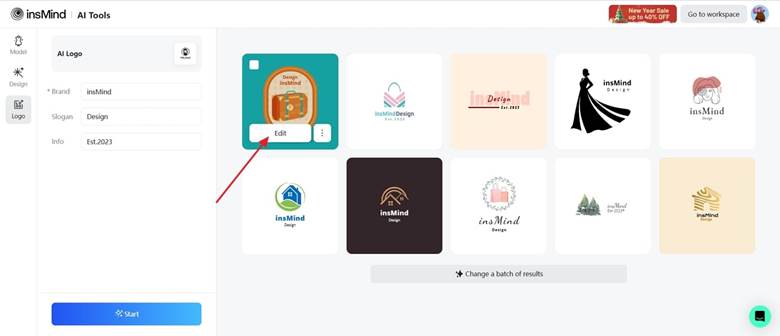
Step 4. Customize the Logo‘s Font
On the next window, click the “Text” tool on the left slide of the screen and choose the desired one. You can change the color and font of the text from the text section on the right side of the display.

Step 5. Download the Final Logo
Once the results turn out as per your liking, hit the “Download” button from the top right corner of the screen. Here, from the drop-down menu, choose the format and quality of your logo before pressing the “Download” button once again to save the final results.

Part 3. How insMind Can Help You Design Logos?
Now that you know how to use the Free AI logo generator insMind to create logos for your brand, it is also essential to know which field you can use this tool in.
- Corporate Branding: With the help of this tool, you can create logos for your company that reflect the core values and establish a strong professional presence.
- Event Promotion: It allows you to design an unforgettable logo that captures your event’s excitement and impresses the guests.
- E-Commerce Online Store: By using this tool, you can stand out in the digital marketplace with a sleek and eye-catching logo that improves your brand’s appeal.
- Startup and Small Business: Users who are new in business can create an unforgettable brand identity with insMind’s AI logo generator without breaking the bank.
Part 4. Additional Creative AI Features of insMind Toolkit
In addition to being an AI image logo generator, insMind offers you a list of AI tools that you can use to improve editing. Let’s learn some of the features that you can use to edit your pictures.
1. AI Model
Marketers and other e-commerce businesspeople can use this tool to create online models that represent their brands, which saves them money and effort.

2. AI Design
The AI Design tool allows you to make online ads with various design templates to choose from that can attract your audience and increase your brand’s appeal.
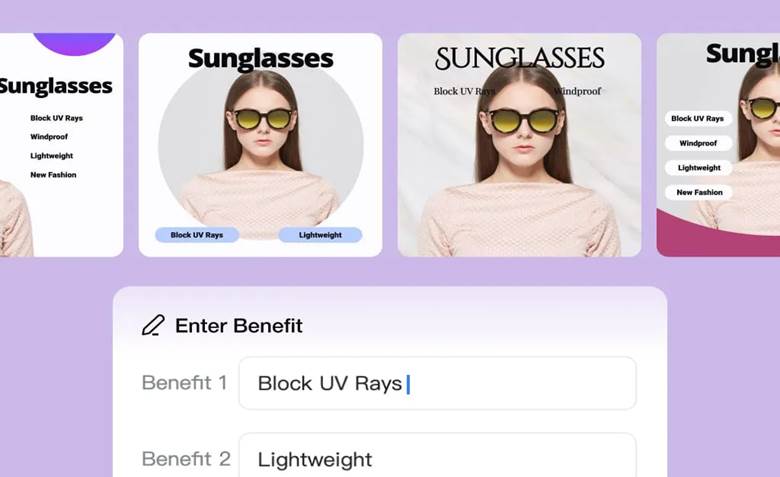
3. AI Image Generator
Besides AI logo design, users can create images by simply adding a brief prompt, which will generate an AI image according to the given description.
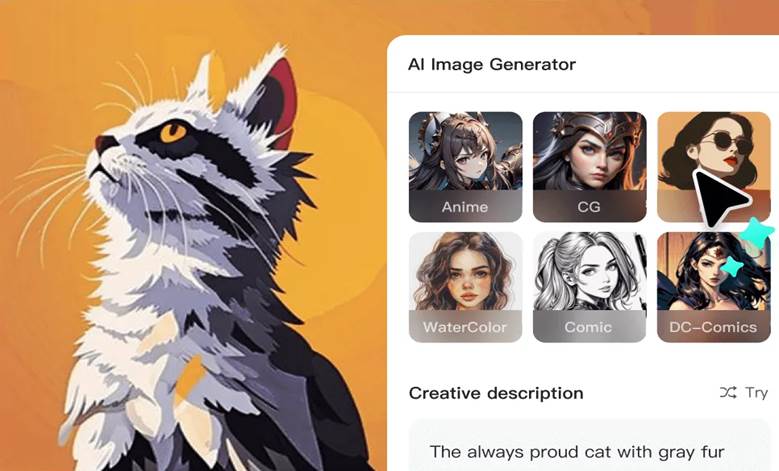
4. AI Thumbnail Maker
Users like content creators and influencers can create attractive AI thumbnails that attract their audience with insMind AI Thumbnail Maker.

Conclusion
To sum up, this article has introduced you to the best AI logo maker, insMind, which helps you create logos easily without wasting money or time. Users can also benefit from its AI-powered tools like AI Models, AI Image Generator, and many more. So, if you are looking for a multi-purpose tool with unlimited features, you should try insMind AI features.













