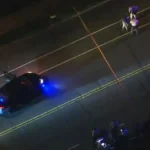Do you want to make amazing videos for your business? Need to save more time and money? If yes, then you should use Vidnoz AI.
Without any doubt, Vidnoz AI is one of the best AI video generators for sales in 2023. In this article, we will mention key features, reasonable pricing plans of Vidnoz AI, and a step-by-step guideline on how to create videos with Vidnoz AI.
So, keep reading till the end.
Product Overview:
Vidnoz AI is a powerful tool that lets you create professional videos in minutes. You can pick out your desired one from over 200 mind-blowing templates, 70+ talking with AI human faces, and using different convincing AI voices. You can also edit your videos easily and share them online.
Key Features of Vidnoz AI:
1# Choosing from Over 200 Templates for Sales:
With Vidnoz AI, you can use templates that are made by professionals and are easy to change.
2# Having 70+ AI Human Talking Heads:
Vidnoz AI can show you people on the screen who can tell your story. They look like real humans with moving their lips and hands well.
3# Using Different Ultra-Realistic AI Voices:
Vidnoz Text to Speech lets you add sound to your video. You can pick different voices that speak naturally in different languages and sound smoothly.
How To Create Videos With Vidnoz AI?
There are some easy steps to create videos with Vidnoz AI, those are given below. So, let’s get started!
Step#1:
First of all, you need to visit the website’s homepage. Then click on any button such as “Create Free AI Video” or “Create Free Video Now”
[s-1]
Step#2:
Now, you will see the Vidnoz AI Dashboard like the below image. Then click on “+ Create Video”
[s-2]
Step#3:
After selecting the “+ Create Video” button, a new pop-up will appear like the below photo. Now, you can start with an empty canvas or you can choose “Landscape/Portrait/ Square” mode. Also, you can make an AI Video by importing your PPT file with just a simple click.
For this tutorial purpose, we’ve selected the landscape mode.
[s-3]
Step#4:
In this stage, you can use any template. The good news is that Vidnoz provides a good range of eye-catching and user-friendly templates that will help you to create a great impression on your video.
Now, we’ve selected a template for this tutorial purpose.
[s-4]
Step#5:
It’s time to wait for some moments.
[s-5]
Step#6:
After loading the page [sample template], you will see the below interface on your desktop or laptop screen. Therefore, you will get many options and you can edit your scenes or PPT files in your own way. Also, you can add or edit your presentation speech there. It’s a user-friendly dashboard where you will get everything that you need to do in your video.
[s-6]
Step#7:
You can add more scenes or PPT slides if you want to increase your video’s duration. Now, you can check out your draft video in the preview section. If you are satisfied with your overall editing process, you can click on the “Generate” button to make your desired AI video.
[s-7]
It will take some seconds to load the page. Please wait for a moment!
[s-7.1]
Now, you see another new pop window that will recommend you to sign up with any of your accounts. Here, signing up in Vidnoz is absolutely free of charge and it will take a few seconds to sign up your Vidnoz account successfully.
[s-7.2]
For this tutorial purpose, we have selected the Google option. You can choose your preferred one from the multiple options.
[s-7.3]
Step#8:
It will take some minutes to save the changes and calculate the overall duration of your video. Look at the below images:
[s-8]
[s-8.1]
Please wait for some minutes to load the page properly.
[S-8.2]
Step#9:
After loading the page successfully, you will see the Vidnoz dashboard where the video is generating [work-in-process] under the “My Creations” page.
Now, you have to understand some crucial things. If you are on the free plan, your video will be a little bit far away in the generation queue with an estimated waiting time of some hours.
On the other hand, if you upgrade your existing plan within your reasonable budget, you will get priority for your video generation.
[s-9]
After waiting for the estimated time, you will see that your video generation process is nearly finished and on the way to completion.
[s-9.1]
Step#10:
Under the “My Creation” page, you will see your completed video.
[s-10]
Now, open your completed video on the Desktop or Mobile version to see how it looks. Moreover, on the right side of your dashboard screen, you will also notice some Pro features that will help to make your video more professional.
[s-10.1]
[s-10.2]
Vidnoz AI Pricing Plans:
Vidnoz provides different types of pricing plans including Free, Starter, Business, and Enterprise plans based on your needs and budgets. So, look at the below image to understand better.
[pricing plan]
Conclusion:
In a nutshell, Vidnoz AI is the best AI video generator for boosting your sales because it is fast, user-friendly, and affordable. You can make professional videos that will attract more customers with the help of Vidnoz AI.
Finally, Vidnoz AI is the future of video marketing. Try it today and see the difference.
Have any questions? Contact us today. Thanks for reading.