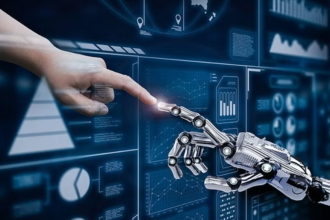There are plenty of ways to show someone you care on their birthday, but making a video is a great way to go above and beyond. Not only does it show that you took the time to create something special, but it also allows you to be creative and have a little fun. If you’re not sure where to start, try thinking about some of your favorite memories with the birthday boy or girl. Or, you could put together a montage of photos and videos set to music.
Making a video is a great way to show your appreciation for their friendship and collaboration over the past year. Not only will it make them feel special, but it will also add some fun and excitement to the workplace. Whatever you decide to do, your coworker is sure to appreciate the thoughtfulness and effort that went into making their birthday video. There is a great way to use birthday video maker to create birthday wish videos for your colleagues. If you’re looking to create a professional video for a colleague’s birthday, there are a few things you should keep in mind.
Make sure the lighting is good
Poor lighting can make a video look amateurish, so try to film in a well-lit room or outdoors. Light is one of the most important elements in video production. It can help to set the mood and tone of a scene, and it can also be used to create contrast and depth. Good lighting can make a huge difference in the quality of a video, so it is important to take the time to get it right. One of the challenges of lighting is that it can be difficult to control. Natural light from the sun or moon can be beautiful, but it can also be unpredictable. The best way to ensure good lighting is to use a combination of natural and artificial light sources. By using both, you will be able to create the perfect balance for your video.
Use a microphone to ensure that the audio is clear
If your colleague’s birthday video is difficult to hear, it will undermine the professionalism of the production. A microphone helps to capture clear audio, which is essential for creating an engaging and professional video. Without a microphone, your video might be full of background noise or difficult to understand. Additionally, a microphone can help to amplify your voice, making it easier for viewers to hear you.
Be aware of your body language and facial expressions
Avoid crossing your arms or looking away from the camera, as these can make you appear unprofessional. Our faces are highly expressive, and by using facial expressions we can communicate a wide range of emotions. Similarly, our bodies can convey a great deal of information through posture and gesture. For instance, folding our arms across our chest may signal that we are closed off or defensive, while making eye contact and leaning forward can show that we are interested and engaged in the conversation. By using both body language and facial expressions, we can ensure that our message is communicated effectively.
Speak clearly and slowly.
Rushing through your words will make you sound nervous and uncertain. This is because the audio quality of a video can be poor, and viewers may have difficulty understanding what is being said if the speaker is not clear. Additionally, speaking slowly helps to ensure that the video can be understood by viewers who are not native speakers of the language. By taking the time to speak clearly and slowly, you can help to ensure that your video is accessible to a wider audience. Additionally, speaking slowly can help to prevent “ums” and other fillers from being included in the final product. Ultimately, speaking clearly and slowly is the best way to ensure that your message is communicated effectively in a video.
Editing videos with effects
Videos with effects are gaining popularity these days. Many people believe that editing videos with effects can help to make the video more interesting and engaging. Effects can also be used to add drama or create a certain mood. For example, adding a filter can make the video look more professional, while increasing the speed can add excitement. In addition, effects can be used to fix technical problems, such as correcting exposure or color balance. Editing with effects can also be used to create a unique style for a video. By experiment with different combinations of effects, videographers can find a look that is distinctive and memorable.