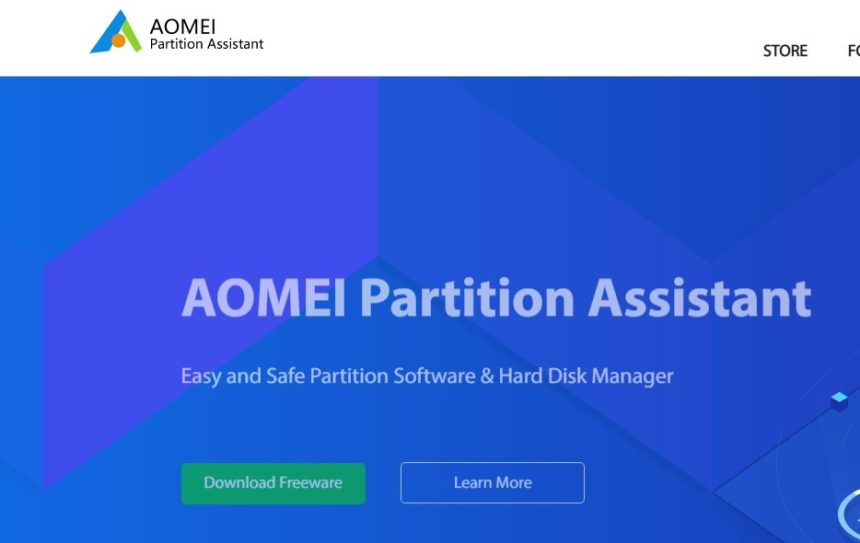The computer age has brought a lot of positive vibes to our lives. Our online journey has been super cool, storing that memorable image seems sweet until one day your computer gives you a blue screen. You had just wished for one thing at that moment, a partition.
You may have observed that when a portion of a hard disk gets faulty, many folks have trouble retrieving their data. Having only one partition might be more damaging than you realize. A multi-partition system and hard disk clone might help your system in a variety of ways, possibly more than you realize. With a blend of partitioning your computer and syncing your files through a cloud storage provider, you may make your PC into a more safe environment for your most critical files and folders. The pain of losing your saved stuff on your hard disk drives has forced us to make an all-in-one Backup Solutions in our previous post.
What Is Hard Disk Partitioning?
Hard disk partitioning is the process of separating your hard drive into numerous segments, similar to how a library is divided. They are both from the same library, yet each area has distinct sorts of literature or field of study. There includes a part for fiction, a section for technology, a section for biology, and a section for various disciplines or studies. Similar to a directory, partitioning a hard disk provides various regions in which you may store data.
The primary distinction and benefit are that you may access each partition on your computer as if it were a separate hard disk. Each partition will have its own drive letter when you select Computer from the Start menu in Windows.
Importance of Hard Disk Partitioning
Your disk is just a collection of plates with magnetic read/write heads that run around the disk to save data. It’s tough to comprehend how tens of thousands, if not millions, of pieces of data, could be kept in that area. The fear that the entire hand drive could get corrupt has resulted in many mobile users opting for iPhone backup. If you can envision that, you can understand how vulnerable the drive is and how quickly it may be corrupted. With that in mind, here is some importance of hard disk partitioning.
Minimizes the possibility of data loss
In today’s world, there are several possible risks to our computer systems, such as virus infection, hardware malfunctions, and software problems, to name a few. All of these can cause disruptions, which can lead to data corruption and loss, such as PST corruption. As a result, on a single computer, you need to have at least two partitions, one for the operating system and one for personal files. Even if you have to reinstall the operating system in this case, your personal data will be safe.

Enhances Performance
Whenever you try to access data, the drive heads move around to read or write data, as we all know. As a result, rather than one huge drive, hard disks will be able to function better on tiny pieces of data. As a result, you may save frequently used data to a partition, substantially improving disk speed.
Better organize your data
Partitioning a hard disk, as we all know, allows you to create many logical drives. As a result, you will be able to organize your data on each partition much more accurately in this manner if you had a hard disk clone. Practically you can choose to use one for your operating system, one for your personal data, one for corporate data, and yet another for data backup.
Ease of Operating System Reinstallation
Preserving your Windows operating system files apart from your personal data makes using Windows much easier. When Windows is installed on a different disk, for example, reinstalling it is quite simple.
Simply format your Windows disk and reinstall the operating system. Your installed applications and data will remain in their original locations. You may even clone your Windows drive if you want to have an identical copy of your OS configuration in case of problems in the future.
Enhances Security
In principle, partitioning your hard disk can protect your data from virus threats. If malware infects your Windows drive, there’s a chance it won’t encrypt your personal data on another sector. To get rid of the virus, just delete the operating system partition and reinstall Windows as described above.
Obviously, this is dependent on the individual threat, therefore we recommend first protecting yourself against ransomware and other malware. A basic disk partition will not thwart sophisticated threats.
Conclusion
With all said and done, it’s obvious that having your hard disk partition is very necessary. Gone were the days where you require calculated and manual efforts to partition your drives but with the introduction of a partition manager, it has been less stressful.