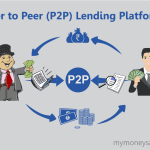Although web designers work primarily within software-based content management systems, they do need to have a working knowledge of how computer hardware works. A general understanding of laptop and desktop anatomy is always helpful. This article is a very (very) introductory guide to some of the most important parts of the typical modern laptop.
Motherboard
The motherboard is the central communicative hub inside any laptop. It usually takes the form of a large Printed Circuit Board with multiple connections. While desktop motherboards typically contain expansion slots so that new graphics and sound cards can be installed, laptop motherboards typically do not allow for easy customization. The Central Processing Unit and the RAM units of a laptop are usually positioned on the actual motherboard itself.
Problems with motherboards are notoriously hard to fix. Don’t try and rewire a motherboard yourself! Drop your laptop off at a shop like Computer Being for laptop repair London so that some experts can have a look.
RAM
Random Access Memory – or RAM for short – is an essential kind of short-term memory storage that dictates the overall performance of a laptop. Unlike long-term memory stored on a hard drive, data stored using RAM does not remain stored when the laptop is turned off. Instead, it is a short-term memory used to store the data necessary for running applications. The processing of computing functions requires the storage of and quick access to data. The more RAM a laptop has, the more tasks it can complete at once.
Hard Drive
The hard drive is the main long-term data storage component in a laptop. There are two main kinds of hard drives: Hard Disk Drives and Solid State Drives. Hard Disk Drives use a rotating disk that withholds information using magnetism. Solid State Drives have no moving parts at all, making them more battery efficient. The long-term writing of data onto a physical component is essential to the storage of information even when the laptop is turned off. This capability is known as ‘non-volatile storage.’
Modern laptops typically make use of Solid State Drives due to their lack of moving parts and small size.
Processor
The CPU –Central Processing Unit – is a chip that is responsible for the interpretation of software ‘instructions’ and the delegation of the tasks contained therein to other components. It is the ‘brain’ of a laptop. Laptop processors are not usually as capable as desktop processors meaning that they can handle fewer simultaneous tasks. The CPU is usually hidden under a cooling fan due to the high heat output that it is usually responsible for.
Graphics Card
A graphics card is a special chip that is responsible for the creation and rendering of images. The quality of a graphics card dictates the ability of a laptop to handle complex image generation of the kind required by video games and 3D rendering software. You won’t be needing a great graphics card if you don’t work or play in a visual medium.
There you have it, the key components that make up a modern laptop.