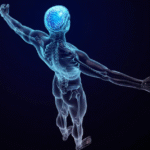Workload fatigue is real—and not just for end-users. IT teams are often caught in a loop of repetitive tasks, clunky system integrations, and unclear service demands. While technology is meant to ease this strain, poorly implemented or disjointed tools can have the opposite effect. This is where NCT IT Solutions delivers real value: by deploying systems that remove noise, increase visibility, and automate the manual.
Let’s talk about what works—and what doesn’t.
Stop Building Around Problems
Many IT teams inherit systems and workflows that were designed around limitations instead of objectives. A ticketing system is duct-taped to an asset manager. A project tracker is managed in Excel. Teams switch tabs ten times to get a picture of what’s happening.
These aren’t solutions. They’re patches.
The first step in reducing workload is to stop architecting workflows around legacy constraints. Instead, begin with the outcome: faster service, fewer manual touchpoints, clear accountability. Then choose platforms that meet those expectations—without requiring a heavy lift in customization or constant admin attention.
One Platform. Many Uses.
The benefits of a one-platform approach extend far beyond convenience. When service management and project work are unified, teams gain immediate visibility into capacity. No more bouncing between systems to check tickets, project milestones, or resource availability. Everything is visible in one place.
Departments outside of IT benefit, too. HR, Facilities, Marketing—they all rely on technology but often use disconnected tools to manage service and requests. With a unified portal, requests are entered once, routed automatically, and fulfilled across teams without extra effort.
The result: lower ticket volume, faster response times, and a better experience across the board.
Automation Is a Force Multiplier
Repetitive tasks are the biggest drain on technical resources. Password resets. User permissions. Device provisioning. These jobs, while necessary, require little cognitive effort and a lot of time.
Automating these routines frees your team to focus on higher-value work.
By using platforms with no-code or low-code workflow builders, even non-technical stakeholders can create and manage automation. This reduces IT’s burden and empowers departments to self-manage where appropriate.
Consider onboarding. A single request can trigger actions across several systems—account setup, device allocation, permissions assignment, and policy distribution. If these steps are automated, the time savings are immediate. No chasing approvals. No missed steps. Just a clean, consistent workflow.
Real-World Gains from Real-World Teams

Organizations are seeing tangible improvements by focusing on the right platform and automating strategically.
At a city government agency, switching to a modern ITSM tool made it easier to handle growing service volumes without expanding headcount. They created a service portal with a dynamic catalog and integrated workflows. Department users submit requests without calling or emailing IT. Tickets route automatically, approvals are triggered where needed, and status updates happen in real time.
This automation cut down time-to-resolution and improved transparency. It also helped IT leadership make informed resource decisions—staffing where gaps existed and redirecting effort toward project work rather than ticket triage.
Another organization used automation to accelerate software provisioning. Before, a technician might spend days manually fulfilling requests for basic applications. Now, users can request software through a portal, and the system handles everything behind the scenes—licensing, installation, and notification. What used to take days now takes minutes.
Visibility Helps Leadership, Too
Reducing workload doesn’t mean reducing output. In fact, it’s the opposite. When you consolidate tools and automate where possible, teams become more efficient and leaders gain more insight into performance.
Modern platforms give IT managers and CIOs dashboards to track service metrics, project progress, and resource allocation. With this data, it’s easier to say yes or no to new initiatives based on actual team bandwidth.
This also supports better conversations with business units. Instead of saying, “We’re overwhelmed,” you can show where time is being spent, what’s being delayed, and what resources are available.
That kind of transparency builds trust and helps prioritize work based on impact—not volume.
Simple Configuration Wins Every Time
The best solutions don’t require an army of developers or months of professional services to configure. That’s not just a cost concern—it’s a sustainability issue.
If every change or improvement requires external help or specialist knowledge, your team loses agility. Choose platforms that are easy to own and operate internally. Codeless configuration, visual workflow builders, and self-service options make it easier to adjust processes without risk or delay.
It also helps when departments outside IT can manage their own workflows within the platform. Let HR build onboarding flows. Let Facilities manage requests for keys or office equipment. The fewer tickets routed through IT unnecessarily, the better.
The Payoff: Less Noise, More Value
Implementing the right IT Solutions isn’t just about modernization. It’s about enabling your team to do more, with less effort. That doesn’t mean pushing staff harder—it means giving them tools that remove redundancy, surface what matters, and automate the rest.
Every step matters. From consolidating systems, to configuring smart workflows, to measuring the results—these actions help eliminate the drag that slows teams down.
And the payoff isn’t only internal.
Better service for employees. Clearer communication between departments. And a technology stack that supports growth without adding complexity.
Final Thoughts
The wrong tools make work harder. The right ones make it easier to serve, manage, and adapt. If your team is stuck in reactive mode, constantly chasing tasks and manually connecting the dots, it’s time to rethink what your technology is doing for you.
Workload shouldn’t grow just because your business does. The right approach to IT can help your team do more with what they already have—and reduce friction across the entire organization.