As most free VPNs can’t give limited data cap, slow bandwidth, unable to unblock websites in restricted countries, unblock popular streaming sites like Netflix, Hulu, BBC iPlayer, HBO Max, DAZN, Amazon prime, and Disney+, and some of them sell your pieces of information to third parties.
Most internet users are looking for VPNs that will give them unlimited data, unrestricted Bandwidth, be safe and anonymous when surfing the internet and unblock popular streaming sites, and access websites in restricted countries. However, all these service services come at a cost by subscribing to a paid or premium VPN.
Worry no more, in this Article, thenewsgod.com has compelled how you can get the best, fast and most secure Premium VPN like ExpressVPN, NordVPN and Surfshark VPN for free.
ExpressVPN
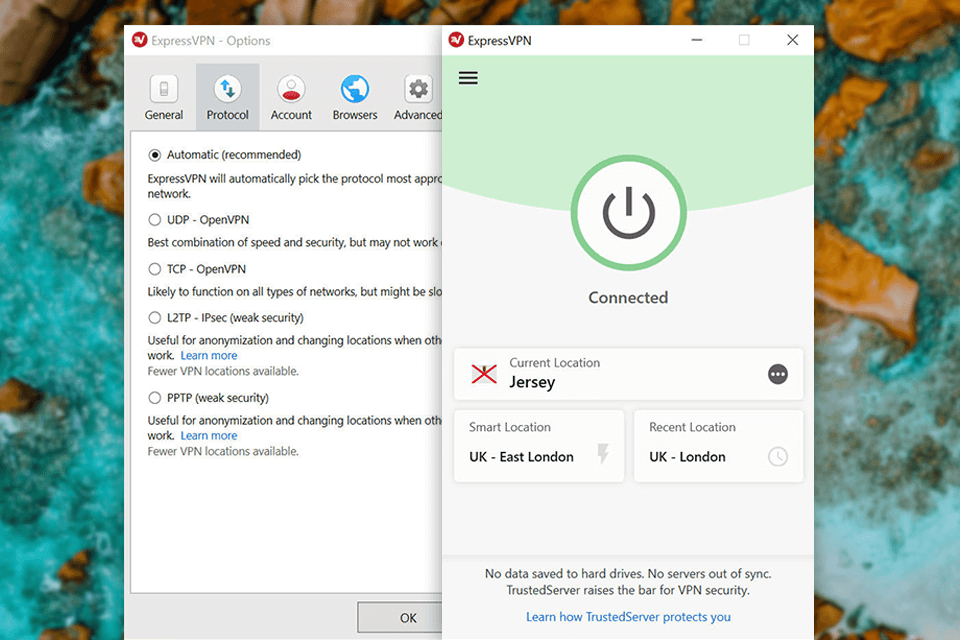
ExpressVPN is the best Premium VPN in 2022. it has over 3000 servers in 94 countries. it works in strict censorship countries like Turkey, the UAE, Iran, and even China.
It unblocks popular streaming sites like Netflix, Hulu, BBC iPlayer, HBO Max, and Amazon Prime Video.
How to get ExpressVPN for free
If you want to get ExpressVPN premium for free follow these four steps.
- Go to the ExpressVPN homepage and choose the subscription plan you want to sign on to.
- Finalize the registration by tendering your payments and bailing details.
- Download your ExpressVPN and enjoy the Premium service for 30 days.
- Request for cash back before the end of the 30-day trial and you will get your refund within a few working days.
How do you install ExpressVPN for free on your iPhone and Android device?
- Go to the google play store for Android users and the app store for iPhone users.
- Look for the ExpressVPN app and install it.
- Lunch the app and sign-up and register with your email address.
- Click on the Create Account button to sign-up.
- After signing up for the app and agreeing to the terms and conditions. You now get to the ExpressVPN dashboard.
- You will see the free trial feature at the top of your screen with the free trial period stated.
- Select a server from the drop-down menu and click on the power icon to connect.
NordVPN

NordVPN has 5200 servers located in 62 countries with fast speed. With the special NordVPN’s Threat Protection feature, it protects you will from all forms of cyberattack.
It unblocks all popular streaming sites in restricted countries because of its smart play technology. Because of its 100 percent money-back guarantee policy, you can use all the premium features of NordVPN without restriction but you must first provide your bailing and payment details.
The VPN works on all popular operating systems.
How to get NordVPN for free?
- Get to the NordVPN website and click on the get NordVPN button.
- Select your plan from the four subscription plans. They all include a 30-day money-back guarantee policy.
- Enter your email as your username and choose your payment and bailing method.
- After creating your NordVPN, there will be a pop message suggesting that an activation link has been sent to your email account.
- Check your email account and click on the activation link to activate your NordVPN account.
- To fully create an account you will be required to set a new password.
- Once the password is set you will be directed to the download page on the website. Select and download the preferred one for your devices.
- Open the NordVPN app, and log in with your credentials or account details.
- Connect to a preferred server location you want and enjoy access to unrestricted security and features offered by NordVPN.
How to get NordVPN on Android and iOS devices?
- Go to the app store on your Android device or your iOS device.
- Search for the NordVPN app and install it
- Open the NordVPN and sign up with your email and provide your password as required.
- Log on to the NordVPN app with your credentials. connect to a server and enjoy your one-week trails.
Surfshark VPN
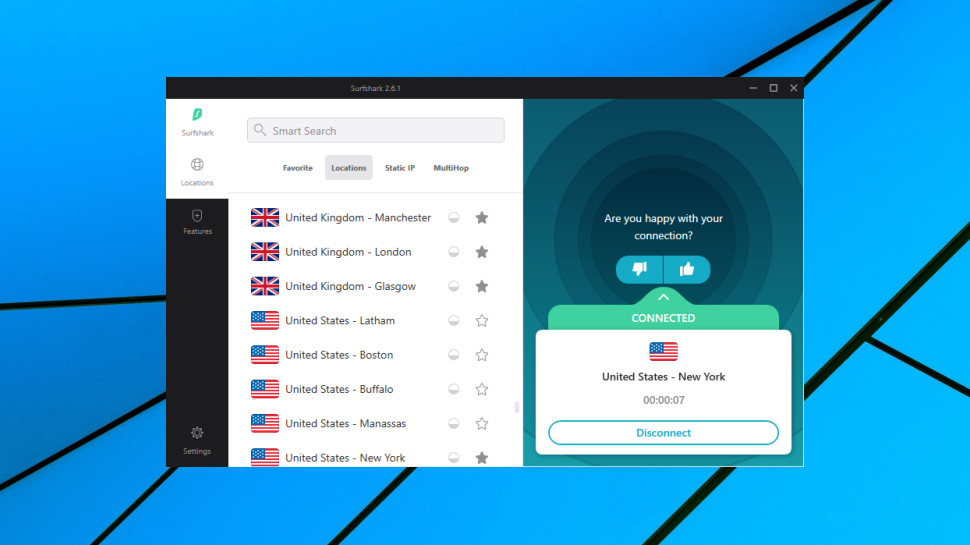
Surfshark VPN is the best VPN in the terms of value for money .it is user-friendly, strong security to protect you from cyber-attacks with features like unbreakable AES 256 cipher.
The VPN also gives you access to a list of different protocols like IKEv2, WireGuard and OpenVPN. it have over 3200 servers in 65 countries and is compatible with all popular operating systems like Android, Linux, Windows, Mac, and iOS.
Surfshark VPN also offers a browser extension for Firefox and Google Chrome. It has a non-logging policy and it is good for torrenting. The VPN also unblocks different versions of Netflix and other popular streaming sites.
How to get Surfshark VPN for free?
To get Surfshark VPN for free follow the following steps
- Visit the Surfshark VPN website and click on the get Surfshark button
- Tap on the Buy now button and select your subscription plan. Remember all the subscription plans have a 100 percent cash back option no matter the plan you choose.
- To register, insert your email address and submit your billing and payment method to create your account.
- An activation link will be sent to your email address, click on the activation like to activate your account.
- Make sure you create a stronger password.
- Select and download the version of Surfshark VPN that suits the operation system of your device.
- Lunch the Surfshark VPN software and log in with your log details. (Email and password)
- Click on the Connect button to connect to your preferred server location from the over 3200 servers in 65 locations.
- Always remember to contact customer care for a refund before the money-back guarantee period is over.
How to get Surfshark VPN on Android and iOS devices?
- Go to the app store on your Android and iOS device
- Search for Surfshark VPN and download it
- After installing the app, lunch the app. register with your email and create your account
- Log in with your email and password.
- Tap on the connect button and choose the fastest server or nearest country.















