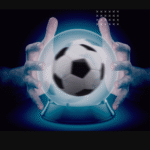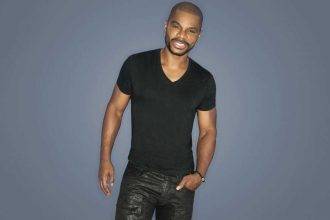Cube Solitaire is a fast-paced, intense game created for crazy online gaming lovers. The game features a countdown timer, and each match session lasts for about three to five minutes. What’s more, you ask? Cube Solitaire has come a long way from its classic Solitaire card game variant. It is a multiplayer game allowing players to compete against each other and win the title or real cash. That’s why millennial gamers cannot get enough of it.
Cube Solitaire is available for Android devices, and you can download it with just a click. The straightforward controls are a massive attraction for gamers who don’t wish to use too many muscles when playing mobile games. You need to drag and drop the cards using your fingers, and the basic rules remain the same. So, if you’ve played Solitaire before on your Windows PC, you wouldn’t take more than a few minutes to fully get into it. The fundamental objective is to assemble the deck and score the highest points. In the game, a standard deck is used with all four suits.
In most Solitaire Cube Android apps, players can select between two game modes. You can either play a 1V1 intense battle with a random online opponent or enter the tournament by choosing the 1VN game format. The latter lets you compete with multiple opponents at once, and hence, the stakes are raised. If you can dominate the scoreboard, you will win. You can even take home the tournament bounty.
Have you not played this card game before? Let’s see how you can play Cube Solitaire on your Android device. Here’s a step-by-step guide to aid you in becoming a pro.
Step 1 – Download the game and create your account
Since it is a mobile game, the obvious first step is downloading the game to your Android device. Click install and then follow the instructions as they appear on your screen. You will have to create a new account if you are playing the game for the first time, or you can choose to sign up with your Google or Facebook account.
However, if you are unwilling to link your social accounts, creating an account from scratch is your only option.
Once your account is set up, you are ready to go. Also, when you play next time, you can sign in and click play.
Step 2 – Learn the rules, understand the different formats of the game and study the virtual game board
There’s no need to rush into playing Cube Solitaire if you don’t know the rules. So, take your time to go through the rules and understand how the cards are moved. In a nutshell, players have to arrange the cards from Ace to King and transfer the relevant set to the foundation pile to score points. The cards must belong to the same suit but arranged in alternate colors.
In the online sessions, players can choose between various game modes, and most apps accommodate 1V1 and 1VN game formats. The former is where two players compete against each other to score the highest, and the latter is a multiplayer tournament format where you’ll be competing against several online players to accomplish your place at the top.
Furthermore, you can engage in free practice leagues or participate in tournaments to win real cash. You need to open the app and find out about the ongoing tournaments to partake in them. You might have to pay a small entry fee, but the tournament bounty will be more than enough to cover the fee and give you extra.
Next, you need to study the virtual game board to understand the elements’ meaning. Typically, you’ll notice three distinct parts on the board. The topmost part will feature the countdown timer in the middle, along with your and the opponent’s score on either side. The middle part features the seven tableaus, and you’ll see the number of cards in each tableau increases from left to right. You will also see the stockpile of cards on the side that will give you new cards when you’ve run out of possible moves.
At the bottom of your screen, you will see the undo and submit buttons. The undo button helps players go back one turn and redo the move, while the submit button means you wish to quit the game.
Step 3 – You need to learn a few winning strategies to up your chances of dominating the leaderboard
Cube Solitaire is a skill-based game, and you cannot randomly place cards anywhere to score points. Instead, there are specific scoring actions, and the entire match depends on how well you’ve grasped the rules.
For instance, only face-forward cards are moved while the cards facing downwards need to be uncovered for them to be moved.
Here are some tactics to help you win Cube Solitaire matches on your Android device:
- When you come across an unsolvable deck, tap on the submit button and end the game early. By ending the game early, you can earn a timer bonus, which might give you the boost required to beat your opponent.
- Try emptying tableaus as early as possible because you can use those vacant spots as temporary storage areas for your cards. It will help you assemble the cards, but you cannot empty a tableau unless you have a King card. The empty slots can only be filled with a King card, or they will remain empty for the better part of the game.
- The color of the King card you are thinking of placing on an empty tableau will dictate the color order for that particular column. Hence, check what color Queen and Jack cards you have and accordingly make the decision. If you place a black King card, you will need a red Queen card and vice versa.
- It is a good idea to start flipping the larger stacks first so you can expose many hidden cards and use them to create relevant sets.
Why are you still not playing Cube Solitaire? Download and enjoy!