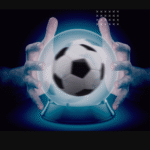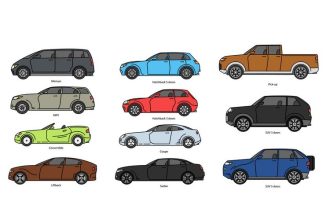Thanks to today’s easy-to-use tools, creating videos and animations is more accessible than ever. But let’s be real, making a good video or animation that truly grabs attention, tells a story, and keeps viewers engaged still takes a little skill. If you want your content to stand out, you’ll need to learn a few basics about design, storytelling, and editing.
Whether you’re a small business owner, a content creator, or someone working on a passion project, videos and animations can help you promote your ideas, build your brand, and reach a bigger audience. The key is making sure your content is polished, creative, and aligned with your message.
One of the best tools for the job? Adobe (Premiere Pro and After Effects) — they offer everything you need to create professional-level videos and animations, even if you’re just getting started.
In this guide, I’ll walk you through simple steps and ideas to help you design videos and animations that leave a lasting impression. Let’s jump in!
Step 1: Know Your Purpose
Before you even open a design tool, take a moment to think: Why are you creating this video or animation?
Ask yourself:
- Who is my target audience?
- What do I want them to feel, learn, or do after watching?
- Is this video promoting a product, telling a story, explaining something, or entertaining?
Having a clear goal will shape the entire process and keep your content focused.
Pro tip: Always design with your audience in mind. A video that connects with them is far more powerful than just flashy visuals.
Step 2: Plan Your Story
Every good video or animation starts with a great story — even if it’s just a few seconds long!
Here’s what to plan:
- Outline your key message — What’s the “big idea” you want viewers to remember?
- Break it down into scenes — Think about what happens first, next, and last.
- Decide on the style — Will it be live-action, animated, or a mix of both? Funny, emotional, or serious?
If it helps, sketch a quick storyboard (a simple series of drawings showing each scene). Adobe works even better when you know the flow you want.
Step 3: Gather Your Assets
Before jumping into editing, get your resources ready:
- Footage (for live-action videos)
- Images or illustrations (for animated videos)
- Music and sound effects (to create mood and energy)
- Voiceover recordings (if needed)
- Logos or branding elements (to keep things consistent)
Adobe Stock is a great place to find professional-quality music, footage, and images right inside your Adobe apps.
Step 4: Start Designing Your Video or Animation
Now comes the fun part — designing!
If you’re working with video editing using Adobe Premiere Pro:
- Import your footage into the timeline.
- Trim and arrange clips to tell your story.
- Add text, titles, or graphics where needed.
- Adjust colors and lighting to make your video pop.
- Insert transitions to keep scenes flowing smoothly.
If you’re creating animations using Adobe After Effects:
- Build compositions by layering your images, text, and graphics.
- Add movement with keyframes (like making text fly in or an object bounce).
- Use visual effects to bring extra excitement.
- Keep animations smooth and natural — don’t overdo effects just for the sake of it.
Step 5: Add Music and Sound Effects
Sound can make a huge difference!
- Choose background music that fits the mood you want.
- Use sound effects (like a “ding” for a notification or a “whoosh” for a scene transition) to make the video more dynamic.
- Keep volume levels balanced so that the music doesn’t overpower the dialogue or narration.
Adobe Premiere Pro makes it easy to adjust and fine-tune your audio layers.
Step 6: Review and Fine-Tune
Once you have your basic video or animation ready, watch it several times — and not just by yourself! Share it with a few trusted friends or teammates.
Ask for feedback:
- Is the pacing too slow or too fast?
- Is the message clear?
- Are there any distracting elements?
- Does the style match the tone you were aiming for?
Tweak your video based on what you learn.
Step 7: Export and Share
Happy with your final project? It’s time to export!
Adobe (Premiere Pro and After Effects) offers lots of options, depending on where you plan to share your video — YouTube, Instagram, a website, etc.
- Pick up he right format is very important. (like MP4 for most platforms).
- Choose the best quality settings to keep the file size manageable but sharp.
- Save different versions if you need, like one for social media and another for presentations.
Final Thoughts
And there you have it! You don’t need to be a seasoned filmmaker or animator to create amazing videos and animations. With the right tools like Adobe (Premiere Pro and After Effects) and a little creativity, you can bring your ideas to life and captivate your audience.
Remember: Great videos tell a clear story, look visually appealing, and sound great. So take your time, plan carefully, and enjoy the creative process.
Ready to design a video or animation that makes an impact? Let’s get started!