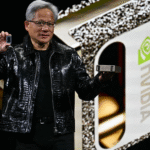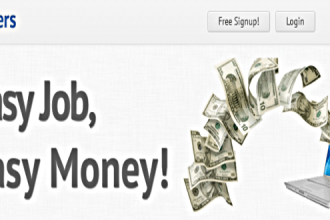There comes a time when any user of Telegram application is not getting enough features of the official application. Then comes the time of alternative, custom clients, so applications created on the basis of Telegram source code by third-party developers. There are a lot of such applications, but their essence is to extend the existing functions of the messenger.
Today we decided to delve into the topic of alternative Telegram clients and made a selection of different applications available for installation both on smartphones and personal computers, and on different operating systems.
The first app we’ll take a look at is Telegram X. It is the only client created on its own platform, despite this, the app has maximum similarities with the main Telegram app. The main advantage of Telegram X is its faster speed. In addition, the developers have added additional features such as previews of chats, automatic night mode based on lighting, the ability to remove the link to the text, swipes on the message to reply and forward, the ability to use video messages in hd-quality, the use of the rear camera by default. Telegram X is available for installation on Android devices.
The next application we will look at is Nicegram. The app is based on Telegram and is updated together with the main app, besides, the app is open source. Nicegram unblocks all chats and channels that can be blocked, for example, on iOS. Nicegram also has the following features: forwarding messages without quoting, hiding unnecessary tabs, support for seven accounts in one app, and a feature that doesn’t send a “read” check mark to a chat. You can also use this client to open links in external browsers. Nicegram can be installed on both Android and iOS smartphones.
Third in our rating is the Plus Messenger app. This is the very first, perfectly proven Telegram client with a customizable interface, division of chats into tabs, forwarding messages without the sender’s name, photo compression settings when sending. This application is optimal for beginners who are tired of multiple chats and want to put them in order. Plus Messenger is available for installation on Android smartphones.
The next app we are going to look at is specializing in the convenience of viewing content, and that’s Vidogram. The application allows you to form a single news feed based on content from the channels to which the user is subscribed. Vidogram also has built-in IPTV, which works very well. The app also allows you to create a playlist of your favorite music and customize your own design for a user-friendly experience. Vidogram is available for installation on Android.
The next Telegram client we will be looking at is Bettergram. This is one of the most popular clients for Telegram. Bettergram allows you to pin up to 50 chats instead of five as in the original Telegram, sort messages by category and topic, and tag important correspondence. In addition, the application can be added to the standard “Send” menu on Windows, allowing you to send files, archives, and photos to your contacts directly from the context menu, without having to drag and drop them between windows manually.
Bettergram is available for installation on Windows, macOS, and Linux platforms.
The last application we’ll look at today is iMe Messenger. This client also has open source code, which is a bonus for developers, so everyone can make sure that the messenger is safe. The main addition of this app to the main client is the integration of artificial intelligence into the app. In addition, the app can sort chats, translate incoming and outgoing messages within the correspondence, forward messages without quoting, offer responses in the form of suggestions and GIF images with the help of bots. The app also has in-app coins as a universal means of payment and in-app monetization. iMe Messenger can be installed on Android and iOS.
To summarize, due to the fact that the main Telegram application has insufficient functions that users currently need, the developers have come up with a way to expand the capabilities of the familiar messenger is to create client applications. Client applications have different functions and can be installed on different devices. However, when installing a new client app, it is always a good idea to research the proposed features of the new app beforehand to be fully satisfied with the new app.