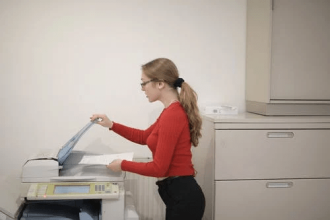It is easy to find watermarks everywhere in this digital world. Many individuals and institutions put watermarks on their videos and pictures for copyright protection. However, things become complicated when we need to modify and reuse the content for presentations or other cases. An overly large watermark may distract viewers’ attention and cover critical information.
In this scenario, removing the watermarks from images and videos is necessary. If you are troubled by watermark-related issues and searching for a reliable solution, you can find an answer in this article, which introduces a free and all-in-one watermark eraser—WorkinTool Watermark Remover.
WorkinTool Watermark Remover Basics

WorkinTool newly-released watermark software stands out from many competitors in terms of versatile capabilities, easy operation, fast processing speed, good performance, and high-level security. As the name shows, WorkinTool Watermark Remover features removing logos, timestamps, and other watermarks from images and videos. More importantly, it can process watermarked pictures and videos automatically. It means you can get rid of a watermark effortlessly with its powerful algorithms, away from the painstaking watermark removal process.
But what features does WorkinTool Watermark Remover equip with? Which system does it run on? What’s the cost performance like? Is it free and straightforward to use? Well, the table below is what we discovered. Follow us to get hands on WorkinTool watermark removing software and check its actual features in use.
| Pricing: ★★★★★ Interface: ★★★★★ Effectiveness: ★★★★★ Ease of Use: ★★★★★ Loading Speed: ★★★★★ Output Quality: ★★★★★ File Formats: ★★★★ Supported OS: ★★★ | Pros: Long-term free, no paid version yetIntuitive and fashion interfaceIntegrated with multiple features except for watermark editingFast processing speed and easy operationAble to produce a high-quality output in no time Cons: Windows onlyLimited file formats: JPG, PNG, BMP, MP4, MKV, and MOV |
Which System Does It Support?
That is the one and the only downside of this watermark removal software. It only offers a Windows version so far. But it is compatible with all frequently-used Windows systems, including Windows 11, 10, 8, and 7. Just as a note, it has an Android alternative—Video Eraser, which offers much of similar features to WorkinTool Watermark Remover for free. Users can free download this app from Google Play and enjoy the free chance to use it.
How Much Does WorkinTool Watermark Remover Cost?
Firstly, and also most users care about—is this tool cost-worthy? Well, to be honest, WorkinTool Watermark Remover offers a long-term free plan. And there is no news for subsequent charging yet. What surprises me is it provides all the features without registration requirements or paid items. So users can free download this program and lock all practical features without a penny. It is convenient for one-time users who don’t use watermark removal programs very often.
What Can I Do with This Watermark Remover?
As mentioned before, this software features in watermark removal of images and videos. But these are just a part of its features. Users can also customize their text and image watermarks and add them to pictures and videos, except for watermark removal.
But that isn’t all. This program also works perfectly as a video trimmer and a video cropper. It can adjust the video length and composition in a few clicks. In addition, users can explore more possibilities with its picture editing features, like adjusting colors, overlaying stickers, adding text captions, and more. See the detailed explanation and enjoy its features in use!
1. Remove Watermarks from Images and Videos

WorkinTool offers two selection methods and four dewatermarking modes for images. When using this watermark removal software, you can use the box selection tool or brush selection tool based on watermark shapes.
The four modes are AI, Edge, Smooth, and Texture. AI mode can process all types of images and produce the best effect in no time. The Edge and Smooth modes suit single-color materials and can pick colors from surrounding pixels to create a natural effect. The Texture mode is more appropriate to dewatermark from mixed-color images and videos in a speedy time.
Regarding videos, users can create a selection based on different clips. If the watermark appears at different times and places on a video, you can add multiple selections for different footage and erase all the watermarks from a video at a time.
2. Add Watermarks to Pictures and Videos

WorkinTool Watermark Remover can add both text and image watermarks to your creation. Any kind of image logo is supported. You have a broad scope for watermark adjustments, including size, style, opacity, orientation, position, etc.
What surprises me is its batch-watermarking feature. That is to say, you can copy and tile a watermark to the whole scope, spanning and crossing watermarks effortlessly. This feature saves a lot of time for busy workers and improves the security of copyright protection to a new level.
3. Trim and Crop Videos

WorkinTool Watermark Remover also works well as a video trimmer and cropper. It allows you to generate a new video clip to the exact second from the original video by simply dragging and dropping. And you can preview the final effects in this software.

For video resizing, users can manually edit the width and height pixels. If you want to crop a video for sharing on social media like YouTube, Instagram, and Snapchat, you can employ the preinstalled aspect ratio templates and adjust the video to different dimensions.
4. Edit Pictures with Various Tools

Taking it as an image editing software, you can also find a wide range of features. These features include but are not limited to:
- Cropping pictures with or without fixed proportions,
- Adding filters of different themes to photos,
- Adjusting image brightness, saturation, Gamma correction, clarity, etc.,
- Adding blur effects, overlays, frames, text, and stickers to photos,
- Drawing on pictures,
- Rotating, flipping, and mirroring images.
Final Verdict
Except limited file formats and operating systems, WorkinTool works well as an all-in-one software, which can erase watermarks, add watermarks, trim videos, resize videos, and edit images in a couple of clicks. Users can get a high-quality output using this freeware. What’s your opinion? Just download it and give it a try!