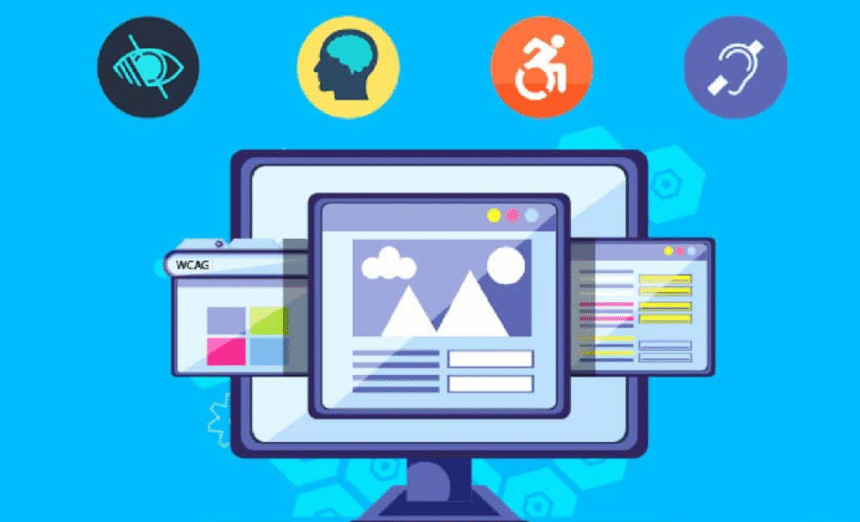“Website accessibility means that everyone has complete and equal use of your website regardless of any conditions they may have that hinder their ability to use or access the web.”
In today’s digital-first world, a website is often the first and most important touchpoint for customers, partners, and even employees. But here’s the reality: if a website is not accessible, it could be unintentionally shutting the door on millions of users with disabilities. Website accessibility isn’t just a good practice to follow – it’s a necessity for inclusivity, legal compliance, and business growth.
What is website accessibility?
Website accessibility means designing and developing a site so that people with disabilities can perceive, understand, navigate, and interact with it effectively. This includes users with:
- Visual impairments (e.g., blindness, low vision, color blindness)
- Hearing impairments (e.g., deafness, hard of hearing)
- Motor disabilities (e.g., difficulty using a mouse or keyboard)
- Cognitive and learning disabilities (e.g., dyslexia, ADHD)
Accessible websites use accessibility standards such as the Web Content Accessibility Guidelines (WCAG) to make sure that the content, navigation, and interactive elements work suitably for all users, regardless of their abilities or usage of assistive technologies.
Why is website accessibility important?
- Inclusivity – Ensures everyone, including people with disabilities, can access and benefit from a website.
- Legal compliance – Many countries have enforced accessibility regulations (ADA in the US, EAA in Europe, etc.), and non-compliance can lead to lawsuits.
- Better user experience – Accessibility often improves usability for all visitors, not just individuals with disabilities.
- SEO benefits – Accessible websites are better structured and follow best web practices, making them more search-engine friendly.
- Brand reputation – Demonstrates social responsibility and a commitment to diversity and inclusion.
What are the principles of web accessibility?
The WCAG is built around four core principles known as POUR:
- Perceivable – Information must be presented in ways users can perceive (e.g., alt text for images, captions for videos).
- Operable – Users must be able to navigate and interact with the interface (e.g., keyboard navigation, clear focus indicators).
- Understandable – Content and navigation must be easy to understand (e.g., simple language, consistent layout).
- Robust – Content should work with current and future assistive technologies (e.g., screen readers, voice commands).
How to implement website accessibility?
Implementing accessibility requires a combination of design best practices, development standards, and ongoing testing to ensure optimal accessibility. A detailed approach should be:
- Start with WCAG guidelines
Use WCAG standards as a reference to implement accessibility. The latest updated version is WCAG 2.2 with some additional success criteria across three conformance levels – A, AA, and AAA.
- Ensure text alternatives for non-text content
Images: Add descriptive alt text so screen readers can convey meaning.
Videos: Provide captions for dialogue and audio descriptions for elements.
Podcasts & audio files: Include full transcripts.
- Create keyboard-friendly navigation
Many users rely on keyboards or alternative input devices.
Make sure all interactive elements (menus, buttons, forms) are accessible using the Tab, Enter, and Space keys.
Provide visible focus indicators to help users track navigation.
- Maintain sufficient color contrast
Use a contrast ratio of at least 4.5:1 for normal text and 3:1 for large text.
Avoid relying solely on color to convey information (use patterns, labels, or icons).
- Use ARIA (Accessible Rich Internet Applications) attributes wisely
Add ARIA roles, states, and landmarks to help assistive technologies interpret dynamic content and navigation structure.
Use ARIA only when HTML alone can’t convey meaning – unnecessary ARIA can harm accessibility.
- Make forms accessible
Associate every form field with a label.
Provide clear instructions and error messages.
Use proper field grouping (e.g., <fieldset> and <legend>) for related inputs.
- Structure content for easy reading
Use headings (<h1>-<h6>) in a logical hierarchy.
Keep sentences concise and avoid jargon when possible.
Break content into short paragraphs, bullet points, and lists for better readability.
- Test with assistive technologies
Screen readers: JAWS, NVDA, VoiceOver, TalkBack.
Screen magnifiers for low vision users.
Speech recognition tools like Dragon NaturallySpeaking.
- Conduct accessibility audits
Automated tools: WAVE, Axe, Lighthouse.
Manual testing of browsers, assistive technologies, and every aspect of a digital product.
Partner with accessibility experts for thorough reviews and assessments.
- Train teams and maintain accessibility over time
Include accessibility in the design, content, and development workflows.
Update accessibility as the site grows – new pages, features, and media should also meet standards.
Maintain a feedback channel for users to report accessibility issues.
These practices help implement accessibility to digital properties. However, it requires time and resources to adhere to these practices.
There is an alternative to apply accessibility quickly without code manipulation, which is integrating accessibility tools with digital properties. And one such tool is the All in One Accessibility®.
All in One Accessibility® is a widget made by Skynet Technologies. It implements accessibility swiftly and is compatible with all CMS and ecommerce platforms. Meant specifically for accessibility, it has 70+ features (depending on the premium or free plan) and supports 140+ languages.
Learn more about All in One Accessibility® widget and sign up to upgrade the accessibility status of a digital property.
Why is it crucial to consider website accessibility?
- Reach a larger audience
Over 1.3 billion people worldwide live with some form of disability, according to the World Health Organization. Inaccessible websites instantly alienate this significant user group. By ensuring accessibility, you:
- Welcome customers with visual, auditory, mobility, and cognitive impairments.
- Cater to the aging population (they may face vision, hearing, or dexterity challenges).
- Support users in temporary situations (e.g., a broken arm or noisy environment).
- Avoid legal risks
Accessibility lawsuits have been on the rise globally. Regulations such as the ADA, EAA, Equality Act 2010, and many more require digital properties to be accessible. Non-compliance can result in:
- Costly legal battles and fines.
- Public relations damage from being seen as exclusionary.
- Boost user experience for everyone
Many accessibility improvements – like better color contrast, clearer navigation, and faster load times – enhance usability for all visitors.
- Captions benefit users in noisy environments.
- Keyboard navigation helps power users navigate quickly.
- Larger buttons and clear layouts make mobile browsing easier.
- Improve SEO and discoverability
Search engines reward accessible websites because:
- Text alternatives for images improve image search rankings.
- Proper heading structures help crawlers understand content hierarchy.
- Clean, semantic HTML is easier for search engines to index.
- Enhance brand image and customer loyalty
An accessible website signals that the organization cares about inclusion, equality, and user needs.
- Builds trust with customers.
- Encourages positive word-of-mouth.
- Aligns a brand with corporate social responsibility (CSR) initiatives.
- Future-proof digital presence of the organization
Accessibility standards evolve, and technologies change – from AI-powered search to voice-controlled browsing. Building accessibility into the core design ensures that a site remains adaptable and compliant in the future.
Conclusion
Website accessibility is about creating an inclusive, user-friendly experience for everyone and ensuring compliance for organizations. Accessible websites open the door to more customers, improve usability, and strengthen the brand’s reputation. The best time to implement accessibility is now – not only to meet legal obligations but to do the right thing for all the users.