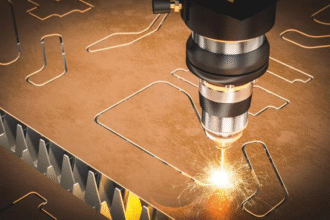WhatsApp plays a big part in your day-to-day testing and whether it is Android or iPhone. Even though iPhone users have iMessage for texting, WhatsApp is still one of the most used apps on the iPhone. iPhone users even have an upper hand when using WhatsApp as they can use interesting features on the app that are not available to others.
If you are an iPhone user, you might use WhatsApp very often to text or add contacts and share other media files. Even though people use this app so much, they don’t know some of the features and secret tips that they can use on the app. Yes, there is a secret WhatsApp trick that you can use on your iPhone to make things more convenient for yourself. In this post, we will tell you how you can also use this secret trick without using any of the features of WhatsApp MODs like GbWhatsApp.
Secret WhatsApp Trick For iPhone
WhatsApp is an interesting app with lots of interesting features on the iPhone, but there is a secret feature that even regular iPhone users don’t know about. With this feature, you can use the app even without opening it. To use it, all you need to do is long-press the WhatsApp icon on your iPhone. After this, a hidden menu will pop up with three usual icons of Remove App, Share App, and Edit Home Screen but the interesting part is that there are 4 other options.
You will see 4 different options on the pop-up menu below the 3 usual ones that you get in every app. The 4 options that you will see are My QR Code, Camera, New Chat, and Search. All these options serve a specific purpose and add some extra features to iPhone WhatsApp users. You might have already seen these options but have you ever wondered how they work? You don’t have to dwell on it too much as we will tell you all about it.
My QR Code: Once you tap on this icon, you will see the WhatsApp QR Code. You can show this QR Code to anyone who wants to add you. It makes it very easy to share contact and connect on WhatsApp. You don’t have to open the app and look for the QR Code, you can get it just in a couple of taps.
Camera: This option makes it very easy to share pictures on the go to any of your WhatsApp chats or update any picture on your Status. With just a long press and a tap, you can open the camera and click a picture to share on the app right away. You can also use this camera to scan others’ WhatsApp QR Codes if you want to add them to the app.
New Chat: This is probably the most useful option as it lets you open chat without having to open the app. You can tap on this option and then you can text any of your contacts on WhatsApp. You can also share media files directly with chats by using this option. The Camera option integrates well with this as you can click the picture and directly share.
Search: This option is helpful if you want to search for something within the chats and conversations on WhatsApp. You can check out any specific info in the conversation by typing the word that you are looking for in the chat.
Conclusion
All of the above options are very good and make it easier to use WhatsApp on iPhone. With this, you will be able to use the app even when it’s not running in the background. You can use it for chatting and sharing media files at any point in time, making things much more convenient for yourself. You can try them out to see what you like the most or if you already know about them, you can tell everyone about them too.