When it comes to streaming music platforms, TIDAL stands out from other competitors with its high-fidelity sound quality and great features. It’s is fairly easy to download your favourite tracks and podcasts from Tidal if your have a Tidal HiFi or HiFi Plus subscription. However, all the downloaded Tidal content are cache files and only available within Tidal app itself.
- What Is UkeySoft Tidal Music Converter?
- UkeySoft Tidal Music Converter Features Overview
- Download Tidal Music to Computer For Free
- Tidal to MP3 Converter Without the Quality Loss
- Super-Fast Conversion with ID3 Tags Kept
- Free Music Manager to Organize Your Library
- Convenient In-Built Web Player for Tidal Music Playback
- How to Download Tidal Music to MP3 with UkeySoft?
- What Customers Say about UkeySoft Tidal Music Converter?
- Media Review
- Customer Service and Subscription Packages
- FAQs On UkeySoft Tidal Music Converter
- Do I need a Tidal HiFi or Premium Account to Operate this Software?
- Do I need to Install Tidal App to Download Songs?
- How to Download Tidal Music with Tidal High-Quality Bitrate?
- Final Verdict
To play Tidal music on MP3 players, save Tidal songs to local computer, USB disk, SD card and more devices, the best choice is to convert Tidal music to MP3. Here I will introduce the best Tidal music downloading tool – UkeySoft Tidal Music Converter, which is the best Tidal converter for Windows and Mac, it enables you to download music, playlists, albums from Tidal Free, Tidal HiFi and HiFi Plus service and convert Tidal music to MP3, M4A, FLAC, WAV, AAC and AIFF at faster speed for offline playback.
What Is UkeySoft Tidal Music Converter?
As you know, all streaming music services have DRM and use a special audio format to encrypt their music content, and so does Tidal. UkeySoft Tidal Music Converter is desktop software for Windows and Mac, developed by UkeySoft Inc. It is the perfect solution to free your Tidal music collection and bring your music with you. This handy tool not only enables you to download Tidal music to computer for free, but also assists you to convert Tidal music to MP3 audio files. This is a simple yet powerful Tidal music downloader and converter. Compared with other Tidal music converters, it is faster, more stable, and also keeps 100% lossless audio quality with all audio tracks.
UkeySoft Tidal Music Converter Features Overview
Highly suitable for this name, UkeySoft, offers a useful key for streaming music downloading and format conversion services. Instead of a single Tidal music downloader or converter, UkeySoft Tidal Music Converter is more multifunctional. It also works as a Music Player and Music Manager on Mac and Windows computer. Let’s dig out its great features one by one.
Download Tidal Music to Computer For Free
Tidal Free users can listen to Tidal music and podcast online, but with ads, lower quality and playback restrictions. The download function is only available for Tidal HiFi and Tidal HiFi Plus members, and only to the Tidal Mobile App. UkeySoft Tidal Music Converter allows to download Tidal songs, albums, artists, playlists and podcasts with either Tidal Free or HiFi account. Besides, users can download Tidal music to MP3 files and save them on computer forever.
Tidal to MP3 Converter Without the Quality Loss
UkeySoft Tidal Music Converter is not only a tool to decrypt DRM, but also helps to convert Tidal music to MP3 format while maintaining 100% original sound quality. Then you can transfer them to any device, such as iPods, MP3 player, smartphone, tablet, USB drive, SD card, game consoles, smart speakers, etc. and play them without restrictions. If you want, you can choose other output formats, like M4A, AAC, WAV, FLAC, or AIFF for your devices.
Super-Fast Conversion with ID3 Tags Kept
Equipped with a top-ranking conversion core, UkeySoft Tidal Music Converter works at 10X super fast speed when converting Tidal songs to MP3. It also support batch conversion of Tidal songs, saving your time. Apart from this, it will well preserve the original ID3 tags and metadata information of Tidal audio tracks, including the title, cover, genre, artist, album, artwork, track number, etc.
Free Music Manager to Organize Your Library
Looking for a tool to manage your Tidal music collection? UkeySoft Tidal Music Converter features a built-in Music Manager on its interface for you organize your music library easily. It allows you to classify converted Tidal music content by Artist, Album, Artist/Album, enables you to sort out the converted files by Artist, Album, Artist/Album, or Album/Artist.
Convenient In-Built Web Player for Tidal Music Playback
UkeySoft Tidal Music Converter integrates the Tidal Web Player, no Tidal app needed. It makes Tidal Music conversion and Playback much easier! Just run this software, log in your Tidal account in the built-in web player, then you can search, browse, stream and download any Tidal content online. After conversion is done, you may also play any converted Tidal songs with its built-in music player!
How to Download Tidal Music to MP3 with UkeySoft?
UkeySoft Tidal Music Converter is an ideal platform for streaming and downloading Tidal Music tracks. It gives you the ability to download and convert Tidal songs to MP3, M4A, AAC, FLAC, WAV, AIFF with ease. Here I will take the Windows version to show you the user guide to UkeySoft Tidal Music Converter.
Step 1. Download and Unlock UkeySoft Tidal Music Converter
First, go to UkeySoft official website, download and install UkeySoft Tidal Music Converter on your computer. Launch the program, you can use its free trial or enter your purchased register code.
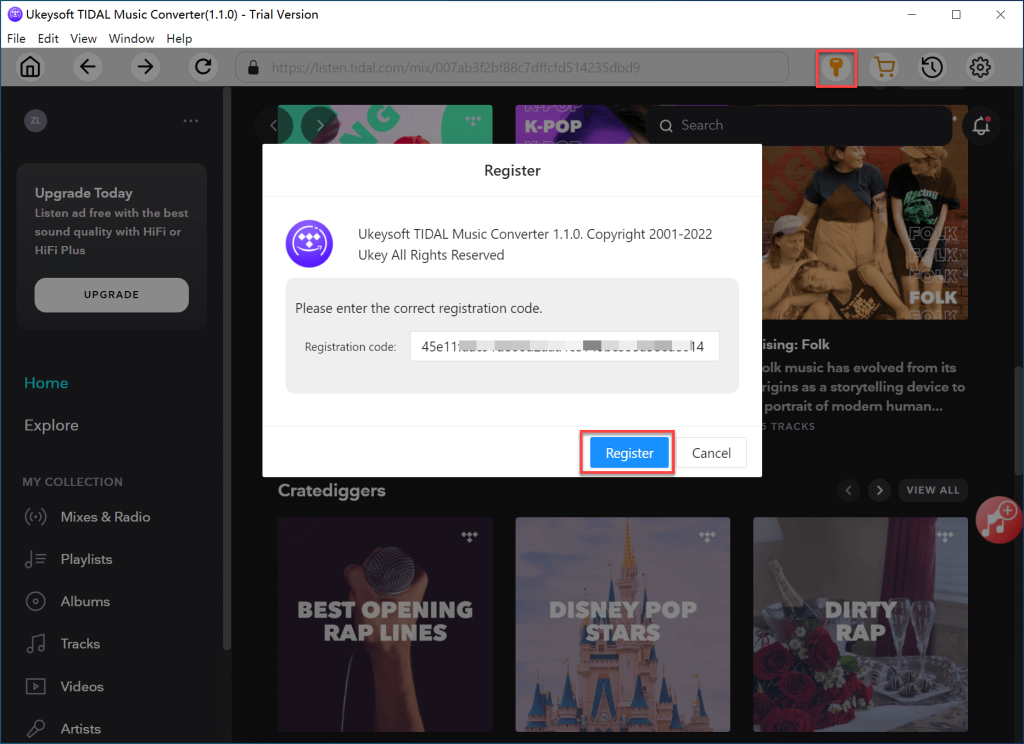
Click “Log in” and sign in with your account (Tidal Free or HiFi) to let the converter get access your music library.
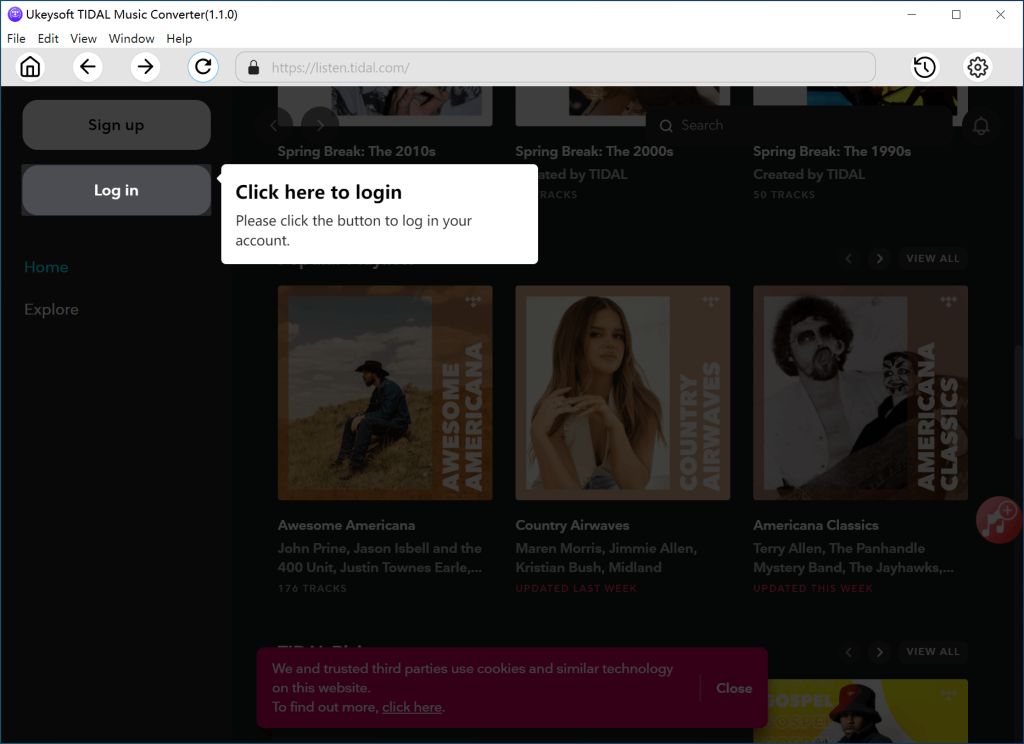
Step 2. Customize Output Audio Parameters
The next step is to adjust the output settings based on your needs. Click the Gear icon to open the settings window. Here you can set the Output Format, Output Quality, etc. To download Tidal music to MP3 with high quality, I recommend 320kbps quality.
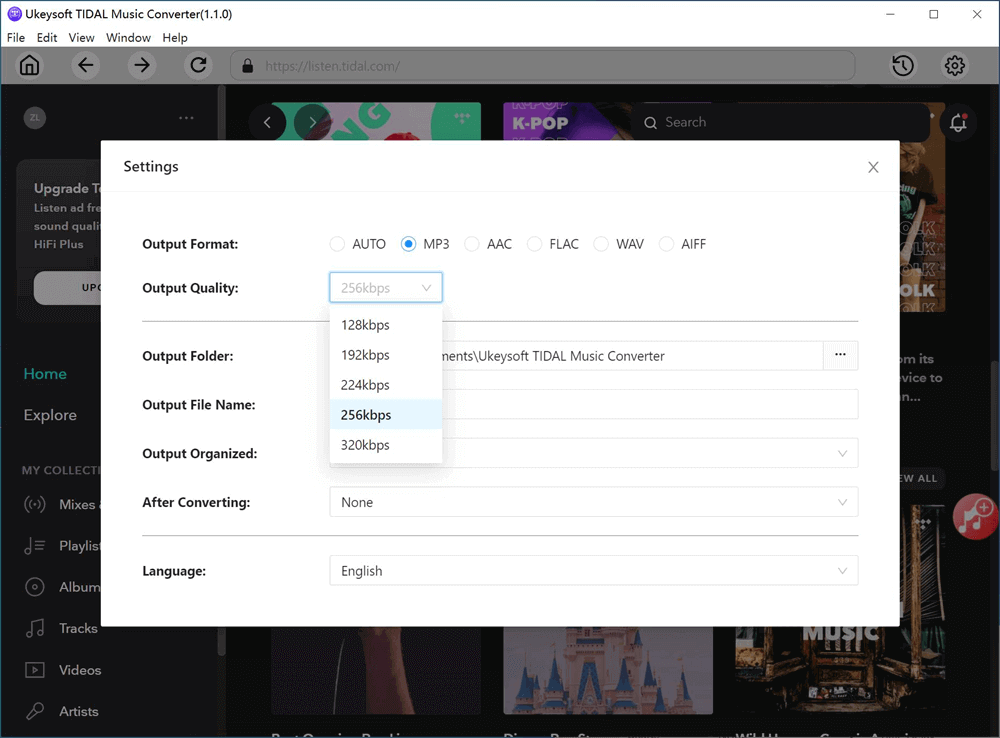
◉ Output Format: AUTO (M4A), MP3, AAC, FLAC, WAV, AIFF
◉ Bit Rate: 128kbps, 192kbps, 224kbps, 256kbps, 320kbps, 384kbps, 448kbps, 512kbps (Up to HiFi)
◉ Output Folder: set a folder path as needed.
◉ Output File Name: Playlist Index, Track Number, Title, Artist, Album
◉ Output Organized: None, Artist, Album, Artist/Album, Album/Artist
◉ After Converting: None, Open the output folder, Put the computer to sleep
◉ Language: English, Deutsch, Español, Français, Simple Chinese, Japanese.
Step 3. Add Tidal Songs/Playlist to Convert
Open one of your Tidal tracks, playlists, albums, artists or podcasts, click the red “+” icon on the right side.
https://www.ukeysoft.com/images/add-tidal-music.jpg
UkeySoft will immediately to add the songs to the converting list, select the desired songs or the entire playlist.
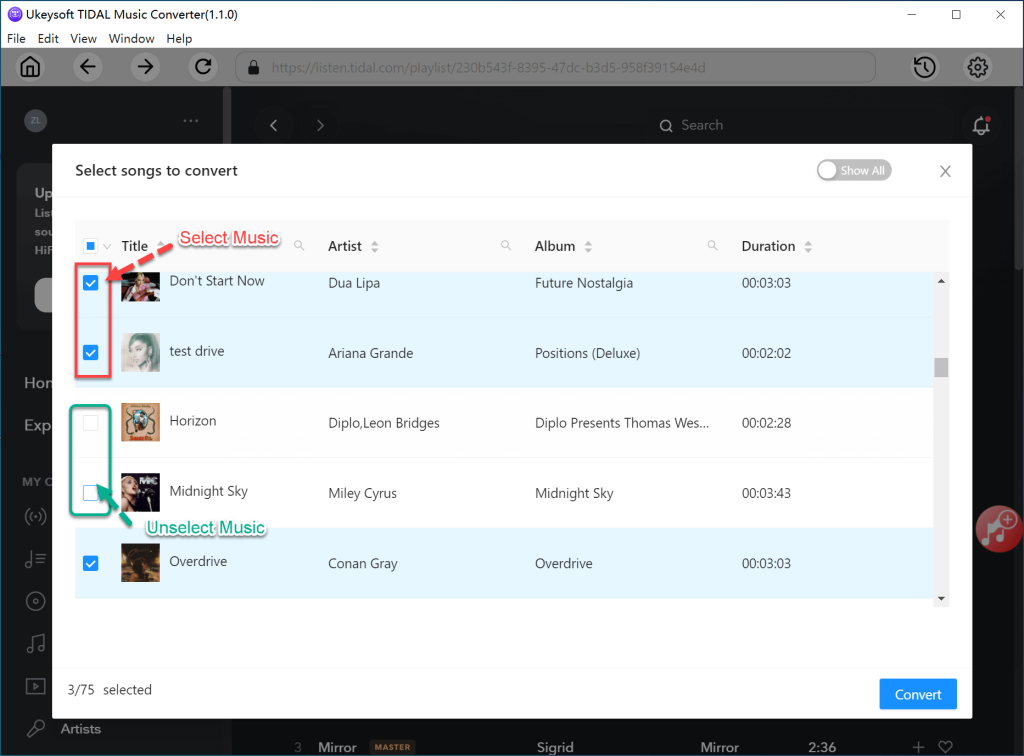
Step 4. Convert Tidal Music to MP3
Hit on the “Convert” button to let the tool download songs from Tidal web and convert them to MP3 files with high quality.
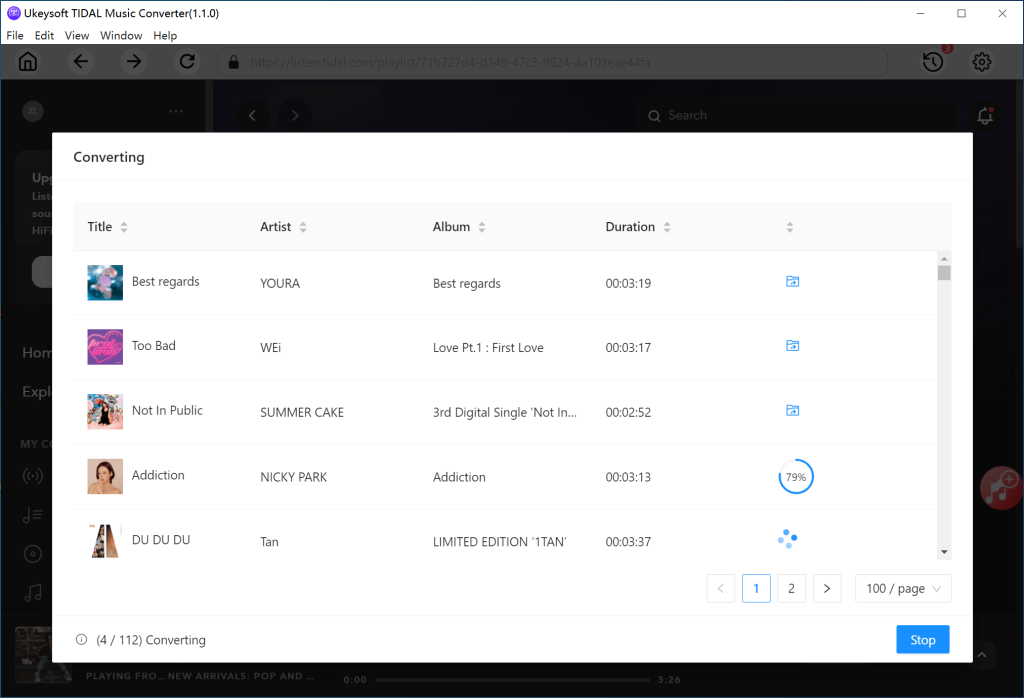
After conversion, you can check the output Tidal songs by clicking the “History” button. You could play these Tidal songs offline on this tool, or open them with any music player that supports MP3 format!
Customer Review, Customer Service and Subscription Packages
What Customers Say about UkeySoft Tidal Music Converter?
“The best Tidal to MP3 converter for Mac I have ever used. The integrated Tidal web player and music manager is extremely convenient and helpful.”
Media Review
“Using UkeySoft Tidal Music Converter, you will not need to download the Tidal app at all. With the built-in Tidal Web Player, users only need to sign in Tidal Free/Premium account, and utilize the UkeySoft Tidal Music Converter to download all music contents from Tidal web browser.” – TECHRRIVAL
Customer Service and Subscription Packages
UkeySoft Inc is committed to providing quality products and customer services. It always keeps the software updated to make it meet the needs of different users. If you encounter any problems when using its software, you can contact the 24-hour customer service via email. All in all, like other customers, I am also very satisfied with the product and service provided by UkeySoft.
Similar to the TIDAL music service plan, UkeySoft Tidal Music Converter can be used for free or a paid subscription. The subscription price is very reasonable and market competitive. You can choose from monthly, annual and even lifetime package at will.
● Free Plan: Lets you convert the first 3 minutes of each song.
● Subscription Plan: $14.95 monthly, or $49.95 annually for 1 PC/Mac
● Lifetime Plan: $79.95 for 1 PC/Mac , and $111.93 for 1 PC + Mac
Supported Systems: Windows 7, Windows 8, Windows 8.1, Windows 10, and Windows 11 (32-bit & 64-bit), Mac OS X 10.8 and above.
FAQs On UkeySoft Tidal Music Converter
Do I need a Tidal HiFi or Premium Account to Operate this Software?
Answer: No. UkeySoft Tidal Music Converter works for Tidal Free, Tidal HiFi, and Tidal HiFi Plus account. To download unlimited tracks from Tidal Music, you need a subscription or a lifetime license of the UkeySoft tool.
Do I need to Install Tidal App to Download Songs?
Answer: No, it doesn’t require Tidal app installed. Users can search, browse, play and download any Tidal content with the integrated Tidal web player.
How to Download Tidal Music with Tidal High-Quality Bitrate?
Answer: UkeySoft Tidal Music Converter offers compressed and uncompressed popular audio formats, including MP3, M4A, AAC, WAV, FLAC, AIFF. To save disk space, You can download Tidal music to MP3 (up to 320kbps). If you want to maintain Hi-Fi audio quality, select WAV, FLAC or AIFF (up to 512kbps).
Final Verdict
If you want to play Tidal music on more portable devices, you need this powerful Tidal Music Converter, which primary purpose is to remove DRM and download Tidal music as local MP3 files. UkeySoft Tidal Music Converter enables you to download and convert Tidal songs, albums, playlists and podcasts to MP3, M4A, FLAC, WAV, AAC, and AIFF at ease. Therefore, you could listen to Tidal songs offline everywhere, Even if you cancel your Tidal HiFi subscription, you can continue to play these converted Tidal songs on any device without the need for Tidal app. In a word, UkeySoft Tidal Music Converter is a must-have tool for Tidal users, give it a try!















