Spotify Music, one of the awesome online music streaming services in the world, provides users with expanded millions of various genres songs, playlists, albums and podcasts. On such a popular music streaming platform, all Spotify Premium users are available to download music from Spotify for offline playback. It’s really an useful feature for users to enjoy Spotify Music offline within Spotify app. However, Spotify not allow user access music on unauthorized devices, for music contents protection rules. It means that you can’t play Spotify Music on any devices as you like with a normal way, even you are a Spotify Premium user. What’s more, though you downloaded music from Spotify with Premium, the downloads will be expired when your music subscription ends. In other words, you rent the music instead of owning the music truly.
One of the restrictions is the DRM protection, that Digital Rights Management that restricts the Spotify where the music can be streamed. This DRM protection stops users from downloading and converting Spotify Music as MP3, or other general audio formats.
If you’d like to move the downloaded Spotify Music to other devices (like MP3 player) for listening offline, that will be a little hard, as you can’t find out the local readable Spotify audio files for transferring. To make you get more control on enjoying Spotify Music on more ways without limits, you are suggested to download Spotify Music to MP3. That’s why TunesBank Spotify Music Converter comes handy, it will offer a perfect solution for you to download Spotify Music to MP3 without Premium.
What is TunesBank Spotify Music Converter
It is universally realized that Spotify songs, playlists, albums, podcasts are encrypted audio files.
TunesBank Spotify Music Converter as a professional music downloading tool, which is developed for downloading Spotify Music to the computer as local files without Premium, while converting Spotify Music to MP3, M4A, WAV, FLAC. It does well in output music files with lossless audio quality, preserve with ID3 tags for better music management. What’s worth mentioning is that it is built-in Spotify Music web player & music player in the newest version. The software runs incredibly well with a fast speed, you will get downloaded Spotify files in a short time. After finishing music downloading, it is possible to keep Spotify Music as local files forever in MP3 files, access Spotify Music without Spotify app, listen to Spotify Music offline without Premium, even play Spotify Music on any devices without limits.
Core Features of TunesBank Spotify Music Converter
To select a Spotify Music Converter that best suit your needs, one of the most important thing is to look at all its features. Let’s check the core features of TunesBank Spotify Music Converter in detail.
1.Download Spotify Music to MP3 without Premium
Designed with the most advanced music downloading technology, TunesBank Spotify Music Converter smartly helps users download music from Spotify to MP3 without Premium. Except MP3, it is capable of converting Spotify Music to general M4A, WAV, FLAC audio formats.
2. Support All of Spotify Music Contents
It lets you download all types of music contents from Spotify Music without Premium. It not only includes single songs but also the playlists, albums, podcasts, etc,.
3.Preserve Zero Quality Loss Output
To ensure you getting a better music listening experience, TunesBank Spotify Music Converter allows you download music with 100% original audio quality kept. That means, you’ll get the Spotify Music files with 1:1 quality output.
4.Play Spotify Music on More Ways as You Like
When the music downloading ends, you will get MP3 Spotify Music files as local files stored on the computer. Keep Spotify Music forever without Premium, access Spotify Music without Spotify app, listen to Spotify Music offline without Premium, even play Spotify Music on any devices without limits. All in all, you can enjoy Spotify Music on more ways as you like. Such as,
set Spotify Music as ringtone, burn Spotify Music to CD, transfer Spotify Music to USB flash drive, copy music to SD card, backup Spotify Music on Cloud space, share Spotify Music with others on media social platforms, etc,.
5.Retain ID3 Tags and Metadata Information
Tag information is important for managing files. With using TunesBank Spotify Music Converter, you can get almost all ID3 tags including title, artists, Track ID, cover photos, etc. for better manage your music library.
6.Customize Output Audio Parameters
With the powerful function designed in TunesBank Spotify Music Converter, you are allowed to customize output audio parameters to meet your needs, before the music conversion. You can adjust output quality up to 48000 SimpleRate, change the default output path to another or select a customize language for using TunesBank software.
7.Super Fast Downloading Speed
The speed of music downloading may be the core feature of a music converter. If you want to download lots of music files at the same time, an efficient music converter could save your hours. TunesBank software features with batch downloading that allows you add as more as music files in downloading list and download Spotify Music at 10X faster speed in batch. It won’t affect your other work on the computer.
8.Built-in Spotify Music Web Player & Music Player
It is built-in Spotify Music web player & music player in the newest version of TunesBank Spotify Music Converter. With such a practical function that will lead you log in Spotify account, then you can search music or play music in the web player. After finishing music downloading, you can play the output music files offline via music player.
9.Friendly User Interface
The music converter is well designed with simple and friendly user interface, which is easy to complete the music downloading even if you are new beginner who are non-technical to computer. You just need to install the software, add Spotify Music to downloading list, choose the output format and download Spotify Music to MP3.
10.Compatibility and Pricing
TunesBank Spotify Music Converter is available on both Windows 11/10/8.1/8/7 (32 bit or 64 bit) and Mac OS X 10.12 or Above. It offers three purchase plans for you, including 1-Month Subscription plan sells for $14.95 , 1-Year Subscription plan sells for $59.95, Single Lifetime plan sells for $79.95. Once purchasing this software, you’ll get free upgrades and technical support.
How Does TunesBank Spotify Music Converter Works
In this section, we’ll show you how to use TunesBank Spotify Music Converter to get your Spotify Music downloaded. The process is quite easy more than you think.
To download Spotify Music to MP3 without Premium, please download, install and run TunesBank Spotify Music Converter on your PC/Mac computer first.
Step 1. Log in Spotify Web Player
Log in to your Spotify account with a free or Premium account, by clicking the “Open the Spotify web player” button. Then you can search music or play music in web player before music downloading.

Step 2. Add Spotify Music to Downloading List
Drag the music songs or playlist/album to the “+” icon for adding music to downloading list, then it will show you all music contents be selected, including all songs in the playlist/album will be clicked by default.

You can cull some items you don’t need in the checkbox. Or click the “Select All:” option on the bottom screen.
Step 3. Set MP3 as Output Format
On the upper right corner click “Convert all files to” option you can set the format for output music files. There are 4 options: MP3, M4A, WAV, FLAC. To download music to MP3, just tap “MP3” option.
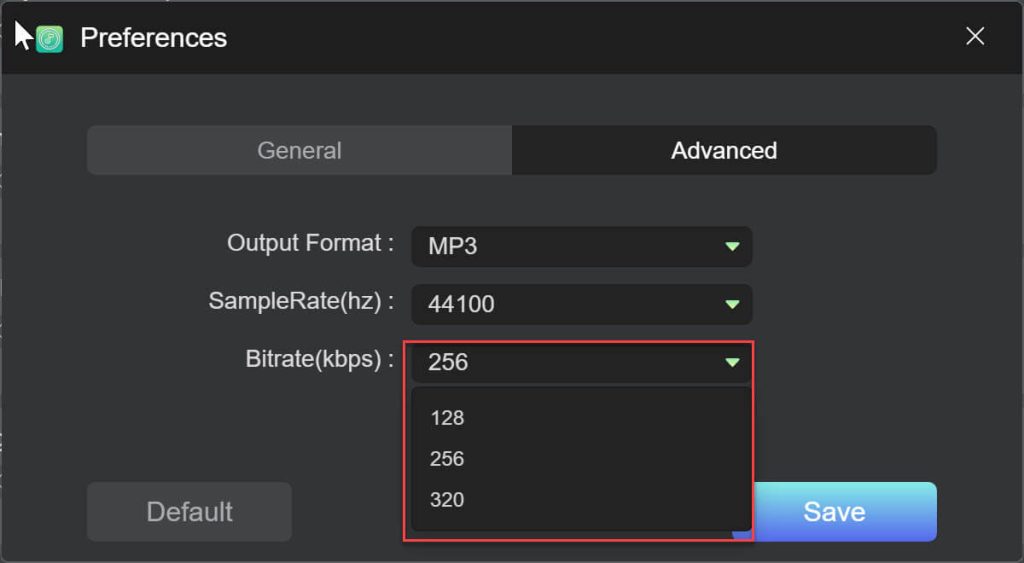
Or you can click “Output Format:” option next to each song and then select different audio format individually.

Step 4. Download Spotify Music to MP3
When all the steps above are done, simply click “Convert All” or “Convert X Items” button to batch download music from Spotify to MP3 with 10X fast speed. It will retain lossless audio quality and keep all ID3 tags info for music library management.

Step 5. Get MP3 Spotify Music Files without Premium
Once the music downloading ends, switch to “Finished” then click “View Output File”, check the downloaded music contents in MP3 format.

Now you have got Spotify Music in local MP3 files, you can play Spotify Music without Premium, even play Spotify Music on more ways as you like. For example, play music on any devices offline, like smartphone, tablet, smart TV, smart watch, game player, media player, etc,.
Final Verdict
You have known all about TunesBank Spotify Music Converter. Generally, it is a high performance all-in-one music converter for Spotify. With only 5 steps, you may extremely easy to download music from Spotify to MP3 without Premium. Base on its professional features, you are able to get output Spotify Music files without any quality loss. No matter you are a Spotify Free user or a Premium user, it can help to download and convert any Spotify Music contents for offline use, even for more personal usages. All in all, thanks to this software, you are allowed to play Spotify Music on more ways in life. In the end, all we would say that it is the best Spotify Music Downloader you never meet before.














