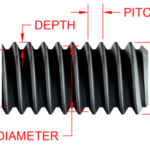The advent of digital streaming music has revolutionized the way we listen to our favorite tunes. With just a mobile phone or computer, we can now search for and play our preferred songs effortlessly. However, streaming music comes with certain limitations, such as needing a network connection and not being able to use the music outside of the platform. As a result, music downloaders have emerged as a viable solution for avid music lovers. But with so many options out there, how do you know which one to choose? The answer is TunePat Music One – a must-have for anyone who wants to convert music from any streaming service. Let’s discover what makes this software an epic solution from different viewpoints.
Part 1. What is TunePat Music One?
Unlike most music converters tailored for only one music streaming service, TunePat Music One is an all-in-one music converter compatible with multiple services and has been upgraded to support many more platforms, including but not limited to Spotify, Apple Music, Tidal, Amazon Music, Deezer, YouTube Music, Line Music, Pandora, Dailymotion, Veoh, YouTube, Vimeo, and Soundcloud. This program can download any song, playlist, album, podcast, and audiobook to local folders and convert any music to MP3, FLAC, and other common audio files at a fast speed.
It shows advanced ability in preserving 1:1 audio quality up to Hi-Res, keeping complete ID3 tags, even lyrics and music videos. Furthermore, TunePat Music One is easy to navigate for everyone and is highly secure and clean. Compared with other music converters, TunePat Music One is extremely powerful in unlocking offline playback on any device or program and facilitating enjoying music on any scene.
Part 2. Awesome Features of TunePat Music One
In the previous part, you get a framework of TunePat Music One. This part will focus on the detailed functions and features of TunePat Music One. Let’s move on to see how TunePat proves it is the best music converter.
Feature 1. Download Music from Any Music Streaming Platform in Batches
Currently, TunePat supports over 13 music streaming platforms, including Spotify, Apple Music, Amazon Music, Tidal, Deezer, YouTube Music, Line Music, Pandora, Daily Motion, Veoh, YouTube, Vimeo, SoundCloud, and is integrated with more platforms. Additionally, you can add any wanted music platform for recording music. For Spotify, Apple Music, Amazon Music, and Tidal, you even have app source and web player source options. When you click to open any streaming service, with your account logged in, you can download any song, album, playlist, podcast, and audiobook to your local Windows PC and Mac in batches. With just TunePat Music One, you are allowed to download music from various platforms, without the need of using overwhelming music converters.
Feature 2. Swiftly Convert Music to Common Audio Formats
The reason that you can neither extract music from streaming platform nor use music on devices like MP3 player is all the tunes is encrypted. But by using TunePat, all the restrictions will stay away. TunePat Music One can remove the DRM restriction posed by the platforms and transfer the tunes to common audio files. It can convert music to MP3, AAC, WAV, AIFF, ALAC, and FLAC plain formats at up to 10x fast speed. After the conversion, you can store these common music files on your local storage and use them as needed. Furthermore, the converted music files will exist on your device forever, even if you cancel your music subscription.
Feature 3. Preserve Original Audio Quality up to Hi-Res
Output quality is the key feature that elevates a converter’s ability. But TunePat Music One is always the one you can trust. This powerful downloader is capable of outputting 1:1 audio quality of up to 24-bit/192kHz Hi-Res. It is as easy as pie for TunePat to preserve 320kbps Spotify premium, 3,730kbps Apple Hi-res, Tidal Master, Deezer HiFi, Amazon Ultra HD, etc. The quality is saved without a little bit of drop so that you can listen to the output music as if you are playing it on music streaming platforms.
Feature 4. Retain Complete ID3 Tags, Lyrics & Music Videos
TunePat Music One never ignores ID3 tags that record detailed information about music. It wisely identifies and retains the title, artist, album, artwork, track number, genre, year, disc number, etc. for convenient management. If you want to save lyrics to understand the song’s deeper meaning or sing aloud, what you need to do is check a box. Some users even intend to retain music videos for watching. Of course, they have the option.
Feature 5. Rich Output Settings & Handy Tools
TunePat Music One, as a mature music converter developed by an experienced team, offers its users rich output settings, including but not limited to output format, output quality, output folder, output file name, and output organizations. At the same time, TunePat additionally allows you to do more than convert music by providing you handy tools, such as a format converter tool which allows you to convert your local audio files to other MP3, M4A, FLAC, WAV, OGG, and AIFF formats, a burn CD tool with which you can burn the converted music or local audio to CD, an ID3 tag editor which gives the options to modify the converted music or local audio, and an import to iTunes tool which allows you to export the converted music to iTunes library with just a click.
Feature 6. Unlock Free Offline Playback on Any Device
What are the benefits TunePat Music One brings? After using this professional TunePat program, in simple words, you can play music anytime anywhere you want. You can transfer any music to devices such as USB Drives, SD cards, MP3 players, smartphones, and tablets, upload any tune to extra software programs like DJ software, video editor, and cloud storage, and set music as an alarm or ringtone. Regardless of an unstable network connection or expired subscription, you can enjoy high-quality music offline for unlimited playback.
Part 3. How to Use TunePat Music One to Download Music?
To use Tunepat Music One, you need to install the software on your computer first. Then follow the simple steps to download any music you want for offline playback.
Step 1. Run TunePat Music One and Choose an Audio Source
Run this TunePat program on your computer. You are greeted with options for music streaming platforms. Pick your wanted music platform. Some platforms like Spotify have app and web player sources, the former needs the Spotify app while the latter works by accessing the web player. Select the source based on the tips and your needs. Here we choose the most commonly used Spotify as the example.
Step 2. Add Target Music to TunePat
Regardless of the Spotify app or the web player you choose, after you open the wanted album or playlist, you will see a blue “+” icon named “Click to add” floating in the bottom right. Click on it and TunePat will then parse the songs and display them on the smaller window. Check your songs and confirm with the “Add” button.
Step 3. Alter Output Settings as Needed
TunePat allows you to customize the output settings for your target music. Go to the “Settings” module. Select an output format, output quality, and output folder, name output files, and sort music files into folders via artist, album, playlist, etc. Additionally, check the box if you want to download Spotify lyrics.
Step 4. Convert Any Music to Local Audio Files
Now, click on “Convert” under the Home tab, and TunePat will trigger the conversion immediately. Once the conversion is complete, you will find the downloaded music in your designated output folder. Then you can play any music offline on any device.
Part 4. Conclusion: Is TunePat Music One Reliable?
If you’ve been searching for a reliable music converter that can meet all of your needs, then TunePat Music One may be just what you’re looking for. With its impressive array of features, TunePat offers fast and easy downloading and conversion of music, while also preserving the high quality and metadata of your music files. Plus, with support for dozens of different music streaming platforms, TunePat Music One provides you with complete flexibility and convenience.
Whether you’re a music enthusiast or just someone who enjoys listening to their favorite tunes, TunePat is a trusted and reliable solution that can help you get the most from your music experience. So why wait? Check out TunePat Music One today and start enjoying your music like never before!