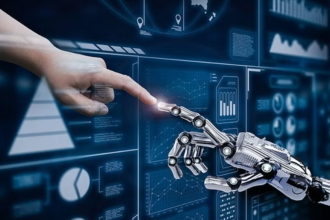The process of transfer from Wix to Shopify mostly entails transferring the website (including all of its content) and the domain name. When you perform the Wix to Shopify migration, the procedure will also require alterations to be made to the website and the SEO settings in order to maintain the integrity of your Google search ranking.
The procedures to switch are as follows
Step 1: Sign up with Shopify
The first step is to sign up with Shopify, familiarize yourself with its features, and create a brand-new online store before anything else. After you have successfully registered and logged in, you will be prompted to provide information regarding the industry you work in, as well as your email address, which will be used for invoicing reasons.
Step 2: Modify your default home page
After you have completed the fundamental steps, you may go on to personalizing your theme. You have the option of choosing a theme from of the Shopify style library or purchasing a premium design from the embedded theme store. Choose the theme that will be used by default, and then begin customizing it from the very beginning. This is the third choice. After you have decided on a template, you can next begin including the necessary sections.
Step 3: The third step is to add new pages
Start incorporating other pages into your website once you have the homepage up and running and have modified it. Fill up the appropriate fields for each page, add your own material, input any media assets (videos and photographs), and add any relevant links.
Step 4: Data from your Wix store should be imported onto your new Shopify site
The successful migration of contents from your Wix shop to your Shopify store is vital given that the purpose of your Shopify store is to make sales. One option is to use the sidebar to submit your items one at a time, together with their own content, specs, prices, and SEO characteristics. This strategy is useful if you only have a few things in your inventory to choose from.
You may export the data from your web store into a CSV file using the operating system of your Wix new website, and then import this data onto the site that corresponds to your Wix store on Shopify. This allows you to sell a greater quantity of items. Importing client lists and other material onto your website should be done following the same approach. This technique ends up being quite challenging and time-consuming to carry out.
Step 5: Take a Look at the Finished Product
When you have finished moving all of your product material, you should go back through and carefully inspect each page to ensure that the export was carried out accurately. Invest some time into this section to complete more in-depth product descriptions, check that all product fields are specified correctly, and update any that are out of current. Choose an application to monitor product offerings and keep track of the selection that is currently in stock if you run a sizable online business.
After you have finished moving all of the content from your Wix website to your Shopify website, the next important step is to migrate your domain name and then ultimately launch your shop.
From Wix to Shopify, move your domain name
If you have acquired a domain name through Wix and wish to transfer it to Shopify, the following is a comprehensive tutorial that will walk you through the process so that you do not suffer a drop in search engine rankings:
- After you have logged in to Wix, navigate to the “My Domains” tab.
- Choose the domain that you wish to transfer (if you own several domains, make sure that you choose the correct one), select on the options that says “Advanced,” but then just click on the tab that says “Transfer away from Wix.”
- Send the EPP code to your own email address. Keep in mind that if it’s been less than sixty days since you bought your domain name, you won’t be able to move the from Wix on Shopify even if you want to.
- Specify the path that will be taken to transfer the Shopify domain. Following the submission of the enquiry, the transfer will be finished within a week’s time.
- Make any necessary adjustments to your settings before beginning to sell products through your Shopify site. The Shopify dashboard is the place you go to review these settings, which pertain to the various payment, shipping, and tax choices.
Conclusion
To migrate your store from Wix to Shopify, you don’t need to have any previous coding experience to accomplish this. You now have access to all the information you need to make the transition as smooth as possible thanks to the article that was provided to you. For more information, go to the Cart2Cart website.