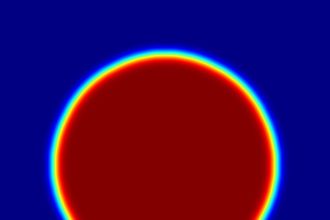Are you someone just starting with video making, but you’re unsure about the right tools to use? Then this article is for you! Video creation requires a lot of time and dedication. You need the right tools like lighting, camera, and editing software to create the best videos. However, with the variety of online options, it can sometimes be confusing, especially if you are new to video editing. To help you out, we’ve listed the top six video editors that beginners can use with ease. Check them out!
Top Six Video Editors for Beginners
-
InVideo
InVideo is one of the best video maker online that anyone can use. It helps people create awesome video content in less than ten minutes with thousands of pre-made templates. InVideo is a quick, affordable, and easy tool to use without a hassle. With over 2,000 templates covering a wide range of industries, you can easily customize them to suit your video editing needs. The easy-to-use tool is perfect for beginners, and you do not require any skills to handle the tool. The video editor allows you to convert an article into an engaging video with just one click using the text-to-video feature. The web-based platform can be used on both Mac and Windows. The tool comes with drag-and-drop options where you can easily upload pictures and videos and add text and music instantly to make high-quality videos for all your social media platforms.
-
ClipChamp
ClipChamp is another free video editing online tool that most beginners can use. The tool comes with a webcam recorder, video compressor, and converter. You can complete your video editing task within minutes using the simple drag and drop options. With ClipChamp, you can easily crop, rotate, trim, add backgrounds and overlays instantly. The tool has a stock library with free and paid audio and video files that users can choose according to their needs. It also comes with a built-in guide for easy video making. So, whether you want to save time, save money or create a video from scratch, ClipChamp is the perfect video editor for beginners or professionals. With the ready-to-use video templates, you can customize and make your videos stand out right from the start.
-
WeVideo
WeVideo is a great video maker tool that’s easily available online. With the tool, you can upload photos, music tracks, videos from your social media sites or computer or simply use the tool’s built-in images, videos, or audio to create a video quickly. However, these stock files and images are only limited to business and professional plans. If you’re looking to add sound effects and music to your videos, then you can add the free music available with the tool. Besides the normal features like splitting and trimming, you can also add markers, callouts, or simple text to your clips or videos. Other excellent features include frames, background graphics, transitions, and overlays. If you’re looking to edit your videos offline, then WeVideo can be easily downloaded on your computer, Android, or iPhone as well.
-
FlexClip
Looking for a powerful and free video editor online? Try FlexClip, an excellent online video editing tool that allows you to create and edit videos within minutes. The tool gives users access to over 2,000 million stock images and videos in different industries. You can easily upload your videos, images, and clips with the drag and drop options available. If you’re looking to combine footage to create maximum impact, the tool allows you to do exactly that. You can choose from a wide variety of professional templates and customize them accordingly. Using elegant fonts, effects, text, and music, you can create different videos for all your social media platforms like Instagram, Facebook, YouTube, etcetera.
-
Video Toolbox
Video Toolbox is a video online editing platform that allows you to edit your videos and gives you important information like resolution, bit rate, frame rate, and codec. Video files can be easily converted to popular formats like AVI, MKV, MP4, and MOV. Using the tool, you can upload your videos from the URL or your computer without any problems. You can use the tool to crop, merge and cut your videos to make only high-quality videos and nothing less. All the editing features available with the tool are limited and simple to use, so beginners looking for an easy-to-use tool for their video editing needs can go in for Video Toolbox for the best results. With the tool, you can also record a webcam as well. Other amazing features include no watermark and excellent cutting options that offer users the best results.
-
Kizoa
Kizoa is a well-recognized online video editor that’s known for making professional-style videos. It’s a very easy tool to use and is perfect for even the ones who are just starting with video making and editing. You can make videos and add photos, music, text, and special effects to instantly polish your clips. The tool supports 4K footage and provides various aspect ratios like 4:3, 16:9, 1:1, 3:2, and 9:16, including 2:3 and 3:4 portrait formats. Users can easily add photos or videos from their computers or social media platforms to make any type of video. The tool comes packed with plenty of effects and animations that you can use to customize your videos according to your needs. The tool allows you to easily personalize details such as timing, position, duration, and size of your video clips. You do not need to register to access these amazing features, and this is one of the main reasons beginners and professionals choose to use Kizoa for their video needs.
These were six of the best online video editors that beginners can use on Windows, Mac, mobile devices, or any browser. All of the above editors are user-friendly and easy to use with simple features that do not require editing skills. Take the time to try out and play around with all the different features before you start using the one that fits your editing needs the best.