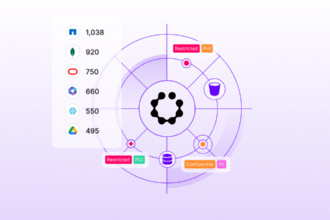Modern vehicles are packed with advanced safety features designed to keep drivers and passengers safe. Parking sensors, lane departure warnings, and collision alerts help prevent accidents, but they can also become a source of frustration. If your car’s sensors are constantly beeping, even when nothing is around, it can make driving stressful rather than reassuring.
Many of these issues stem from misaligned or faulty sensors. If your vehicle has recently been in an accident, had a windshield replacement, or undergone suspension work, the sensors may need recalibration. This is where ADAS calibration specialists come in—they ensure that your car’s Advanced Driver Assistance Systems (ADAS) function correctly, reducing false alerts and unnecessary beeping.
If you’re tired of dealing with constant beeping from your car’s sensors, here are the most common causes and how to fix them.
1. Check for Dirt, Ice, or Debris on the Sensors
One of the simplest reasons your car’s sensors might be beeping unnecessarily is because they are dirty or blocked. Parking sensors, for example, rely on clear visibility to detect obstacles accurately.
How to Fix It:
- Inspect all sensors on your front and rear bumpers.
- Clean them with a soft cloth and mild soap to remove dirt, dust, or grime.
- In winter, ensure there’s no ice or snow buildup blocking the sensors.
After cleaning, test the sensors to see if the beeping stops.
2. Make Sure Sensors Aren’t Misaligned
If your sensors are beeping even when nothing is nearby, they may be misaligned. A slight impact, such as bumping into a curb or a minor fender bender, can cause them to shift out of position.
How to Fix It:
- Inspect the sensor positioning—if any look loose or slightly out of place, they may need adjustment.
- Push gently to see if they move easily; if so, they might need professional realignment.
- If the issue persists, have a specialist recalibrate them.
3. Reset Your Car’s Sensor System
Sometimes, a system reset is all that’s needed to stop false beeping. Your car’s computer may have stored incorrect sensor readings, leading to unnecessary alerts.
How to Fix It:
- Turn off your vehicle and restart it after a few minutes.
- If the issue continues, disconnect the battery for about 10 minutes, then reconnect it to reset the system.
- Check your owner’s manual for instructions on manually resetting the sensors through the dashboard settings.
4. Look for Electrical Issues
Faulty wiring or a dying battery can cause sensor malfunctions, leading to erratic beeping. If your sensors act up alongside other electrical issues (dim headlights, slow window operation), your car’s battery may be the culprit.
How to Fix It:
- Test your battery to ensure it has enough charge.
- Check for loose or corroded wiring around the sensors.
- If the problem persists, have an auto electrician inspect the system.
5. Update or Recalibrate the Sensors
If your car’s sensors continue to beep inaccurately, they may require recalibration. This is especially true after:
- A windshield replacement (for cars with forward-facing cameras).
- Suspension or alignment work.
- A minor collision or bump.
Recalibrating ADAS features requires specialized equipment and expertise. If your vehicle’s sensors seem off, it’s best to have them checked by professionals.
Drive Without the Unnecessary Noise
While car sensor alerts are designed to improve safety, constant false beeping can be frustrating. By keeping sensors clean, checking alignment, and ensuring proper calibration, you can stop the unnecessary noise and enjoy a smoother driving experience. If issues persist, professional recalibration may be the best solution to restore your vehicle’s accuracy and safety features.