Watching online videos is entertaining, but downloading is the best option for repeat watching while saving time & data. So, for example, if Vimeo is your favorite video streaming station, let’s see how to download videos from Vimeo.
Introduction
Downloading video is the safest and easiest option to enjoy your favorite video without dependency or restrictions. However, while downloading videos from various platforms, you face several challenges and limitations. But if you are a consistent user of Vimeo, you can easily download videos from Vimeo with a simple downloading option without any paid subscription. In your free Vimeo subscription, you can save videos available for downloads.

Vimeo offers different paid subscription tires for content creators to enable or disable downloading options for their uploaded videos. The content creator with a basic or free subscription plan can neither access download-enabling settings nor download their videos. To enable or disable downloading options, the content creators must upgrade their subscription to “Starter” or higher plans. So, let’s get into the steps and instructions on how to download video from Vimeo.
How to Download Video From Vimeo
Vimeo offers downloading features to its video streamers for free. While making a free account, you can stream and download your favorite video with a few clicks, but not all videos have a downloading option. The video downloading availability depends on the video content creator. Now, follow the steps to download video from Vimeo.
Step 1: After opening the Vimeo app on your device, select the video you want to download, and if the downloading option is available for the video, hit the “Download” option shown under the video player.
Step 2: After that, a “Menu” will appear, showing different links with different video versions, including 240p, 360p, 540p, 720p, 1080p, or the original quality.
Note: The available video quality depends on the content creator’s choice.
Step 3: After selecting your desired video resolution from the available option, the Vimeo video will be automatically downloaded to your system for your free and flexible offline watch.
Note: If you are the content owner or account member, you can see and access the downloading option under the video. Otherwise, you can see the option on the video settings page under the “Menu” option in the top right corner.
Note: Sometimes, while clicking on the video link on your browser, the video may open on a new tab and start playing instead of downloading the video file on your system. If it happens, follow the below steps.
On Windows: After Right-clicking on the video link, select “Save as” > “Save target as.”
On Mac: On your computer keyboard, hold down the “Control key” and select “Save link as”/ “Download linked file.”
What Are the Limitations of Vimeo Downloading
Even though Vimeo lets you download videos for its users, certain limitations prevent you from downloading content depending on your choice.
- All videos are not available for download since the video owners restrict them.
- Video owners with basic or free subscriptions can’t download their own videos & can’t allow others to download their videos since they can’t access the video enabling or disabling settings.
- Videos can’t be saved in Mp3 format, so you can’t extract audio from video.
- To download a private video, you must get permission from the content owner.
- There is no output profile customization option except for video resolution selection.
So, to avoid the Vimeo video downloading hassle and limitations, you must try the StreamFab All-In-One Downloader to save the entire Vimeo world on your Windows or Mac computer. You can watch them on any device or platform with an all-device compatible file format saving option.
How to Download Video From Vimeo Without Any Limitations With StreamFab All-In-One Downloader

Enjoy unlimited Vimeo downloads forever on any device & platform with StreamFab Video Downloader. You can download streaming video from Vimeo in your desired audio-video quality and many other customization options. If you want to save any regional video for personal or professional purposes, you can save them with suitable subtitles. For example, let’s see how you would customize your favorite Vimeo video according to your preference.
Features
- Along with Vimeo, you can download streaming videos from over 1000 websites.
- Get unlimited & permanent downloads without ads.
- Enjoy HD quality streaming with 720p/1080p resolution.
- Explore stereotype sound with AAC2.0/ AC3 5.1/ AC3 5.1 audio quality.
- Transfer your Vimeo downloads with the Mp4 or MKV format saving option.
- Save scheduled videos of your favorite channels automatically.
- Save time to download several videos in one go.
- Get downloads with your comfortable subtitles & languages.
- Save metadata to organize your video library.
- Convert video to Mp3 audio format.
Vimeo Video Downloading Steps
Step 1: Once you have opened the software on your system, select the YouTube option under the “Streaming Service” panel on the left side to find the Vimeo website.

Step 2: Log into your Vimeo account and choose the Vimeo video to download or just copy and paste the URL of the vimeo video on the StreamFab.

Step 3: Once you play your selected video, a pop-up will open, and you should start customizing your video with format, quality, language, etc.
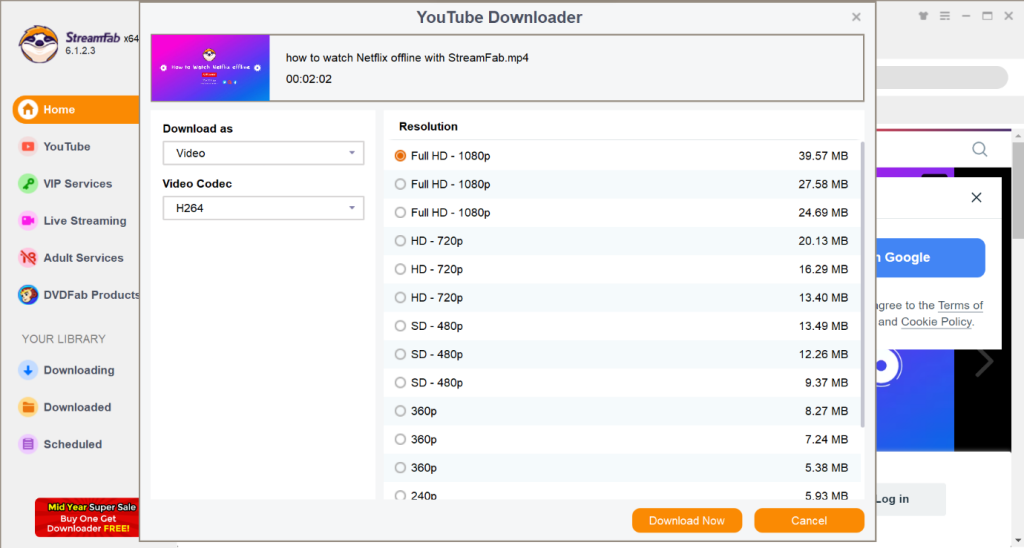
Step 4: After completing your customization, click the “Download Now” option to end the Vimeo video downloading process.
FAQs
Is there a third-party commercial ad on Vimeo?
No, there is no ad in Vimeo, and therefore you can enjoy online or offline streaming of your favorite Vimeo videos without any advertisement disturbance.
Is there any limit to Vimeo videos?
Yes, Vimeo has video uploading limits depending on your basic or premium subscription plan. When in a free subscription, you can upload only 25 videos to your account and enjoy unlimited video uploading options with a paid subscription. They have four paid subscription plans with different video uploading limits.
Can you enjoy live streaming with Vimeo?
Yes, you can enjoy live streaming on Vimeo with an Advanced or Enterprise subscription service. The live videos are available in HD quality to stream. Many live video hosting features and professional tools allow you to customize your live videos depending on your choice.
Last Word
If you like to download videos from Vimeo for offline entertainment or professional purposes, you can do that as you prefer. However, suppose you want to use your downloaded videos for any later use, or you want to share them on your social media accounts or with your friends. In that case, StreamFab All-In-One will give you the maximum flexibility and customization to your Vimeo downloads.















