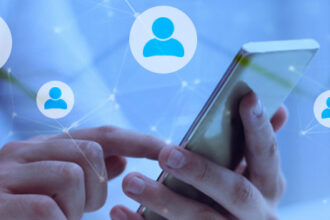The RJ45 female connector is a type of connector widely used in many applications. It is a type of plug that is designed to connect a device, such as a computer, to a network or other electronic devices. It is one of the most versatile and commonly used connectors in the world. In this blog post, we will discuss the various uses of an RJ45 female connector, as well as some tips to help you get the most out of your RJ45 female connector.
What is an RJ45 Female Connector?
The RJ45 Female Connector is a standard connector used for computer networking and telecommunications applications. To connect two devices, this kind of connector uses an 8P8C modular plug and eight wires (4 pairs). Twisted pair cables like Cat5e, Cat6, and Cat7 are typically terminated using the connector’s eight pins. Due to its low price and variety of uses, it is one of the most frequently used connectors.
The RJ45 female connector is usually used with Ethernet cables to connect computers and the Internet. It can also be used for telephone connections and connecting components in a home theater system. In addition, it can be used to connect various other types of devices, including modems, printers, cameras, and more.
How to Use an RJ45 Female Connector
Using an RJ45 female connector is a great way to connect your device or network to another device or network. With the right tools and knowledge, you can make a secure connection that will last for years. Here are the steps for using an RJ45 female connector:
1. Gather the right tools. You will need an RJ45 crimper, a pair of scissors, and some Cat5e or Cat6 cable.
2. Cut the Cat5e or Cat6 cable to the desired length.
3. Strip off one end of the cable, being careful not to damage the copper wires inside the cable.
4. Straighten out each of the eight copper wires, then arrange them in the correct order.
5. Insert the eight copper wires into the RJ45 female connector. Ensure each wire is fully inserted into its corresponding slot in the connector.
6. Crimp the RJ45 female connector onto the cable using the RJ45 crimper. This will ensure that the connection is secure.
7. Test the connection by plugging the cable into another device or network.
Tips for Using an RJ45 Female Connector
1. Ensure the wires are inserted correctly into the RJ45 female connector. Most of the time, there will be a label or diagram inside the connector that shows which wire goes where.
2. When connecting the wires, use the same technique each time for a secure and correct connection.
3. Always use a crimping tool to secure the wires in the connector to hold them in place so they won’t move around and cause any issues.
4. Use strain relief boots on the RJ45 female connector. This will help keep the wires from becoming damaged or dislodged when the cable moves around.
5. If you’re using multiple RJ45 female connectors in the same area, make sure to leave enough space between them so that they don’t interfere with each other.
6. When storing an RJ45 female connector, keep it away from moisture or extreme temperatures, as these can damage the wires and reduce their lifespan.
7. Inspect the RJ45 female connector regularly for signs of damage and replace it immediately if necessary. This will help ensure your network remains secure and reliable.
Conclusion
You can connect your electronic devices safely by using an RJ45 female connector. It’s crucial to remember that this connector should be installed and used following the guidelines. If you have questions about using an RJ45 female connector, it is always best to consult an experienced technician or the manufacturer’s support website. With proper care and maintenance, an RJ45 female connector can provide a reliable and secure connection for your electronic devices for many years to come.