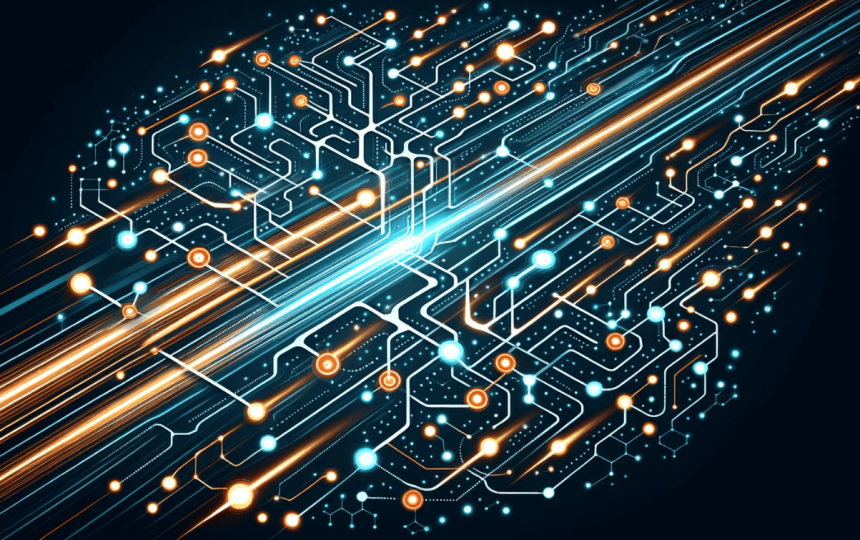The shift towards remote work has become more prevalent in these past few years and this has completely transformed the traditional workspace environment. Instead of a traditional workspace, most companies and organizations have virtual environments. The benefits of remote working are many including the popular ones like flexibility, better work-life balance, and convenience, but one major problem that most remote workers and employees face is slow internet.
If you are one of those unlucky remote workers who is facing the problem of slow internet speeds while working remotely, then these tips below might help you resolve this issue to ensure a seamless remote work experience.
Improve Bandwidth
The most common reason why you may be facing slow internet speeds is because of bandwidth limitations. Bandwidth is defined as the maximum rate at which data can be transferred over the internet. Most people experience slow internet because of the bandwidth restrictions imposed by their internet service providers or ISPs. This issue can be fixed by understanding the bandwidth requirements of your household and choosing an internet plan that can fulfill your internet bandwidth requirements.
Reduce Network Congestion
If too many devices are connected to your network, it will lead to network congestion and reduced internet speeds. When multiple devices are connected to the network, each device demands internet bandwidth, resulting in the demand for bandwidth exceeding capacity and poor internet speeds. This can also happen during peak connectivity hours when many people are online simultaneously. Although this is not in your control, you can try reducing the number of connected devices on your home network to improve the internet speeds.
Limit Bandwidth Usage
There might be devices in your home such as a TV or your little brother’s laptop that might be consuming significant bandwidth, such as video streaming, online gaming, and large file downloads. These activities can strain your internet connection and reduce the internet speeds for your critical work-related applications. During work hours, minimize bandwidth usage by reducing bandwidth-hogging activities by your family members on the network to receive optimal internet speeds for remote working.
Optimize Your Router and Network
The internet speeds that you are receiving and the efficiency of your wireless network also depend on the optimization of your wireless network. You should ensure that you have placed the router in a central location, properly configured the router via http://tplinkwifi.net, and are using the optimal WiFi channels and dual-band frequency for the best possible connection with minimal interference.
Upgrade Hardware
Outdated wireless routers and modems can also be the reason why you are facing slow internet speeds. If you haven’t changed your wireless router or modem in a while, it is time you should because it might be stopping your network from performing optimally.
An outdated or obsolete router is the cause in many instances, as most people don’t prefer to upgrade their router after buying it once. You should opt for a modern router like a Netgear Nighthawk router that will not only fix the speed issue but also provide you with the latest features available in the market, like the Wi-Fi 6 which comes with improved speed and reliability.
Use a Wired Connection
In addition to these aforementioned tips, you can further improve the speed of your internet connection by using an Ethernet cable to connect to the network. A wired connection provides the best possible speeds on a network, as there is little to no interference or data loss during the data transmission process. If your WiFI connection is still not good enough despite these above-mentioned tips, connect your laptop or computer directly to the router using an ethernet cable.