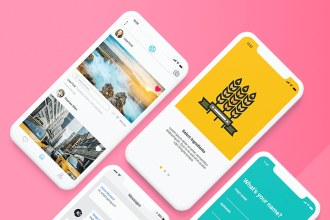If you are one of the lucky few to own a PlayStation 5 console, you should install the PlayStation app on your mobile phone. It gives you several convenient and practical options and gives you the ability to control the console even when you are not physically next to it.
One of the interesting possibilities for us is the possibility of deleting games from the console via the Internet. So let’s look at how this is possible and how to do it.
How to Delete PS5 Game Using Mobile Application?
If you have not already done it, it is time to install the PlayStation app for Android or iPhone. Once you have installed the app, all you have to do is log in to it with your PlayStation account and link to the console to continue.
Just keep in mind that the PS5 must be in so-called “rest” mode and must be connected to the Internet to be able to control it remotely. If you turn off the PS5 completely, these functionalities will not work because the application has to wake up the console in order to be able to manage it.
Once you have done it all, just tap in the app on the “Play” tab at the bottom of the screen. Then tap the wheel-looking icon in the upper right corner. Here you will see the “Storage” option. If you don’t see this option, make sure you have the latest version of the app.
After tapping “Storage”, you will see a list of installed applications. Highlight the games you want to delete. You can tag one or more games. When you have highlighted them, click on the “Delete X Games” option and confirm the operation.
Also Read: Popular crypto casino sites worth trying
After you confirm the deletion, the PS5 will turn on, delete the games you selected, and then return to rest mode. When you delete games, the saved game data will not be deleted. Only the game installation files will be deleted.
You Can Also Install New Games Remotely
Although the drive inside the PS5 console is relatively fast (if you didn’t know, it is a fast SSD), individuals don’t like to wait for the game to delete. This way you have the opportunity to delete a game that you don’t play remotely, and you will be greeted at home by a blank disc that is ready to have new games installed on it. Or better yet – you can remotely start downloading and installing another game so that it is ready to play when you return home.
Isn’t it useful? While you are at work on a break, you can install the game you plan to play in the evening, and if favorite games you play on your console are of a PUBG genre, betting on such games can be fun too. For this, there are the best PUBG betting sites at your disposal.
Speaking of remotely controlling PS5, this is very practical because you will not come home and spend an hour or more deleting an old game and installing a new one. Of course, these are not the only benefits that the PS application offers, but this is definitely our favorite functionality. Remotely deleting and installing games is something we will definitely use in the future. It is practical and it saves time.