Mostar Games who has gained massive recognition for the popular game Arknights, is again with another new game— Revived Witch, and it launched Globally on Android and iOS devices on 10/11/2021.
This game is a pixel art RPG mobile game with many anime characters as the layouts on it. Players have a journey of a witch to start within Revived Witch, and this Witch is suffering from a memory loss. She is travelling through parallel worlds to reveal the secrets of a big war. This war has resulted in the loss of everything in the world.
Players are stating the adventure from a chaotic Chrono space, and there are unrevealed mysteries behind the interlacement of this world. You can see different types of puzzles in Revived Witch, and they all are embedded with the changing scenes of the game. All the scenarios are granting players some more entertaining elements than they expect.
Also Read: How to download Epic Seven on PC
When players are trying to encounter their enemies, they will enter into a real-time combat system with Revived Witch, and they will master the power of order with the chaos of defeating all the enemies. This pixel adventure RPG game is adapting an art style combining 2D pixel arts with 3D lighting. They are unleashing the newest pixel art genre and granting all the players a fantastic gaming experience.
How to Play Revived Witch on PC or Laptop?
Revived Witch is belonging to the RPG genre that plays on mobile. When we consider RPG games, they have a more entertaining combat system and some amazing character evolution. As the game comes into the mobile platform, sometimes the expected gaming experience is not gained by playing it on a tiny screen. So you need to play the game on a PC device to have an entirely amazing gaming experience.
These are the best advantages we can gain from playing Revived Witch on a desktop.
- You will get a bigger screen than the small screen that your mobile owns.
- Instead of the touch screen, you have a mouse and keyboard to control the game, and through that, you will have better combats and battles.
Since the game was only released into mobile platforms, how would you play it on a PC? That is why you need to use an emulator.
Emulators are also some kind of software that works for your desktop or laptop to run an Android operating system on it. Mobile games or apps will not run in a windows OS since they have a separate operating system, and that system is letting your PC through an emulator. It will allow the users to run mobile apps on a PC without any interruption,
When talking about these emulators, there are so many of them in the market. We recommend you to use LDPlayer here.

How to Play Revived Witch with LDPlayer?
Since our recommended emulator is LDPlayer, you can take a better gaming experience by following these steps to play it on your PC.
- First, download your emulator, and it is available on the LDPlayer’s official website. Any version of the player can be downloaded to play Revived Witch.
- Open your LDPlayer and step towards its store called LD Store.
- Search the game by searching its name on the search bar of LD Store and then download it.
- Then open and install the game, and after passing a few minutes, you are getting the chance to play this game with LDPlayer.
- Then, it is there for you for playing with a full gaming experience.

Why We Recommend LDPlayer?
Although there are hundreds of emulators in the market, none of them will offer their services for free, but LDPlayer is totally free with a keyboard and a mouse to play this android game on your PC. This is a trusted source by millions of people in the world, and it has to offer you multiple languages supporting its use. So basically, LDPlayer is user friendly. More than bringing an android OS to windows, it has so many features that take gaming to the next level.
First, a feature called Multi-Instance Sync lets you all have multiple instances from the same game. This would be a great feature to be used in an RPG game as it allows the players to make their rerolls a lot easier. And for the second, let’s talk about the unique key concept. With LDPlayer, you will not be limited only to the general key settings. No need to spend your time practising regular key sets since LDPlayer lets you create your own with the Keyboard Mapping feature.
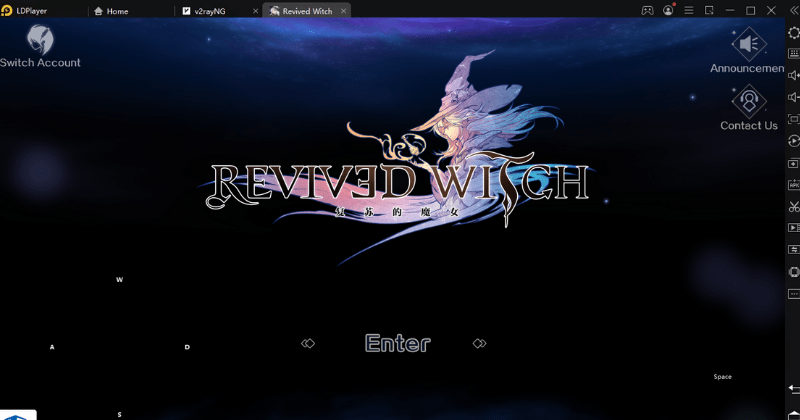
Other than these features, LDPlayer will gives you the ability to share files between Windows and Android. And there is a scriptwriting service with, and fully android experience is thereby waiting for you. No matter what type of machine you have, you can always customize it for the best gaming experience as there are flexible features to adjust with your current device. CPU, Ram or Groahic r whatever, it is still adjustable.















