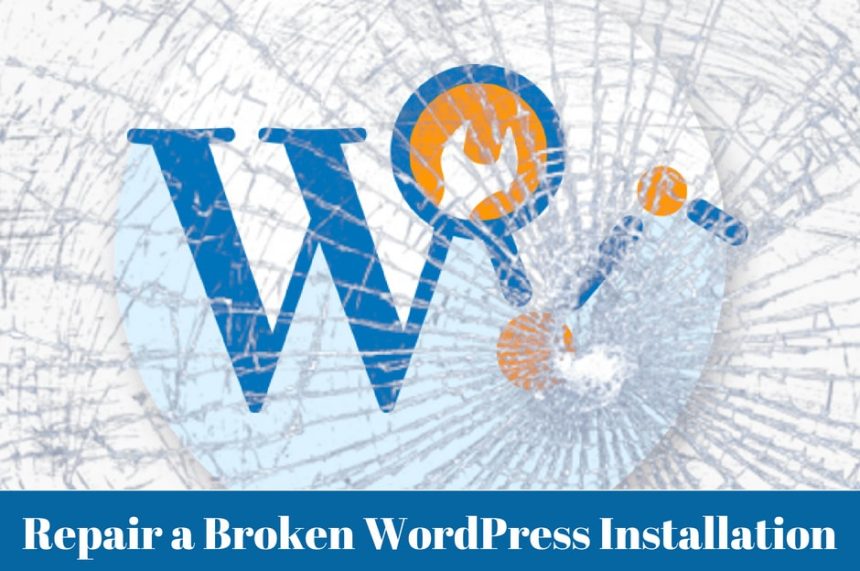So less than a week ago WordPress got updated with new features however this didn’t down well with many plugins and themes. Particularly, after the update, my website got broken and behaving abnormally.
The situation varies between sites and plugins however the most common are plugins such as Yoast, BBpress, and the Classic Editor’s inability to add tags and images. Personally, I updated my theme as well as WordPress at the same time so I got no clue where the challenge was coming from. I contacted my theme publisher but they assured me everything was fine, then I got more confused.
How to fix WordPress version 5.7 issues
It’s a big worry and headache as about 29 percent of total websites use WordPress. Here are 2 ways to Fix WordPress 5.5 issues.
- Degrade WordPress to the Previous Version until WordPress fixes the Mess.
- Enable jQuery Migrate Helper.
Enable jQuery Migrate Helper
This plugin helps automatically fix broken WordPress plugins and adjust codes accordingly.
“With the update to WordPress 5.5, a migration tool is known as jquery-migrate will no longer be enabled by default. This may lead to unexpected behaviors in some themes or plugins that run older code.
This plugin serves as a temporary solution, enabling the migration script for your site to give your plugin and theme authors some more time to update, and test their code.”
Installing jQuery Migrate Helper
- Download the plugin from here: https://wordpress.org/plugins/enable-jquery-migrate-helper/#installation
- Upload to your plugins folder, usually
wp-content /plugins. - Activate the plugin on the plugin screen.
- That’s it! The plugin handles the rest automatically for you
Degrade WordPress to the Previous Version until WordPress Announces a Fix.
If you can’t wait for the drama then it’s best to degrade your WordPress version to avoid headaches. Although this is not advisable as the new version comes with improved functions and security, you can not sit doing anything especially if your website is a news website like mine with constant updates.
Download WP Downgrade plugin and install. It handles the downgrade for you by forcing the installation of a specified WordPress release.
The plugin functions much like the standard installer for WordPress so it is really easy to use. You just want to install it and it has been downloaded from wordpress.org directly and installed as usual. Until using this plugin, remember to make a full backup! Steps:
- Download the WP Downgrade plugin here
- Install and activate the plugin
- Go to the settings of the plugin and select the most recent version you want to degrade to
- Proceed and it’s just 2 minutes work.

Your site is back to normality. Now you can use your website until all the mess emerging of the new WordPress 5.5 is fixed.
If you have concerns or other suggestion, please share with us in the comment box.