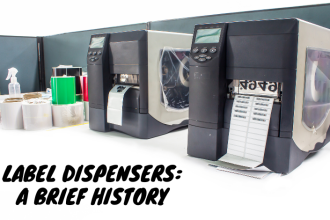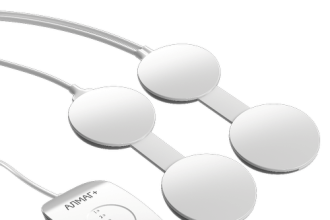Once you’ve found an apartment in Korea, the long and quite stressful process is finally over. You’ve finally settled in, your furniture and personal belongings are already arranged in your home, and you’ve filled your kitchen with all sorts of food for you to cook and snack on. But you might forget about one thing, your internet connection. Some might forget to set up their internet connection and ask for the landlord or an internet company to have the internet connected at the last minute. If this is the case, you might need to set up an ipTime router manually, this could be a headache for some(especially to those who are not tech experts).
Ziptoss is a South Korean-based real estate agency that helps foreigners settle in South Korea by helping them with the processes of looking for a home and moving in. Ziptoss also gives out tips and useful information about South Korea’s lifestyle, culture, and laws. In this article, we’ll be introducing “iptime”, and how to set up a wireless router in South Korea.
What is “iptime”?
Iptime is a type of wifi connection that is from a company that provides one of the free wifi connections you’ll be seeing when scanning for networks around South Korea. So if you’re walking around the city or hanging out with your friends at a park, you’ll be seeing this name on your scanned wifi connections as well. They also sell routers for private homes.

How to use iptime in your wireless router at home
- Turn your wireless router on and link your device to the wireless router. It will be found in your scanned wifi networks by the name “iptime”.
- Open a browser on your device and type in “192.168.0.1” on the address bar.
- Type in “admin” under the label of admin. This is also the default password as well as the captcha security word for the network.
- Click on the wireless network symbol. Most of the time, the symbol will be found on the right side of the configuration page.
- Click next or “다음(daeum)”. You can leave the default language settings(which is Korean) and then click next again.
- Now is time to set your ID up. Type in the name you want for your network at home. Then click the next button, once you get to the next page, click next again.
- Choose the available network(highlighted in green), then click the next button.
- Check if the settings are set on WPA(wifi protected access) which is the first option, if not, select WPA then click the next button. On the next page, also make sure AES(Advanced encryption standard) is selected, if not, change to AES then click the next button.
- Type in your chosen wifi password twice to confirm your password and then click the next button.
- Click the bottom right icon and you should see it load. Wait for a few minutes and then try to connect to the wireless router with another device(mobile phone, tablet, PC, etc.). If it doesn’t work, try to restart your wifi router, it should work by then.