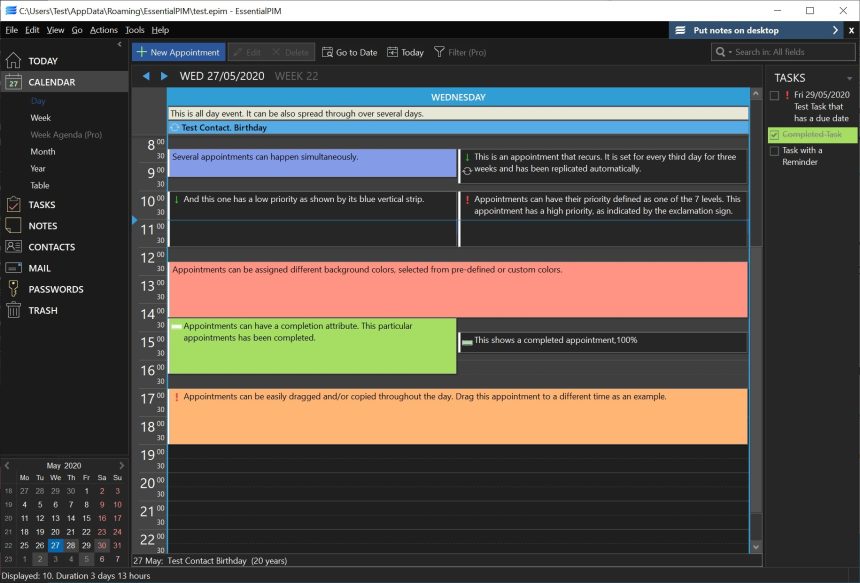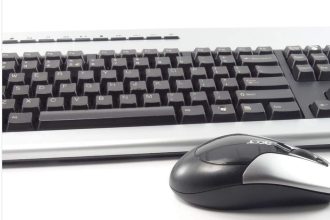The world is getting more competitive with every passing day as people are getting more technically sound. This is enabling them to deal with the growing complexities at workplace. Bigger and better things are being expected out of people who are juggling with numerous clients under one roof. But human errors are bound to creep in irrespective of how much efficiency you try to put into work. After all, it’s not practically possible for the human mind to keep track of ever-growing contact details. Keeping note of the same might seem like a viable option but often entrepreneurs end up misplacing their documents. Contact details of prospective clients might also change and it becomes more difficult to correlate the same with different databases.
In such a backdrop, a sharp requirement is felt for an information management tool which will keep on working seamlessly in the background by feeding on all data inputs and offering users with timely notifications pertaining to appointments, emails, notes, tasks, password entries, contacts and many more. EssentialPIM is a cross-platform application which can amp up the productivity of users drastically. Read on to know more about its features and how it can place you ahead of your competitors:
-
Data Consolidation
We understand how tasking it gets when you have to manage data spread across different platforms. But the scalable database of EssentialPIM allows storage of all data in a fast and secured manner. This makes it very easy for entrepreneurs as they don’t have to toggle between devices or apps for accessing information when required.
-
Data Synchronization
The biggest problem of manual entries are the high chances of errors. This gets reduced to a great extent by EPIM which syncs data pertaining to calendars, contacts, to-dos and more with Google Contacts/ Drive/ Tasks/ Calendar, Office 365/ Outlook.com, iCloud, CardDAV, CalDAV etc. Native Dropbox support is also offered to users who can push data both into and out of Exchange Server and MS Outlook whenever required. Once you have synced data with EPIM cloud, the same can be accessed remotely while being away from your mobile or desktop. However, for making the most out of same, you need to enable this feature which has widely benefitted millennials during the raging pandemic when they were forced to work from home environments.

-
Tagging Support
Users can refer between different items stored in the EPIM database and enjoy quick navigation between all related elements. Availability of full tagging support makes it possible to tag different items and consider them as part of a common project. Suppose you have an upcoming meeting where you are expected to deliver a lecture of a certain topic. In this case, you can link the appointment with the particular contact and also set tasks denoting the background study you need to do prior to the meet.
-
Complete Security
Data security is a big concern plaguing users who store sensitive data. But EPIM can keep you completely worry-free with its data encryption using AES (Rijndael) 256-bit key. This industry standard encryption can prevent data access in the case of media theft or loss. Users can set granular access to different modules and select data they wish to protect by setting a password. There is also an option of leaving a certain set of data accessible without a password. This feature can be of great use in a multi-user setup where your data might be accessed by colleagues. SSL technology which is commonly used in the fields of online banking protects synchronization with cloud services.
-
Optimum Portability & Migration Possibility
You can operate EssentialPIM directly from a USB flash drive. This can serve as the perfect solution for users who do not wish to weigh down their system with bulky software downloads. Your data remains stored in a dedicated folder of the removable media and does not leave any trace on the host system. Extensive data export and import capabilities allows easy data transfer with support rendered to formats like XML, EML, RTF, vCard. HTML, iCal and TXT.
-
Multiple Printout Options
When it comes to taking printouts of reports, users can exercise optimum flexibility by grouping, hiding, limiting and adding data. You can choose between an array of layouts prior to taking the printout.
-
Multi-Platform Compatibility
The biggest USP of EssentialPIM surely lies in the fact that it is compatible with Android, iOS and Windows.
- EPIM for Windows ranks high in terms of flexibility and intuitive design which can cater to amateur users without any hiccups. Data management becomes super easy once you install this tool in your Windows device.
- The Android version allows a high level of data synchronization with Google Tasks, Google Notes, Google Contacts and even Google Drive. Powerful calendar views allow segregating data according to day, week, month and even year. Users can organize tasks into multiple tree-like structures for a quick preview. Tags can be assigned to data for better organization of information flow.
- The iOS version of EPIM allows a similar level of functionality like its Android peer. Users can sync their data with both free and paid versions of Windows EPIM. A self-locking mechanism allows convenient storage of data and other sensitive information. You can use this ads-free app over both cellular data and Wi-Fi networks.
- Multi-Language Support
English might not be your native language, but this won’t pose any challenges for foreign users as EPIM supports a plethora of languages like German, Italian, Portuguese, Spanish, French, Polish, Chinese, Russian, Turkish and Dutch.
Final Words
While numerous information remains stored in the EPIM database, users won’t face any difficulty in searching for the same. This ensures that you never lose out on any information. EssentialPIM Pro Business supports multi-user database access so that you can work in collaboration with others. Once access rights are assigned, participants can share their notes, contacts, calendar, to-do lists and even password entries with peer group members. While the interface of EssentialPIM comes off as extremely user-friendly, the customizable keyboard shortcuts further amp up your end productivity.