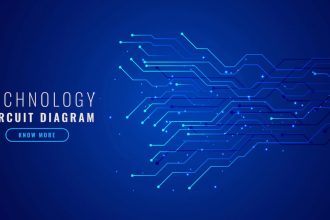Adobe is one of the world’s largest multimedia and creative software companies. San Jose, California-based Warnock and Geschke founded the company in December 1982.
Adobe’s software products are used by a wide range of customers, including creative professionals, designers, marketers, and businesses. Photoshop, Illustrator, InDesign, Acrobat, and Creative Cloud are some of Adobe’s best-selling products. With the help of these products, users may produce, edit, and publish digital content including photos, movies, and documents.

In addition to its software products, Adobe also offers a range of services and solutions, including e-signature and document management services, marketing automation and analytics software, and enterprise content management systems.
About Adobe
Adobe Creative Apps and Services is a collection of software tools and services developed by Adobe that are used for digital content creation and design. These products are widely used by artists, designers, photographers, and other creative professionals to produce high-quality visuals and multimedia content for print, web, and mobile platforms.
In addition to its creative apps, Adobe also provides a range of services that are designed to help creative professionals collaborate, share, and distribute their work more effectively.
These services include Creative Cloud Libraries, Creative Cloud Market, and Adobe Stock, which provide access to a vast library of stock images, videos, and other creative assets that can be used to enhance creative projects.
Features Of Adobe
There are several different products and services provided by Adobe, each with a unique set of characteristics. The following are some of the main characteristics of some of Adobe’s best-selling products:
1. Photoshop: Digital images can be enhanced and manipulated using this powerful image editing tool. Color, tone, and other image properties can be adjusted using layers, masks, filters, and other editing tools.
2. Illustrator: A vector graphics editor that enables users to create and edit scalable graphics such as logos, icons, and illustrations. Features include precision drawing tools, typography tools, and the ability to create custom shapes and patterns.
3. InDesign: A layout and design tool that allows users to create and publish documents for print and digital media. Features include page layout tools, typography tools, and the ability to create interactive documents.
4. Premiere Pro: A tool for editing and manipulating video footage. Editing timelines, audio and video effects, and the ability to work with multiple video formats are among the features.
5. After Effects: A motion graphics and visual effects tool that allows users to create and animate graphics and special effects for video and film. Features include compositing tools, animation controls, and a range of effects and presets.
6. Creative Cloud: Adobe’s cloud-based subscription service provides users with access to Adobe’s suite of creative tools, as well as cloud storage, collaboration tools, and access to Adobe’s community of creatives.
Why One Should Use Adobe?
Industry-standard tools: Adobe’s products, particularly Photoshop, Illustrator, and InDesign, are considered to be the industry standard for many creative professionals. By using these tools, you can ensure that your work is compatible with industry standards and that you have access to the most advanced and up-to-date features and capabilities.
Versatility: Adobe’s products are versatile and can be used for a wide range of creative projects, from graphic design and web design to video editing and motion graphics. This means that you can use Adobe’s tools to create everything from a simple logo to a full-blown marketing campaign.
Integration: Adobe’s products are designed to work seamlessly together, allowing you to easily move assets between programs and create more complex, integrated projects. For example, you can create a graphic in Illustrator, import it into Photoshop to add textures or effects, and then place it into an InDesign document for layout and printing.
Cloud-based services: Adobe’s Creative Cloud service provides users with cloud-based storage, collaboration tools, and access to Adobe’s community of creatives. This makes it easy to work on projects with team members or collaborators from anywhere, at any time.
Support and resources: Adobe offers a wealth of resources, including online tutorials, forums, and user groups, to help users learn how to use their products effectively. Additionally, Adobe provides customer support to help users troubleshoot issues and get the most out of their products.
How To Use Adobe?
Adobe is a suite of software programs that are used by professionals and amateurs alike for a variety of creative tasks, including graphic design, video editing, and web development. The following steps will give you a general idea of how to use Adobe software:
Choose the Adobe software that best fits your needs. Adobe offers a wide range of software programs, including Photoshop, Illustrator, InDesign, Premiere Pro, and more.
Familiarize yourself with the user interface of the software you have chosen. Adobe software programs can have complex interfaces, so take some time to explore the various menus, tools, and panels.
Start a new project. Depending on the software you are using, you can create a new document or project by selecting “New” from the “File” menu, or by using a keyboard shortcut like “Ctrl+N” (Windows) or “Command+N” (Mac).
Use the various tools and menus to create your project. Adobe software programs have a wide range of tools and features that you can use to create your designs or videos.
Save your work regularly. Adobe software programs can sometimes crash or freeze, so it’s important to save your work regularly to avoid losing your progress.
Export or save your final project. When you are finished with your project, you can export or save it in a variety of formats, depending on the software you are using and the intended use of the project.
Conclusion
As a leading multinational software company, Adobe provides a wide range of creative apps and services for digital content creation. Digital content is created, edited, and published using its products by creative professionals, designers, marketers, and businesses.
Adobe’s products offer powerful features, versatility, and seamless integration, making them an industry standard for many creative professionals. With its cloud-based services and support resources, Adobe also provides a collaborative and supportive community for creatives to learn, grow and excel.