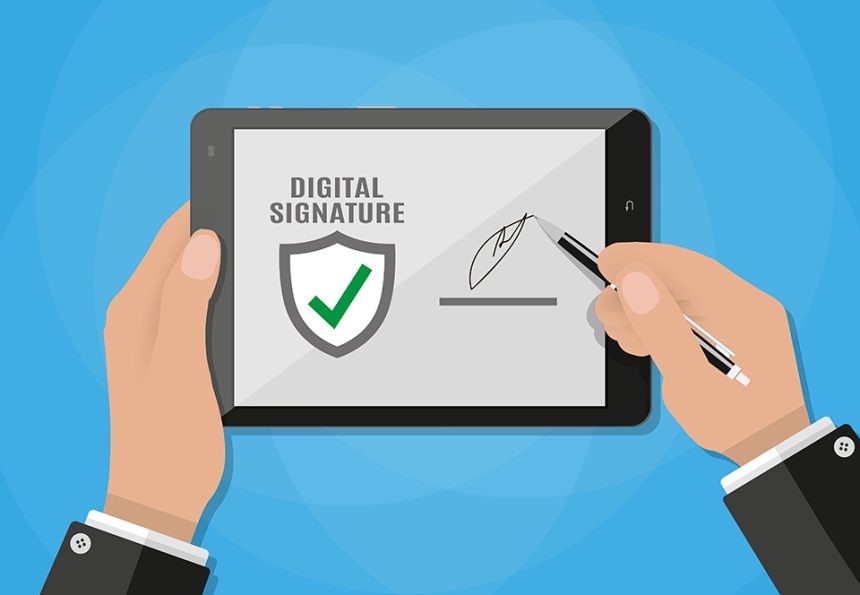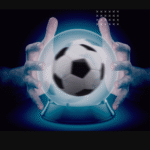In today’s world, everyone wants to do everything online. The spread of the pandemic only sped up the digitization. Therefore, it comes as no surprise that all kinds of official companies, organizations, and agencies now look for ways to negotiate and fix deals over the internet, including having them sign documents online. Various vendors specialize as electronic signature vendors.
- Authentication of the signer’s identity
- Giving the users notice and getting their consent
- Creating a comprehensive audit trail
- Establishing a link between the signature and the stored records
- Providing a prompt for the user to sign
- How independent is the verification of a document signed from their software?
- The integrity of the result
- Longevity of the signatures
Choosing one of them to use for your documents is a vital decision that will directly impact your business. Their product needs to be user-friendly and should make documents that can be validated legally for as long as they have to be. But how do you go around looking at these digital signature vendors and find the one you like the best? We have compiled a checklist of 8 things that you should check with the vendor before jumping on board.
Authentication of the signer’s identity
One of the biggest concerns for digital signatures is procuring fake signatures or using them without authorization. Therefore, the vendor you choose must provide a system by which every signer can prove their identity by either some form of validation or identity or by giving some information to prove who they are.
- What exactly is the method of authentication? Is it an email, an OTP sent to their connected devices, or having them answer a question they filled in while registering?
- When does the service ask for the user’s authentication? If it asks them to authenticate themselves after putting the signature, various modes of cheating can come into play.
- Once the document has been signed, can it be viewed or accessed by other people without any form of validation?
Giving the users notice and getting their consent
In most countries, the laws about e-signatures and any other form of official work done online require all participating users to know that they are a digital signature. They must be given an option to abandon the process. Even if they know they are using a Digital signature maker, they need to be reminded of it for legal purposes.
- Is the notice that is provided to the user by the product clearly visible and appropriately worded?
- Is the part about their consent being paramount depicted clearly?
- Are the users given the option to opt-out of the product and abandon the process should they choose to do so?
- Is every consent tracked to be an auditable action?
Creating a comprehensive audit trail
When you are dealing with any official work, you would like everything to be kept track of. You definitely wouldn’t want to lose a legal battle because of not having the accurate paperwork to prove your point. Therefore, your electronic signature software should provide you with a feature that enables you to track every action you take after initiating the process. Every effort that happens should be followed, recorded, and presented comprehensively.
- Does their software keep track of every single action during the entire process?
- Where and how is the trail stored? Is it stored somewhere where it can be tampered with? How secure is it?
- What is the information that is stored? How detailed is it?
Establishing a link between the signature and the stored records
Your records will value a lot less without actually being connected to the signature. Moreover, you should know how the signature is being put onto the document when you sign online documents.
- What is the link established being the signature and the document on which the signature is being applied?
- Does this link change based on various solutions for different cases?
- How is the signature being applied to your document? Is it just an image used on top of it, or is a digital code embedded in the paper?
Providing a prompt for the user to sign
When signing official documents, you need to ensure that the Free electronic signature software you use asks the user before putting their signature anywhere on the paper. This prevents any accidental signatures from being placed. The user should have a clear intent to sign the document.
- What is the prompt that will pop up to make sure of the user’s intent?
- How clear and simple is the language of the prompt? Is it visible properly?
- Once the user signs the document, what is the view they get? Is it the final version or a version adjusted to their screens?
How independent is the verification of a document signed from their software?
Always choose a vendor whose verification of documents doesn’t involve any contract that can expire after some time.
- What are the end formats of the documents and their embedded signatures?
- Can random PDF viewers view the signed documents?
- How permanent are the signatures on the document? Are they completely integrated?
- Do the signatures align with international standards for documents for the country/countries you wish to operate in
- Does the validation of the documents required coming back to them again and again?
The integrity of the result
The signer’s signature must be entirely linked to the document they sign with the eSign Genie changes should be made possible to the papers after the signature has been completed.
- What measures does the vendor take to protect the documents during the signing process?
- Can the software ensure that the document remains the same from the signing of the first signature until the last?
- Does the software provide irrefutable evidence of any tampering, if there is any?
Longevity of the signatures
Every signature that you make should not only be applicable and acceptable in the next year but for years down the road, maybe even decades (especially in the case of government contracts and leases).
- Can the signature be verified after years?
- What are the service standards based on, and what efforts does it take to provide longevity?
- Are the tools for signing widely used cryptographic ones or something that is a proprietary product of the vendor?