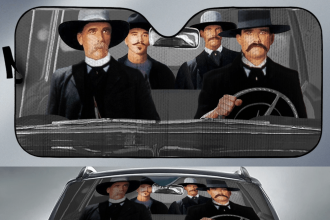When creating and designing a website using WordPress, it is essential to do it efficiently and as thoroughly as possible. A wide variety of tools and platforms can streamline your web design process, but which one is right for you and your business needs? Today, we want to highlight the design platform Figma.
Figma and WordPress are two of the most popular choices among web designers and developers – and for good reasons. Designers and developers have joined forces again, using both tools and importing design projects from Figma to WordPress. This post will list every significant reason why Figma is the absolute best tool for building a site on WordPress.
Figma, a powerful design tool
It is crucial to know why Figma has become so relevant for web design to understand why most experts recommend using Figma with WordPress. Figma is a cloud-based design tool famous for its collaborative design features and prototype testing. It offers a wide range of valuable features for web designs, customizing user interfaces, and app layouts. Its unique and most powerful trait is its collaboration in real-time, which means designers can work with multiple team members on the same project simultaneously. Figma is an easy-to-use tool that makes the design process straightforward, ensuring consistency while working on a project.
Figma main features
Figma’s real-time collaboration is an absolute gem of a feature for a web design tool. It makes it significantly easier for teams to cooperate on the same project simultaneously. Due to that reason, Figma is an ideal design tool for remote-working teams.
Another excellent Figma feature is its design prototype testing. That feature makes it possible to create interactive prototypes, allowing designers to see and feel the design from the user’s experience.
Figma also enables designers to create responsive web layouts, guaranteeing that the website will look appealing, regardless of the device. You can use the Figma control feature to keep a record of all the design changes you have made in the process. With that feature, designers can review their work and return to previous versions. Figma also has many plugins and integrations in its arsenal that can speed up and ease your web design practices, making it a top-notch design tool.
WordPress: a content management wizard
WordPress is one of the world’s most popular content management systems (CMS) – almost half of the websites on the internet are powered by it – and has been regarded for a long time as one of the best platforms for publishing content. One of the reasons for its astonishing popularity is that it offers a user-friendly interface for managing and airing content while still allowing you to create professional websites, making it a top choice for web developers worldwide.
Why are WordPress and Figma an excellent combo?
We showed you many reasons these two platforms are so good on their own; let’s now see how well they integrate. One of the top benefits of using Figma for WordPress websites is an effortless transition from design to development process. With Figma, you can create detailed design prototypes that can be easily transferred into WordPress themes or templates. That way, you can streamline your development process and ensure your design idea is transmitted correctly.
With Figmas’s real-time collaboration features, you can make your WordPress web design process much more manageable. You can work with many team members simultaneously on the same project and get feedback from them to make design changes and discuss new ideas. That innovative feature brings teams together and enables better communication, leaving no place for misunderstandings.
A web design and development best practice that mustn’t be neglected in today’s age is responsive design, and these two platforms ensure it. Figma has responsive design abilities, enabling designers to create a satisfying user experience on smartphones, tablets, or desktop screens. That is an absolute necessity if you want to have a successful WordPress website.
Consistency throughout a site is highly essential. With Figmas features, you can create many design elements that you can later reuse for future designs throughout your WordPress project. That level of consistency in design elements (fonts, styles, and colors) significantly helps to maintain a professional look for a business website, staying on brand with its design style.
Are you ready to give Figma and WordPress a try?
Were you in doubt about what platforms to design and publish a website? Figma and WordPress create a powerful combination of collaborative design practices and easy but effective content management. These two platforms are a top choice among experienced web designers and developers. Regardless of your project, Figma and WordPress are undoubtedly the best choices for your web design and development ventures.