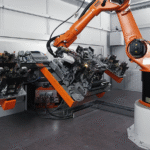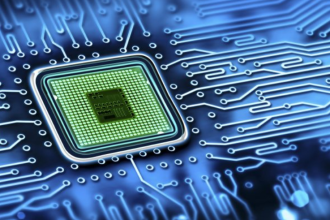In an era of remote work and global collaboration, staying connected has never been more critical. As organizations adapt to digital workflows, many are asking: what is Microsoft Teams and how can it transform team communication? Let’s explore what makes Microsoft Teams one of the most powerful tools for modern business collaboration.
What Is MS Teams?
Microsoft Teams is a collaboration and communication platform developed by Microsoft, designed to streamline teamwork through chat, video conferencing, file sharing, and app integration – all in one place. Whether you’re working in the office or remotely, MS Teams centralizes your communication channels to boost productivity.
What Does Microsoft Teams Do?
So, what can Microsoft Teams do to improve your workflow? Here are some of its core capabilities:
- Host video and audio meetings with individuals or large groups
- Enable real-time chat for team and private conversations
- Allow seamless file sharing and co-editing through Office 365 integration
- Create channels for organized discussions by topic, project, or team
- Integrate with third-party tools like Trello, Asana, or GitHub
- Schedule meetings directly through Outlook
- Provide secure cloud storage and document access
- Support custom workflows using Microsoft Power Automate
- Offer Remote work platform calling features for VoIP-based business calls
Whether you’re curious about what is Microsoft Teams calling is, the answer lies in its flexibility and breadth of functionality.
What Is Microsoft Teams Used For?
In addition to real-time communication and streamlined workflows, remote work platform offers even more benefits that support productivity and business continuity:
- Centralized work environment. Access chats, meetings, files, and apps from a single platform, reducing the need to constantly switch between different tools.
- Seamless integration with productivity tools. Collaborate in real time on documents such as Word, Excel, PowerPoint, and OneNote without leaving the workspace.
- Strong security and compliance. Features like data encryption, multi-factor authentication, and adherence to standards like GDPR and HIPAA ensure secure collaboration.
- Scalability for any organization size. Whether you’re a small business or a global enterprise, the platform adapts and scales to meet your needs.
- Mobile accessibility. Stay connected and productive from anywhere using fully featured mobile applications.
- Task and project management tools. Organize assignments, track progress, and manage workflows with built-in planning and to-do features.
- Customizable workspaces. Add tabs, bots, or third-party integrations to tailor the platform to your team’s specific processes and needs.
- Persistent chat history. All conversations are saved and searchable, so important discussions are never lost and context is always preserved.
- Enterprise-grade communication platform. One of the key advantages of Microsoft Teams is its widespread use as a corporate communication and collaboration hub. At Chiron, we not only use software internally — we help other organizations successfully implement and optimize it within their digital ecosystem. As experts in digital transformation, cybersecurity, and Office 365 cloud consulting, we assist companies in setting up Teams to improve communication, manage remote teams, and integrate seamlessly with Microsoft 365.
In addition to Microsoft Teams, Chiron also works with Azure, Microsoft Dynamics 365, and the Power Platform, offering end-to-end support across the Microsoft technology stack.
Learn more about our Office 365 cloud consulting services at Chiron IT.
What Does Microsoft Teams Look Like?
If you’re familiar with tools like Slack, Zoom, or Google Meet, this platform may feel familiar – offering messaging, video conferencing, and collaborative features all in one place. Slack is primarily known for its flexible channel-based messaging and app integrations, making it a favorite among tech startups. Zoom excels in high-quality video meetings and webinars, especially for external communication. Google Meet, part of the Google Workspace suite, is a simple, browser-based solution for video calls integrated with Google Calendar and Gmail.
Conclusion
Now that you understand what Microsoft Teams is, it’s clear why millions of professionals rely on it daily. From file sharing and chat to meetings and calls, Corporate chat solution offers a centralized hub for all your collaboration needs. Whether you’re just starting out or scaling a distributed team, Microsoft Teams can be the key to more effective and connected work.