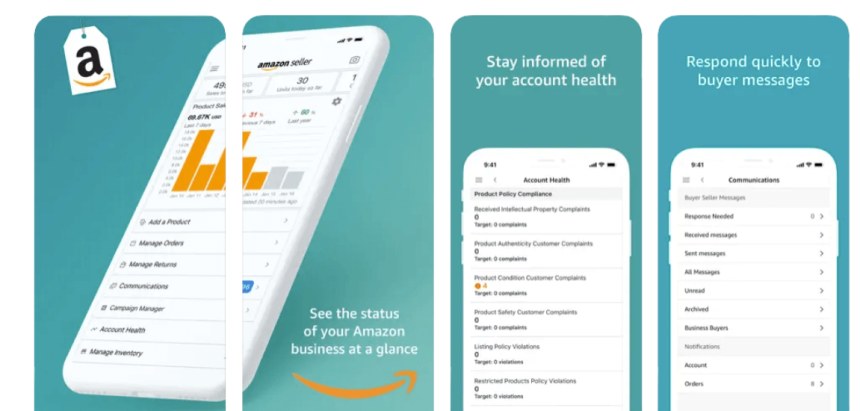In today’s world, the ease of running an online business has been enhanced greatly, thanks to the great Amazon marketplace.
Amazon has truly empowered a lot of sellers and merchants across the globe to initiate their businesses utilizing Amazon and gain profit from its established services and infrastructure.
Certainly, plenty of things go into becoming a seller successfully on Amazon, however, it’s well worth the measure you put in.
In case you’re planning of starting your business with Amazon, then know some of the lesser-known functions of the Amazon Seller App and also learn how to use the Amazon Seller App.
Here, we’ll take a quick look at the functions that you need to know to start an Amazon business along with learning how to use the Amazon Seller App properly.
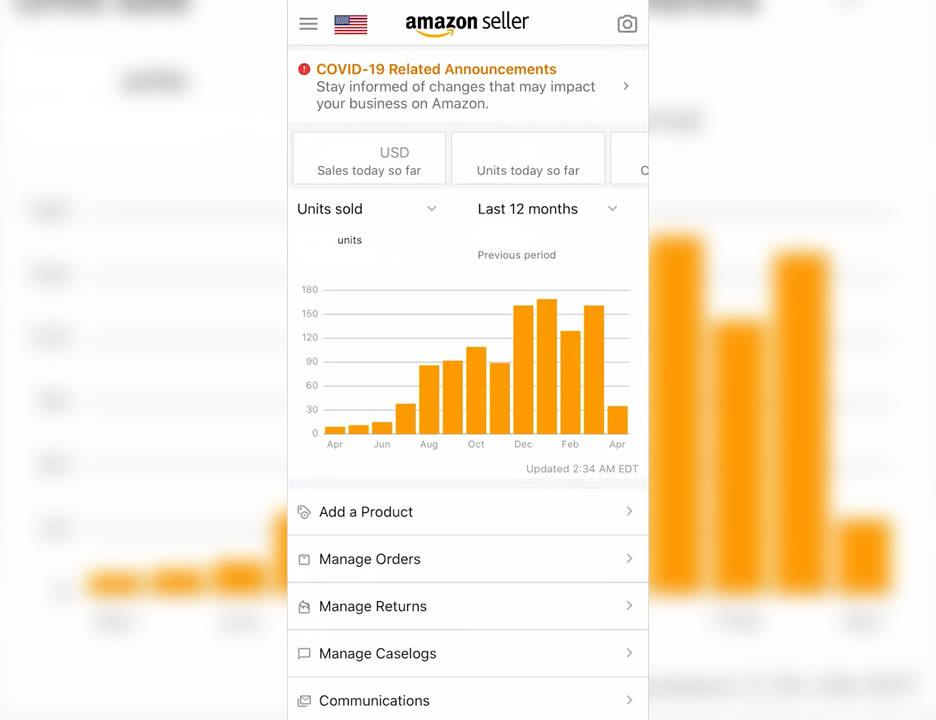
What’s the Amazon Seller App?
It is a free mobile app that lets sellers manage their Amazon businesses from their phones. This provides the seller with a strong power to make significant changes and do key functions from anywhere around the world.
The standout component in the application is the capability to scan physical objects visually to look them up quickly on Amazon. This scanner functions with or even without a barcode since the functionality of visual search can recognize products that are in the Amazon product catalog already.
The application is filled with various other components. Here are a few of the lesser-known functions of the Amazon Seller App for sellers:
- Create listings: Include new products in the Amazon product catalog as well as provide offers to your current product listings on Amazon.
- Edit photos of products: Retouch as well as edit quality images for your inventory on Amazon.
- Manage inventory: Check product-level inventory as well as review FBA inbound data.
- Manage the pricing of products: Check product-level pricing as well as estimated costs. You can even use a profitability calculator to calculate product margin.
- Fulfill your orders: Avail push notifications as soon as products are sold on Amazon, view pending product orders, and also manage returns on Amazon.
- Track & analyze your sales: Check charts displaying your sales on your account and the product level on Amazon.
- Engagement of customers: Avail notifications as soon as buyers contact you for your products, check each client message as well as utilize the Seller Feedback Manager and post responses to client reviews on Amazon.
- Manage promotions: Change to Sponsored Ad campaigns for your Products.
How to Use The Amazon Seller App
Do you want to know how to use the Amazon Seller App? Let’s learn here about the procedure in some easy steps:
Create & Manage Your Product Listings On Amazon
The Amazon Seller app has all you need for adding and improving product listings. Choose “Add a Product” and look for the item you desire to add. You can create a new product listing or just add offers on existing products listed:
- Create new product listings not in Amazon stores already. Save time and effort with the product listing procedure by scanning a barcode, or simply use the convenient Visual Search component to search a product utilizing AI (Artificial Intelligence).
- Update existing products by adjusting necessary info, setting the latest prices of the product, or optimizing images of the products to upgrade SEO.
Reply to Buyer Feedback And Needs
Use the Amazon Seller application to connect with your buyers and convert your visitors into dedicated return customers. The application lets you view client feedback and allow you to reply to your client’s messages or feedback.
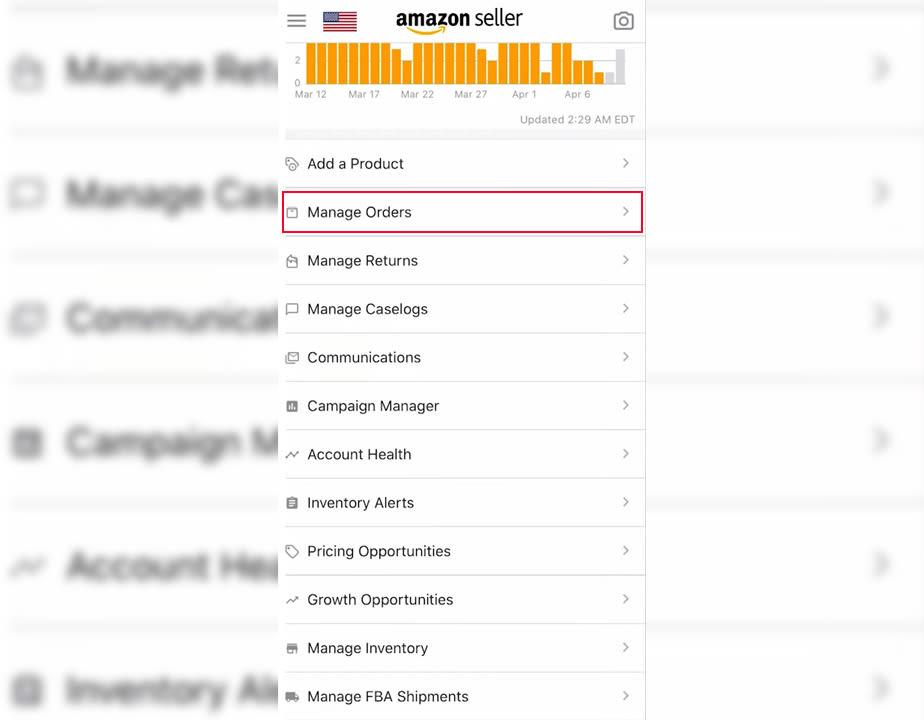
Tap “Communications” on the home screen and access messages. See and respond quickly to messages or feedback, or mark the messages as “reply not needed.”
- Utilize keywords to explore your inbox for particular messages.
- Filter to see messages you have not yet responded to.
- Customize templates for emails to save effort and time replying to usual queries.
Also, you can leave public replies utilizing the Feedback Manager, here you can see ratings over time and customer reviews.
Review the Performance Of Sales And Manage Your Orders
Get a comprehensive picture of your company’s sales performance with sales data and clear metrics directly in the app. To see sales, find bestsellers, and begin spotting trends, just tap the sales chart. To learn more about product-level revenues over time, tap once more.
Using the gear icon, you may switch between sales of products and units sold. Use the previous seven, the last 30 days, or the present week’s or month’s date range to filter data.
Tap the Payments icon on the home screen to examine payment information and recent or previous statements. Along with statements, also, you can view data regarding the following:
- Current orders
- Refunds
- Other transactions
The Amazon Seller app even gives you administration for the whole fulfillment procedure—from the point clients place orders on Amazon to the time the packages reach your client’s doorsteps. Track the returns procedure along with the following:
- Late shipment status
- On-time deliveries
- Cancellation numbers
- Rates of order defect
- Return dissatisfaction information
Maintain the Health Of The Seller’s Account
Examining policy specifics to make sure your seller account is fulfilling performance standards can be time-consuming. You can stop problems in their tracks by having the ability to identify prospective trouble spots.
The Account Health button may be found on the main screen. Select it to gain access to the dashboard and see metrics on product performance and complaints.
- Get insights into places instantly that you should concentrate on to make improvements to your Amazon store.
- Find the latest data regarding policy updates as well as news from Amazon by simply tapping “News”.
- Tap the banner on your home screen and learn the points about crucial problems that might put the account at risk at any time.
FINAL WORDS
In case you sell products on Amazon, it is worth installing the Amazon Seller App and learning how to use the Amazon Seller App. It’ll help you handle your business anytime and anywhere so that you are always ready for sales as well as operations.