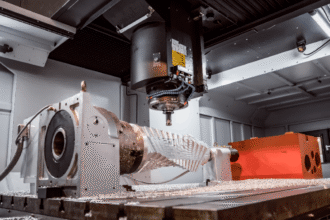Lighting control systems allow building owners and facility managers to automate and remotely control their lighting. While these smart lighting control systems provide many benefits like energy savings and flexibility, they can also come with their share of technical problems.
Knowing some troubleshooting basics can help you quickly resolve any lighting control system issues that pop up. This guide covers tips for troubleshooting some of the most common problems experienced with commercial lighting control systems.
Checking for Basic Issues First
Before diving deep into investigating lighting control system problems, it’s wise to check for some basic issues first. This can help you rule out simple things that don’t require a complicated repair or replacement.
Check the Lighting Controller and Sensors
Make sure the lighting controller and any networked sensors related to the issue are getting power. Verify the controller and sensors don’t have any loose wire connections. Additionally, check to see if the lighting controller screen appears normal without any error messages. Reseat wire connections and try resetting the controller if issues persist.
Inspect the Lighting Circuit Breakers
Take a look at the circuit breaker connected to any lights that won’t turn on or off properly. A tripped breaker that needs resetting could be the culprit behind the scenes. If breakers trip repeatedly, there may be a short circuit or wiring fault that needs diagnosis by an electrician.
Review Device Addresses
Check to ensure sensors, switches, luminaires, and other devices have the appropriate addresses programmed. Mismatched addresses can prevent proper communication in a networked lighting control system. It’s wise to keep a record of all addressed devices for easy troubleshooting.
Consider Interference Factors
Think about what environmental factors might interfere with wireless sensors and controls. Things like dense walls, reflective surfaces, and sources of electromagnetic interference can disrupt signals. Try relocating devices away from potential sources of interference.
Troubleshooting Wireless Communication Issues
Wireless lighting control systems provide more flexibility for lighting configuration changes. However, relying on wireless sensors and controls can also come with communication issues.
Test Transmission Ranges
See if wireless devices fall outside the viable transmission range required. The range can vary quite a bit based on the specific lighting control system. You may need signal repeaters or extra sensors added in problematic zones to improve coverage.
Check Antenna Orientation
Small adjustments to how wireless antennas directly face each other could make a difference. A 30-degree change in antenna orientation might significantly improve signal strength between devices, so tweak orientations accordingly.
Identify RF Interference
Radiofrequency (RF) interference from other wireless devices sharing the spectrum can disrupt signals. Turn off different devices to isolate sources of interference, then replace or relocate the devices if necessary. This can be a trial-and-error process.
Update Firmware
Updating a wireless lighting control system’s firmware can occasionally resolve communication problems not addressed in previous versions. Find firmware updates from the lighting control system manufacturer when available.
Diagnosing Light Level Sensor Issues
Light-level sensors play an integral automation role in advanced lighting control systems. Issues with photo controllers and daylight sensors tend to manifest in two main ways:
Inconsistent Light Level Readings
This usually stems from the sensor placement location. For consistent daylight readings, sensors should mount on stable surfaces away from exterior obstructions and reflections that can skew sensor measurements.
Avoid placing light level sensors too close to luminaires or windows as well since the proximity can throw readings off. Use mounting locations that give sensors a consistent view of the daylight conditions you want to automate lighting for.
Unresponsive Fixture Behavior
When occupant behavior doesn’t seem to align with expected fixture responses, recalibration is often the solution. Over time, drift can develop between the sensor’s settings and the true room lighting conditions.
Most sensors have an automatic calibration sequence – usually initiated by covering the sensor eye for a few moments and then uncovering it. Refer to the sensor’s manual for step-by-step recalibration instructions.
Troubleshooting Occupancy Sensor False Triggers
Occupancy sensors play an equally important automation role, turning lights on/off based on area usage. However, they are also prone to false triggers from detection errors. Follow this checklist to resolve hypersensitive occupancy sensors:
Adjust Detection Parameters
Widening the time delay before lights turn off and reducing sensor sensitivity can help reduce false triggers. This may require brightness tradeoffs, so find the right balance for your needs.
Improve Placement Locations
Avoid aiming sensors at reflective surfaces or HVAC vents that can cause false motion detection. Mount occupancy sensors on stable poles/walls since vibrating ceilings are prone to false triggers too.
Segment Detection Zones
Break up one large room into multiple smaller zones covered by individual occupancy sensors. This way, false triggers impact a smaller, more targeted set of lights instead of an entire room’s lighting.
Switch to Dual Tech Sensors
Upgrading to dual technology sensors that use both passive infrared (PIR) and ultrasonic detection can also minimize false triggers. While more expensive, they offer better occupancy discrimination.
Resolving Flaky Dimming Control
With dimmable lighting loads, you might encounter unusual dimming behaviors, intermittent full-brightness triggering, and uneven scene fading. To smooth out your dimming control, try these tips:
Check Load Compatibility
Not all lighting loads dimly. Incandescent and halogen lamps tend to perform better when dimmed versus many CFL and LED models. Replace finicky lamps with explicitly dimmable LED models.
Install Load Interface Devices
Devices like phase-cut dimming interfaces can enable smoother low-end dimming for difficult lighting loads by improving dimmer-to-lamp compatibility.
Enable Drive Current Foldback
The current foldback limits output drive current at low dimming levels, sacrificing some range for stability. This helps certain loads dim more consistently.
Conduct De-Tuning Adjustments
Customizing dimming waveforms (de-tuning) can improve consistency across zones. Just be careful to de-tune within maximum lamp manufacturer tolerances.
Conclusion
Troubleshooting lighting control systems has its nuances but also follows structured paths once you know the fundamentals. Key steps like checking for basic issues, diagnosing wireless problems methodically, properly placing sensors, and adjusting dimming parameters can resolve many common problems. Paying attention to interference factors and compatibilities between connected devices also prevents issues down the road. With this reliable troubleshooting guide, facility managers can keep their lighting controls running optimally.