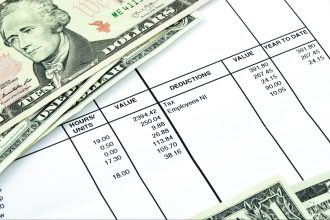Shopware is an open-source eCommerce platform that eCommerce business owners widely use to build their websites. In fact, Shopware has more than 100,000 clients who are happy and satisfied with the platform. Yet, it takes a little bit of learning to figure out how to build your website on it. If you don’t want to spend too much time learning all the ins and outs of the platform, check out these Shopware PWA development services.
Meanwhile, in this article, we’ll talk about the top 7 Shopware tips that you need to know before building your online store. Without further ado, let’s get to it.
Why do people prefer Shopware development?
Shopware has become a more and more popular technology among eCommerce business owners who want to establish their online presence. And it’s easy to explain. The company makes regular updates to the platform, making both the platform and user experience easy and convenient to use. It also provides new features and functionalities needed to keep up with modern trends. In a world where everything changes so quickly, this is especially important.
The platform also offers a flexible API approach that you can use to handle various eCommerce advances. Shopware is a company that is driven by its community. All of the plugins and extensions that it has been updated automatically, so you won’t need to concern yourself with this aspect. Besides, you’ll have the freedom to choose a relevant sales channel and/or several devices for your support. Other benefits of going with Shopware include its easy integration with ERP and CRM.
Tips for building your eCommerce website with Shopware
Building an eCommerce website on Shopware is a complex and long process that requires you to invest a considerable amount of time and money into it. If you don’t know all the ins and outs of Shopware and how to tailor it to your project’s needs, the process can be tedious as well. But we are here to help. We’ll guide you through the most important steps of the Shopware journey and how to handle it.
Now, let’s wait no more and get to the tips that make your experience with Shopware smooth and easy.
Filterable Attributes in Catalog Configuration
Let’s start with the filterable attributes. Enable this functionality, and your customers will get an opportunity to easily search for the products. Let’s imagine that a potential customer visited your website in hopes of finding that one specific piece of furniture or clothing. Without search and filtering options, they’ll spend a lot of time scrolling through all of your products. And they may not find it all and go for your competitors.
With the filtering option, the customers get an opportunity to add specific filters and see only those results that are relevant to their needs. Provide your target audience with an opportunity to get instant results when engaging with your store.
Analyze and track your marketing campaigns
Once you’ve set up some marketing campaigns, don’t just forget about them. Monitoring marketing campaigns is crucial for understanding whether they give you the expected results. In this way, you can learn your business’s strong and weak aspects and take measures to improve them.
For instance, if you see that many users go to your contact form page, but not so many fill it out, you may think about changing it.
Make your website responsive
These days, you never know what kinds of devices your target audience uses. While some users may stumble upon your website on their computers and laptops, the majority of Internet users prefer to use the Internet from their mobile devices. And your website has to look perfect no matter what kind of device is used to access it. The key to ensuring it is making a responsive design.
Whether you have a responsive website or not depends on its theme. Luckily, the Shopware platform offers you a great range of themes that you can use while building your online platforms. But you need to pay attention to your business’s needs and requirements and choose the theme that reflects them. In this case, you’ll be able to attract more visitors. Lots of users make purchasing decisions that are based on the look and feel of the websites. When picking a theme, keep in mind the following:
- It has to provide a good experience for users
- It has to be responsive and ensure fast page loads
- It has to be interactive and engaging for the visitors
- It has to be highly customizable
Perform SEO
Being SEO-friendly is a must for any eCommerce website that wants to be successful on the market. Long story short, SEO makes your store more visible, and that also means that you gain more traffic to your website. More traffic, in turn, means more opportunities to convert users into customers.
SEO includes a wide range of methods and approaches, but it’s mainly connected to your content. Most eCommerce websites have blog sections where they place articles that will be relevant to your target audience. By placing specific keywords throughout your website, you also improve your website in terms of SEO.
The good news with Shopware is that its landing pages already have their own SEO features. Meaning you’ll automatically get tools that will scan your content in terms of its validity for search engines. Making your content more optimized will result in a higher ranking on the search engine page results.
Setting proper payment and shipping methods
If you are selling globally, it means that customers in different countries will have different preferences in terms of payment methods and shipping. Being able to provide them with the most convenient way of payment and shipping is crucial for your business. Luckily, Shopware provides you with the specific settings that help you to edit, activate, and deactivate these methods.
Additionally, you can search for specific Shopware plugins in order to install other payment and shipping processes.
Set up Google Analytics
If you think that once you’ve finished the Shopware development process, all the work is done, it’s not quite right. You need to know how the users interact with your store and what their behavior is while they engage with your store. You can learn this information by utilizing Google Analytics. Think about it as detailed insight into your store’s activity, such as traffic or sales. Use Google Analytics for the following purposes:
- Track sales of your eCommerce business
- Track the traffic to the website
- Learn and analyze the behavior of your target audience
- Track different marketing campaigns
By learning this data, you’ll be able to use it for further development and growth of your business.
Hire Shopware developers
Feeling a little overwhelmed by all the information, right? We’ve got good news for you. You can avoid worrying about all the details altogether if you hire reliable Shopware developers to do the work for you. At first sight, it may seem like a more expensive decision, but it’s really not.
Working on the store yourself, it’ll take you a lot of time to get familiarized with all the details and set up the shop properly. And we all know that time is money in the business world. Now, hiring a development agency will cost you, but professional developers with years of experience will spend a lot less time on the project. Besides, most of the agencies also offer you a wide range of other services, such as consulting, maintenance, and support.
Conclusion
And now, you are all set to build your eCommerce online presence using Shopware technology. In order to reach success, make sure to clearly define the needs and requirements of your business and tailor the features and functionality according to those needs.
When building a store, try making the most out of the rich features and functionality that Shopware offers you. For example, use SEO tools to optimize your content and set the different payment and shipping options so users from different countries can have an equally convenient experience. And also, don’t forget to set up Google Analytics because it’ll provide you with invaluable insights into your store’s performance.
And if you aren’t sure how to start building your store with Shopware, you can always look for a reliable Shopware development partner to help you build an online store and start reaching some clients.