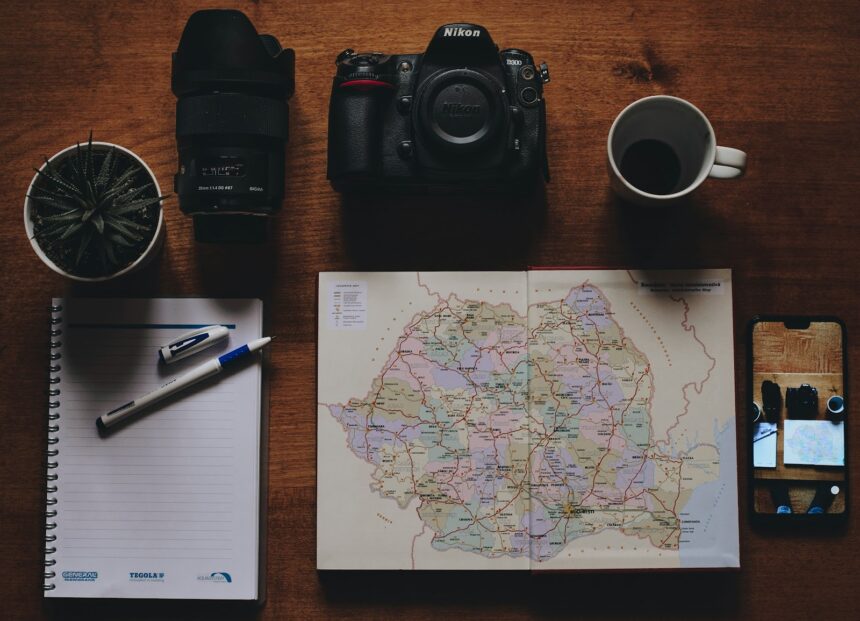You’ve been staring at that spreadsheet for hours. Thousands of customer addresses spread across columns and rows. Each one represents a real person, a real business, a real opportunity. But looking at them this way tells you nothing about patterns, clusters, or gaps in your coverage.
- The Spreadsheet Problem Every Business Faces
- How Simple Map Creation Actually Works
- Google Maps Integration That Actually Helps
- Territory Management Without the Headaches
- Visual Analysis That Reveals Hidden Patterns
- Route Planning That Saves Real Time and Money
- Customization That Matches Your Business
- Sharing Maps Without Technical Barriers
- White Glove Support When You Need It
- Real Business Results from Real Companies
- Pricing That Scales With Your Business
- Getting Started Takes Minutes, Not Months
- The Future of Customer Mapping
You know there’s valuable information hidden in those addresses. You can sense it. But transforming that data into something visual and actionable feels overwhelming. You’ve tried other mapping tools before. They required training, technical knowledge, or expensive consultants. Some took weeks to set up properly.
The Spreadsheet Problem Every Business Faces
Let me tell you about Sarah, a regional sales manager I spoke with last month. She managed a team covering three states. Every Monday, she’d pull customer data from their CRM and try to assign new leads fairly. She’d squint at ZIP codes, trying to remember which territories they belonged to. She’d guess at drive times between appointments. She’d wonder if certain reps had too many accounts while others had too few.
Sarah isn’t alone. Maybe you’re dealing with similar frustrations. You have customer data. You need to see it on a map. You need to analyze it, share it with your team, and make decisions based on geographic patterns. But the tools you’ve found are either too complex or too basic.
This is where Maptive changes everything. It takes your customer spreadsheet and transforms it into an interactive map in minutes. No training needed. No technical background required. No lengthy setup process.
How Simple Map Creation Actually Works
Here’s what happens when you use Maptive. You copy your customer data from Excel or export it as a CSV file. You paste it into Maptive’s interface or upload the file. The software recognizes address columns automatically and begins plotting locations on a Google Maps base.
Within three minutes, you’re looking at an interactive map of all your customers. You can zoom in on specific regions. You can click on any marker to see customer details. You can filter by any data field you included. Revenue, customer type, sales rep, date of last purchase. Any information in your spreadsheet becomes a way to visualize and analyze your customer base.
The platform runs entirely in your web browser. Mac users, PC users, tablet users all access the same interface. No software to install. No compatibility issues. No IT department involvement needed.
Google Maps Integration That Actually Helps
Maptive builds every map on Google’s platform. This means you get features you already know how to use. Street View shows you exactly what each customer location looks like. You can see their storefront, their parking situation, their neighborhood. This helps sales reps prepare for visits and helps managers understand territory challenges.
Satellite imagery gives you another perspective. You can see industrial areas versus residential neighborhoods. You can spot shopping centers, office parks, or rural locations. Real geographic context for every customer address.
The search function works exactly like Google Maps. Type any address, landmark, or coordinate. The map centers on that location instantly. Your team already knows how to use these features because they use Google Maps in their personal lives.
Turn-by-turn navigation is generated directly within Maptive. A sales rep planning their day can create a route visiting multiple customers. They send those directions to their phone and follow Google’s familiar navigation interface. No switching between apps. No retyping addresses.
Territory Management Without the Headaches
Drawing territories on a map used to require specialized GIS software and extensive training. With Maptive, you draw boundaries with your mouse. Click to create points. The software connects them into territories. Assign colors to each territory. Label them with rep names or region codes.
You can base territories on ZIP codes, cities, or counties. The software recognizes these standard boundaries and applies them automatically. Or create custom territories that match your business needs. Split a city down a major highway. Combine rural counties into a single territory. The flexibility matches real-world sales situations.
Late in 2025, Maptive will release automated territory management. This feature will analyze your customer data and suggest optimal territory divisions. It will consider customer count, total revenue, drive times, and other factors you specify. You’ll still have full control to adjust boundaries, but the software will handle the complex calculations that ensure fair distribution.
Visual Analysis That Reveals Hidden Patterns
Heat maps transform your customer data into color-coded visualizations. Dense customer areas appear in deep reds and oranges. Sparse areas show in yellows and greens. You immediately see concentration patterns that spreadsheets never reveal.
Apply heat mapping to any numeric field in your data. Customer count shows geographic concentration. Revenue totals reveal your most valuable regions. Average order size highlights different market segments. Service call frequency identifies high-maintenance areas.
Demographic overlays add context to your customer patterns. See median household income for each area. Understand population density around your locations. Identify business concentration in different neighborhoods. This census data updates automatically, giving you current market intelligence without additional research.
Route Planning That Saves Real Time and Money
A delivery driver needs to visit fifteen customers tomorrow. A service technician has eight appointments scheduled. A sales rep wants to maximize face time while minimizing windshield time. Maptive’s route planning handles these scenarios effortlessly.
Add stops by clicking customer markers or selecting from a list. The software calculates the most efficient route considering distance and current traffic patterns. Reorder stops manually if you need to accommodate appointment times or customer preferences. The final route appears on the map with clear numbering and estimated times.
Export routes as step-by-step directions. Send them to mobile devices. Print them for drivers who prefer paper. The time saved on route planning alone often justifies the software cost within the first month.
Customization That Matches Your Business
Every business visualizes data differently. Maptive accommodates these differences through extensive customization options. Upload your company logo to use as map markers. Use different icons for different customer types. Prospects might appear as blue pins while current customers show as green checks.
Choose base map styles that suit your needs. A clean black and white map works well for printed reports. A dark mode map reduces eye strain during long analysis sessions. Topographical maps help businesses operating in mountainous or rural areas.
Control which map elements appear. Remove road names for cleaner regional views. Hide landmarks to focus on customer locations. Adjust water and land colors to match your brand guidelines. Every element can be modified or hidden based on your presentation needs.
Sharing Maps Without Technical Barriers
You’ve created the perfect map showing customer distribution and territory assignments. Now you need to share it with the executive team, the sales force, and maybe even customers or investors. Maptive makes this simple.
Generate a secure link to your map. Control who can view it and who can edit it. Embed the map directly in presentations or websites. The interactive features remain active, so viewers can zoom, filter, and explore the data themselves.
Export static images for reports or slides. Save data views as CSV files for further analysis. Create PDF summaries combining maps with data tables. Every sharing method maintains professional quality while requiring zero technical knowledge from recipients.
White Glove Support When You Need It
Some organizations need extra help getting started. Maybe you have millions of customer records. Maybe you need custom integration with existing systems. Maybe you want personalized training for your team. Maptive offers white glove support for these situations.
Their team handles data import and initial setup. They create custom map templates matching your exact requirements. They provide dedicated training sessions for your users. This service level particularly helps large enterprises transitioning from legacy GIS systems or companies handling sensitive data requiring special attention.
Real Business Results from Real Companies
Retail chains use Maptive to plan new store locations. They overlay customer data with demographic information to identify underserved markets. They analyze competitor locations to find strategic opportunities. One furniture retailer reported finding three high-potential locations they’d previously overlooked, each now generating strong revenue.
Field sales organizations transform their operations with Maptive. Managers assign accounts fairly based on drive time and territory potential. Reps plan efficient daily routes. Everyone sees real-time updates when accounts change status or new leads arrive. A medical device company reduced average drive time by 23% in their first quarter using the platform.
Service companies optimize their operations through better visualization. They see cluster patterns in service calls. They identify which territories need additional technicians. They route emergency calls to the nearest available tech. An HVAC company improved first-call resolution by 30% after implementing territory-based scheduling through Maptive.
Pricing That Scales With Your Business
Maptive offers multiple pricing tiers based on user count and feature needs. Small businesses start with basic plans that include all core mapping features. Larger organizations access advanced features like API integration and dedicated support. Every plan includes unlimited map creation and regular platform updates.
The web-based model means no hidden infrastructure costs. You don’t need powerful computers or specialized hardware. You don’t need IT staff to maintain software installations. The monthly subscription covers everything, making budget planning straightforward.
Getting Started Takes Minutes, Not Months
Here’s exactly how you begin. Visit Maptive’s website and start a free trial. Upload a sample of your customer data or use their demo dataset. Create your first map by following the simple prompts. See your data transformed into visual intelligence within minutes.
No credit card required for the trial. No sales pressure. No complex setup process. You’ll know within one session if Maptive solves your mapping needs. Most users create their first production-ready map within an hour of signing up.
The platform includes built-in tutorials and help resources. Video guides walk through common tasks. Support documentation covers advanced features. The interface itself guides you with clear labels and logical workflows.
The Future of Customer Mapping
As we look toward late 2025, Maptive continues advancing its platform. Automated territory management will remove the last manual steps from territory creation. Google Places integration will enable competitive intelligence directly within your maps. These features build on an already robust platform that thousands of businesses rely on daily.
Customer location data holds valuable insights for every business. Maptive makes those insights accessible without technical barriers or complex training. From small sales teams to large enterprises, organizations discover patterns, optimize operations, and make better decisions when they can actually see their customer data on a map.
Your spreadsheet full of addresses represents real opportunities. Maptive transforms that static data into dynamic visual intelligence. The question isn’t if you need customer mapping. The question is how much longer you’ll make decisions without it.