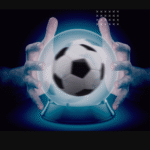In today’s digital age, USB cables have become vital tools in both personal and professional spheres. They allow essential functions such as charging our devices and transferring data, playing a major role in the seamless operation of our daily lives. This guide dives deep into the world of USB cables, exploring the various types and their unique features. It also highlights the advantages of custom USB cables, highlighting how they can be tailored for personal use or brand promotion, enhancing functionality and visibility.
- A Deep Dive into USB Cable Varieties
- USB Type-A: The Universal Standard
- USB Type-B: From Printers to Phones
- USB Type-C: The Reversible Revolution
- Mini USB: The Transitional Connector
- Micro USB: The Compact Workhorse
- Exploring USB Versions for Optimal Compatibility
- USB 1.1: The Foundation of USB Connectivity
- USB 2.0: The High-Speed Benchmark
- USB 3.0 and USB 3.1: SuperSpeed Innovations
- USB Power Delivery and the Lightning Connector
- The Art of Customizing USB Cables
- Frequently Asked Questions
A Deep Dive into USB Cable Varieties
To fully harness the capabilities of your devices, a solid grasp of the different USB cable types and their uses is essential.
USB Type-A: The Universal Standard
The USB Type-A connector is arguably the most recognizable and widespread USB interface in technology. Its flat, rectangular design is common, often found on the host side of connections like PCs, power adapters, and USB hubs. USB Type-A connectors are integral to many devices, including but not limited to flash drives, keyboards, mice, and various other peripherals. Their design, which allows insertion in only one specific orientation, and their robustness and compatibility with a wide range of USB standards (USB 2.0, 3.0, 3.1) make them a staple in the digital world. Their enduring presence underscores their reliability and ease of use in many connection scenarios.
USB Type-B: From Printers to Phones
While USB Type-B connectors don’t boast the same ubiquity as Type-A, they have carved out a niche in connecting devices like printers and scanners to computers. These square-shaped connectors, which differ markedly from the rectangular shape of Type-A, have seen their application broaden over time. They now play an important role in connecting mobile printers, external hard drives, and cell phones via Micro-USB B adapters. Despite the advent of wireless technologies and the trend towards miniaturization, USB Type-B connectors, including their Micro-USB B and USB Mini-b variations, continue to find relevance in various peripheral connections, demonstrating their adaptability and enduring utility in the tech landscape.
USB Type-C: The Reversible Revolution
The introduction of USB Type-C, commonly called USB-C, marked a significant milestone in the evolution of USB technology. Its compact, reversible design allows users to plug it in either direction and has been a game-changer, simplifying connections and enhancing user experience. USB-C’s rising popularity across devices such as smartphones, laptops, and tablets can be attributed to its support for high-speed data transfer and power delivery capabilities, all through a single, streamlined cable. Compatible with the latest USB standards, including USB 3.1 Gen 2, it offers impressive data transfer speeds up to 10 Gbps. Moreover, USB-C’s versatility extends to its ability to support a variety of protocols, such as DisplayPort, HDMI, and Thunderbolt 3, making it a cornerstone for future-proofing connectivity solutions.
Mini USB: The Transitional Connector
Mini USB, or Mini-USB, represents an earlier effort to scale down USB connections for smaller devices. Predominantly used in older digital cameras, GPS devices, and select mobile phones, Mini USB connectors offered a compact, trapezoidal solution smaller than traditional USB-A but has largely been supplanted by Micro USB and USB-C in newer devices. Despite its decline in prevalence, Mini USB played a critical role in the miniaturization of USB connectors, paving the way for developing even smaller and more efficient interfaces.
Micro USB: The Compact Workhorse
Micro USB emerged as a diminutive form factor connector that quickly became the standard for many mobile devices. Its slender, oblong design perfectly matched the sleek profiles of modern smartphones, digital cameras, and GPS units, offering a more compact solution than its Mini USB predecessor. Supporting the USB 2.0 standard, Micro USB provided various devices with adequate data transfer speeds and charging capabilities. Although the ascendancy of USB-C is evident, Micro USB’s presence is still prominent in various electronics, particularly among budget smartphones and specific accessories, highlighting its lasting impact.
Exploring USB Versions for Optimal Compatibility
Understanding the different USB types is crucial for ensuring device compatibility and achieving the best performance.
USB 1.1: The Foundation of USB Connectivity
USB 1.1, introduced in 1998 as Full-Speed USB, was a landmark upgrade that significantly enhanced data transfer rates to up to 12 Mbit/s compared to its predecessor, USB 1.0. This version was instrumental in standardizing connections for various computer peripherals, facilitating more efficient and universal connectivity solutions. Though surpassed by more advanced versions offering higher speeds and functionality, USB 1.1 laid the groundwork for the ubiquitous USB technology we rely on today.
USB 2.0: The High-Speed Benchmark
USB 2.0, or Hi-Speed USB, represented a quantum leap in USB technology, elevating data transfer rates to 480 Mbit/s. This significant enhancement made USB 2.0 the go-to standard for various applications, especially for transferring large files and multimedia content. Despite the introduction of faster USB versions, USB 2.0 remains in widespread use, attributed to its compatibility with a broad spectrum of devices and its adequacy for numerous everyday tasks.
USB 3.0 and USB 3.1: SuperSpeed Innovations
USB 3.0, unveiled in 2008 and referred to as USB 3.1 Gen 1 or SuperSpeed USB, substantially increased data transfer speeds, achieving up to 5 Gbps—approximately ten times faster than USB 2.0. Its successor, USB 3.1 (USB 3.1 Gen 2), further accelerated these speeds to 10 Gbps, doubling the performance of USB 3.0 and significantly enhancing the efficiency of data-heavy tasks such as video transfers and external hard drive usage. Distinguished by their blue and teal-colored connectors, these versions have cemented their place in the tech world due to their rapid data transfer capabilities and widespread compatibility with modern devices.
USB Power Delivery and the Lightning Connector
The USB Power Delivery (PD) standards introduce a powerful protocol for managing higher power levels over USB connections, allowing for up to 100W of power delivery. This leap forward is particularly beneficial for devices with high power demands, such as laptops and tablets, enabling faster charging times and the versatile use of a single cable for data transfer and power supply. In parallel, the Apple-developed Lightning connector, which debuted in 2012, offers a compact, efficient alternative for Apple devices, replacing the older 30-pin design. Its reversible feature simplifies usage by allowing it to be plugged in any orientation, making it a key component in the connectivity ecosystem of modern Apple products.
The Art of Customizing USB Cables
Customizing USB cables opens up possibilities, allowing individuals and businesses to tailor cables to specific needs or branding requirements. This process can involve selecting cable colors that align with personal preferences or corporate identity, specifying cable lengths to accommodate various usage scenarios, and choosing connector types to fit the intended devices. Material choice and build quality are critical considerations that impact the cable’s durability and performance. Custom USB cables offer a unique convergence of functionality and personalization, effectively serving practical and promotional purposes.
As we navigate the intricate world of USB cables, it’s clear that each type and version plays a specific role in the broader connectivity landscape. Whether seeking a standard USB A-to-B cable for everyday use or exploring custom options for a tailored experience, understanding these distinctions ensures informed decisions and optimized connections. From the versatile USB-C, poised to dominate future connectivity, to the specialized Lightning connector, this comprehensive guide equips you with the knowledge to navigate the evolving universe of USB technology confidently.
Frequently Asked Questions
Q: Why do some USB cables not transfer data?
A: Some USB cables are designed specifically for charging and do not include the data transfer wires within the cable. These charging-only cables are typically simpler and cheaper to produce as they contain fewer internal wires.
Q: Can using the wrong USB cable damage my device?
A: Using the wrong USB cable can potentially damage your device, especially if the cable is of poor quality or not designed for the device’s power requirements. For example, a cable that does not support the necessary power output for fast charging can cause slow or overheating.