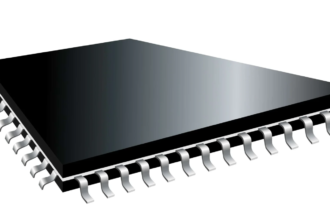Cloud Computing has been one of the most important developments in business over the last 10 years. Some of the most powerful computers are now available to companies, even if they aren’t contained in a single machine. 90% of organizations are already on the cloud in some capacity (451 Research) – the point here isn’t that you should be on the cloud; it’s how the evolution of the cloud will catalyze the expansion of your business. Information Age says the cloud computing solution can be very cost-effective for small businesses that can’t invest much money into computation power.
Connect with more adaptable, dependable, and affordable cloud-based services and IT infrastructures like Managed IT Services Boston, which is specially created to support the development and business growth.
While many cloud-based solutions have the potential to save companies thousands of dollars per year, they also come with an increased need for security measures. As the demand for cloud-based technology increases, so does the risk of losing sensitive data. The key to managing these risks is ensuring that the cloud-based environment meets your company’s needs while ensuring that you are adequately protected. Security Considerations Before selecting a cloud-based solution, you should consider the security considerations involved in the deployment process.
According to a study by the International Data Group, 69% of businesses already use cloud technology in one capacity, and 18% say they plan to implement cloud-computing solutions at some point.
What is Cloud Computing?
Cloud computing is an offsite computer resource or group of resources that are easily accessed, via the internet, in an on-demand capacity. Cloud services offer a way to offload the storage function of your business. You don’t need to use your computers and servers to store your company’s email files or daily backups; instead, you pay for the storage function at a cloud provider’s data center.
These offsite servers are physical servers and perform the same functions as your computers or servers. They’re just owned, managed, and maintained by another company at another location. They allow you to perform the same tasks as an in-house server, including storing and serving data, hosting apps, email and web hosting, and security services.
What is Cloud Computing Used for?
Cloud storage
Cloud storage allows businesses to store their data on a server in a data center and access it remotely via the internet. The business can access this data via the internet or a dedicated connection. The business pays a subscription fee to the cloud service provider that owns and manages the server. Alternatively, the servers can be supplied by the data center operator, with the business paying the operator to maintain them. Another model is for the business to provide and maintain the servers and deliver the data center operator for the rack space that the server sits in.
The benefit of using cloud storage is that data is stored on a remote server rather than on a local computer, which increases security and reduces the risk of data loss. In addition, the business does not need to worry about the data being physically stored onsite, which means it can be more easily accessed if necessary. The downside to cloud storage is that the data cannot be accessed from any computer other than one connected to the internet. This means that the data can only be accessed via the internet.
Cloud backup
Cloud Backup, also called remote backup, is a method of data backup that stores a copy of your data on a remote server, guaranteeing 24/7 uptime. Cloud-based file services provide businesses with peace of mind that all of their data is available on a remote server in case of a disaster, such as their primary server going down.
This service allows you to access your data from any computer, anywhere in the world. Connecting to the Internet and uploading your files to the cloud is just connecting to the Internet. It’s an excellent solution for those who want to access their data on the road or need a reliable backup system that won’t slow them down. Regarding security, cloud backup is one of the safest data backing up. Because it stores your data in the cloud, you have no direct access to it, making it impossible to view or modify the data on your own.
Cloud hosting
Cloud hosting is a popular alternative to traditional hosting. With cloud hosting, instead of relying on a single server for your website or application, you’ll get more than one server that will balance the load and prevent downtime. When a server goes down, many others are ready to pick up the load and keep the website running smoothly.
Advantages of Cloud Computing
From cost savings to improved performance and a reduced carbon footprint, there are many advantages of cloud computing.
Cost Savings
If you are worried about the price tag that would come with switching to cloud computing, you aren’t alone. 20% of organizations are concerned about the initial cost of implementing a cloud-based server. If you do business with a cloud provider, you save money on initial costs but need to consider the return on investment (ROI).
Once you’re on the cloud, easy access to your business’ data will save time and money in start-up projects. Most cloud computing services are pay-as-you-go if you’re worried about paying for features you don’t need or want. If you don’t take advantage of what the cloud offers, you won’t have to drop money on it.
The Pay-As-You-Go pricing model also applies to the data storage space needed to service your stakeholders and clients, so you’ll always get exactly as much space as you need and never have to pay for any additional data storage space. Taken together, these factors result in lower costs and higher returns.
Flexibility
The cloud is more flexible than hosting your own server. And, if you need more bandwidth, a cloud-based service can meet that demand instantly, rather than waiting for your infrastructure to undergo a complicated and expensive update. This improved freedom and flexibility can make a significant difference to the overall efficiency of your organization. A 65% majority of respondents to an InformationWeek survey said “the ability to quickly meet business demands” was one of the most important reasons a business should move to a cloud environment.
Quality Control
The key to a successful business is to have high-quality and consistent reporting. In a cloud-based system, all documents are stored in one place and in a single format. With everyone accessing the same information, you can maintain consistency in data, avoid human error, and have a clear record of any revisions or updates. Conversely, managing information in silos can lead to employees accidentally saving different versions of documents, which leads to confusion and diluted data.
Conclusion
The cloud is an integral part of our future business, so it’s important to ensure that you and your team know how to use the cloud to improve your business. The future is changing and if you want to ensure your business will also change with it, make the switch to the cloud.
Post courtesy: Kenny Rounds, Founder and CEO at Braver Technology Solutions.