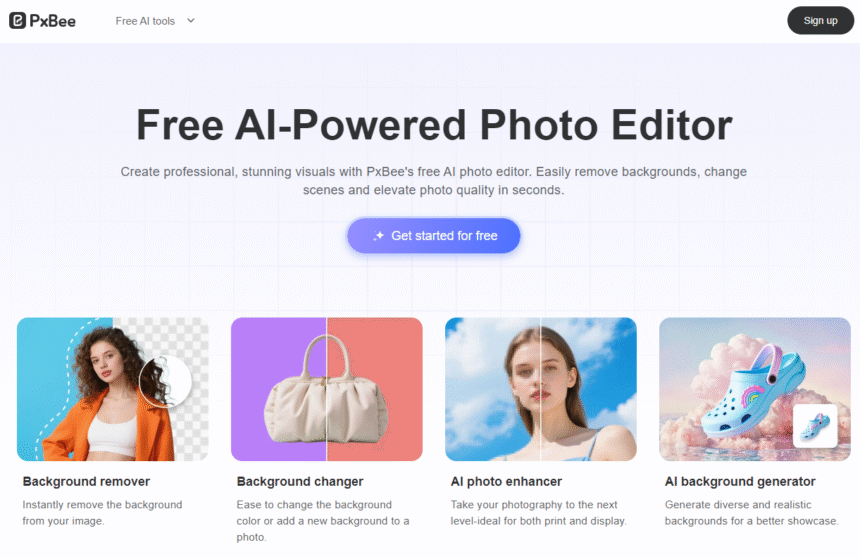Now, everyone can take and retouch pictures. Photo retouching is no longer a skill of photographers and designers. Thanks to advanced AI technology, complex photo processing has never been easier. People can now easily handle complicated edits such as background designs and image enhancement.
One of the best tools available today is PxBee’s AI photo editor. You don’t need to download or pay for it, and it only takes a few seconds to complete professional-quality edits.
But you may ask the question: is this free AI tool really good? Are the results reliable? We tested it ourselves, and our review might be helpful to you.
What is PxBee?
PxBee is a free, AI-powered online photo editor. It’s designed to help everyone create professional, stunning visuals. You can remove, change, and generate backgrounds and enhance photo quality in seconds.
PxBee delivers easy, fast, and high-quality photo editing and enhancements. Elevate your images in seconds.
What Makes PxBee Stands Out?
✅ 100% Free and No Signup: PxBee is completely free to use—no hidden fees, pro upgrades, or credits required. You can try all of the AI tools without creating an account. Just open the website and start editing.
✅ Intuitive and Easy-to-Use Interface: It provides a simple photo editing experience. The interface is minimal and all tools are clearly labeled. Even beginners can directly upload and edit images.
✅ Fast and High-Quality AI Editing: Advanced AI technology delivers precise and natural results. It handles complex details like hair, text, graphics, shadows, and lighting easily.
✅ Versatile Features to Meet Diverse Needs: From e-commerce product photos to profile pictures and brand logo design to artistic edits and everyday use to quick social media creations, PxBee offers versatile tools for a wide range of use cases.
Who Is PxBee For?
PxBee is for everyone. Whether you’re building a brand, running a content channel, or just recording life moments, it provides a complete photo editing solution.
✦ Social Media Influencers: If you are a social media influencer or just love sharing polished photos on Instagram, TikTok, or Facebook, this tool is your best choice. You can change cluttered backgrounds with beautiful scenes, and turn blurry images into clear ones.
✦ Small Business Owners: Business owners often need clean product shots for their online store or brand promotional graphics. PxBee can create professional and clean visual content. It can deal with business posters, cards, logos, and more, saving you time and money on hiring a photo editor.
✦ Content Creators: Creatives need fresh, original images all the time. This tool can generate specific scenes that suit your image concept. You can create your own thumbnails, posters, banners, headshots, or photo blogs.
✦ Everyday Users: Don’t know how to use Photoshop? Whether you want to edit a travel photo, a portrait, a cute pet picture, or a family group photo, you can quickly improve it.
Key Features of PxBee
⭐ Background Remover
The background removal tool can automatically erase the background of any image in just a few seconds. It uses AI to recognize the main subject and separate it from the background.
It performed well with portraits, animals, products, graphics, logos, signatures, screenshots, and artwork. The object is complete, and the edges are clear and smooth. The processing time was fast.
It also supports batch background removal, and you can upload images in bulk, which greatly saves you time and effort. After AI automatically removes the photo background, the tool also lets you manually refine edges or restore parts of the image if needed.
Moreover, the output quality of the transparent PNG images is great. You can download your final image in high resolution, which is great for printing or commercial use.
⭐ Background Changer
The Background Changer is a pragmatic tool. The AI removes the background accurately and lets you change the background smoothly. The useful live preview makes it easy to try different styles before downloading.
You can swap the backgrounds with solid colors, gradients, or even realistic scenes. PxBee provides a wide variety of preset backgrounds, including landscapes, abstracts, gradients, etc. You’re also allowed to upload your own.
After removing the background, you are free to adjust the keyed subject: zoom in, zoom out, rotate, or move it. These adjustments blend the subject perfectly with the replaced background, making images more natural and harmonized.
Compared to many other background removal tools, this one stands out for its simplicity and speed.
⭐ AI Background Generator
The AI background generator takes the background replacement to the next level. It creates new, realistic, or imaginative backgrounds tailored to your needs.
PxBee offers a lot of background samples including indoor, outdoor, interior, exterior, and holiday. You can also set the aspect ratio of the generated background images.
Using advanced AI models, it analyzes the subject and generates scenes that blend naturally with the person or object. They match the lighting and perspective of the original photo. The final output is cohesive and polished.
Compared to standard background changers, the AI background generator offers a more dynamic and creative experience. You’re not just selecting or uploading. You’re designing.
⭐ AI Photo Enhancer
AI Photo Enhancer is designed to improve image quality. Whether your photo is blurry, low-resolution, or poor-lit, this tool uses AI to enhance details, upscale resolution, reduce noise, and boost overall clarity.
After the background editing, you can optimize your designs with this photo enhancer effortlessly. It’s especially useful for restoring old photos or pictures taken under poor lighting conditions.
If you upload a low-quality portrait, it will show you impressive results: more textured hair, smoother skin, brighter lighting, and clearer details. But all improvements are in the appropriate range and won’t make your photos look over-edited.
If you want clearer, textured photos without spending time on downloading software and manual editing, PxBee is definitely worth trying.
FAQs
What is the best free AI photo editor?
PxBee is the best free AI photo editor. There are many great free AI photo editors available, but PxBee stands out. It has AI-powered features, no-signup access, beginner-friendly design, and 100% free photo editing. It offers background removal and change, photo enhancement, and even AI-generated edits. One software can meet your various needs.
Why remove background from image?
Removing background from image helps you highlight the subject. Your image can be cleaner and more versatile.
For example, you can convert a handwritten signature to a transparent digital signature. Without the background images, you can use transparent e-signatures to design brand logos, sign WORD and PDF documents, create online invitations, add sign watermarks to your original artwork, and more.
How do I increase background blur?
You can use PxBee to increase background blur. You just need to upload an image to this tool and AI automatically recognizes the image background. Click the “Blur Background” button and then you will get an image with a blurred background. Drag the slides to adjust the blur amount.
With PxBee, you can easily simulate a background blur in seconds.
How do you make a blur clear?
Use PxBee’s photo enhancer to make blur photos clear. This tool can reduce blur, noise, and pixelation, enhance the resolution, clarity, and sharpness. It effortlessly improves image quality and upscales the resolution. You can easily turn blurry and low-quality pictures into clear, high-quality.
The Bottom Line
If you’re looking for a powerful and reliable photo editor that’s completely free, PxBee is a top choice.
It provides advanced AI-powered features like photo enhancer, background blurrer, remover, changer, and generator. There’s no complicated setup, no signup, and the interface is very simple.
Whether you’re using it for business, education, graphic design, social media, or just daily use, this tool delivers surprising results. Give it a try, and you might be amazed at what a free AI photo editor can do.