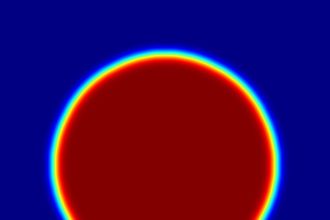There are more than ten file formats such as rar, html, exe, zip, avi, txt, doc, pdf, slx, ppt, etc. which are used in daily work. People who often deal with files, they will send or receive files in various formats every day, so there is a need to convert file formats. To better adapt to some devices or to carry out a file transfer, it is very necessary to convert the document format.
So you need to pick a suitable PDF converter to provide services and solutions for you. And in the face of so many PDF converters in the market, how should you choose and try them? After a long time of evaluation and selection by our team, we recommend PDFgear PDF Converter, which promises to be a completely free solution for all users at a time when everyone is trying to charge subscription fees. You won’t even be asked to sign in for an account. However, PDFgear also does not cause the tool to be defective because it is free. On the contrary, all the solutions it offers are very user-friendly and professional.
PDFgear Overview
PDFgear is an all-in-one PDF processor that combines cropping, splitting, merging, editing, printing, and converting, and one of the best free PDF editors for Windows. Its file format conversion function is an excellent one. 16 formats are converted to each other which is far above the standard of other PDF converters. And, PDFgear supports batch processing, you can upload multiple files at the same time for unified conversion, which can effectively improve your work efficiency to reduce the duplication of work.

Rating: 4.8
Pricing: Completely Free
Compatible System: Windows, Mac, Linux, Android, and iOS
Safety: PDFgear does not track or save any of your personal information or uploads. And for some PDF files containing sensitive content, PDFgear will also refuse to process them. Automatic data erasure allows all users to not worry about any trace of them being retained or leaked to third parties.
Pros and Cons
More professional PDF processing tools will have some small flaws, PDFgear is no exception, but it has a lot of advantages that people can not ignore.
Pros
- Super Speed Processing. Allows you to convert formats in seconds and not wait too long even for batch conversion.
- Fast Response. If you have any comments or suggestions for PDFgear, PDFgear’s support team will handle and make changes immediately.
- Easy to learn. You don’t need to spend any time studying how to use PDFgear, the friendly operation process allows you to finish your work with just a few clicks.
- Feature-rich. PDFgear can provide most of the services and solutions that most people need daily.
- Secure and reliable. Strictly follow the privacy policy of all software or websites to ensure the security of user accounts and documents.
Cons
- Features are constantly being updated and may encounter frequent updates.
- No document storage management features.
Convert from PDF in PDFgear
PDFs have taken over the folders of most people in the workplace. When you want to share a file, you may tend to save it as a PDF document before sending it. Although this can maximize the protection of data from being changed, it also adds some workload. If this is a document that requires joint assistance, then you will need to convert it to a format for better editing after receiving the document.
PDF to Word
Converting PDF to Word is a very common form of conversion. Especially when you receive a PDF with almost all text content, and want to add and modify its content, converting to Word is a very wise choice. Even now Microsoft Word can directly open PDF documents and convert them, but this is likely to lose the original PDF formatting. If you use PDFgear PDF to Word Converter, you will not have to worry about the problem of formatting loss.
PDF to Excel
When you receive a PDF in the form of a table, converting PDF to Excel can be better for filtering and counting the data in the table. And, if you do not want to convert, PDFgear also provides you with the “Fill Form” solution. You can directly upload PDF files through this tool for editing and processing.
PDF to PPT
For better presentation and sharing, converting PDF to PPT format for easy projection will make the operation easier. However, if you have a certain understanding of PDFgear, you can find that PDFgear supports you to directly project PDF operations. This way you even reduce the conversion process.
PDF to Webpages
Converting PDF to Webpages allows more people to read and view your PDF files while making your PDF files searchable. This is very beneficial for colleagues to collaborate and communicate with each other.
Convert to PDF in PDFgear
PDF can be a good way to protect your data security and privacy security. Because for many forwarders, PDF format will be more reassuring.
Word to PDF
Word’s browsing experience is not as good as PDF, and compatibility and security are also relatively poor compared to PDF files. Therefore, to avoid typographical problems in the transfer process, people often convert Word to PDF before sending and sharing. And to improve your work efficiency, you can upload multiple files at the same time for batch processing.

Image to PDF
For some scans or images, it’s not easy to make them into a PDF file. But PDFgear provides you with batch conversion and merging services, which allows you to complete the work in a short time.
RTF to PDF
RTF file is a very easy-to-edit file format, so it is difficult to ensure the security of the document content. And RTF files are not compressed, so their size is generally large and vulnerable to transmission restrictions. If you want to increase the readability and professionalism of your document, adding images or tables will be more convincing. This is when you need to convert RTF to PDF for editing operations.
Heic to PDF
Heic images can only be read and viewed on Apple devices due to their special characteristics, so you can convert Heic to PDF for easy sharing with colleagues or friends because PDF is highly compatible and will not be restricted by any devices.
EPUB to PDF
Nowadays, the demand for reading eBooks is increasing, but the EPUB format is not suitable for printing or submitting. So if you want to print out your downloaded eBooks, then converting them to PDF format will be very convenient. You only need to wait for two seconds to finish the whole conversion.
Final Summary
As mentioned above, PDFgear is a free professional-grade PDF processing software that is well worth trying. Here are just some of its powerful conversion features, other editing, cropping, printing, splitting, merging, scanning, and other features are worth your time to study and try.