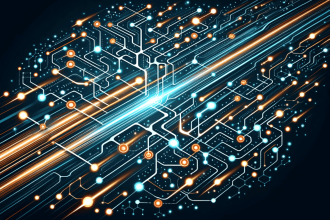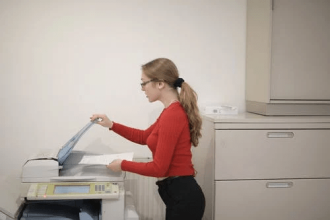Migrating your existing e-commerce store to a new platform is not quite like moving house. However, if you’re switching from Magento to Shopify and want to ensure data migration goes smoothly, Cart2Cart can help you do it and this step-by-step guide will show you how it’s done!
How to Set Up a Shopify Account?
As you can imagine, the process of migrating your store from Magento to Shopify can be quite complex. It involves transferring all your data, including products, customers, and order histories from one platform to another.
Visit Shopify
For a start, visit the website to understand what you are going to change your service to.
On the website, you can find out about the available service plans and their main functions.
Basic Shopify
For a new business, Basic Shopify is sufficient. However, as your business grows, you may want to move up to an upgraded version such as Advanced or Shopify.
The Basic Shopify monthly cost is $29/month.
Shopify
Shopify’s monthly cost is $79/month.
Shopify gives you access to a wide array of tools. This plan level up your business with professional reporting and more staff accounts.
Advanced Shopify
Advanced Shopify’s monthly cost is $289/month.
Advanced Shopify lets you grow and scale your business faster than ever before.
It helps you to focus on your business and not worry about technicalities. The app also has a powerful customer support team that is always ready to help you out in case of any query or problem.
Set Up a Shopify Store Account
Shopify service has a free trial period so that you can familiarise yourself with most of the features. You can try the platform for 14 days without paying any money:
- Fill in your email address, password, and store name as your myshopify.com subdomain.
- When you click Create Account, a page will appear that asks for your personal information to create a Shopify ID.
- Once you’ve filled out all required fields click on “create myShopifyID”.
The trial period allows you to try eCommerce tools before making a commitment – but once your trial is over, you’ll need to sign up for one of their paid plans.
Options for migrating content from Magento to Shopify
Everything you need for your new e-commerce store is stored in this former database, including product lists and customer transaction records. There are few ways to migrate the data from one platform to another:
Exporter tool
This method is suitable for use if the Importer app is transferring files from another platform to Shopify, and the transferred data includes products but not customers.
Log into your dashboard, click “Tools,” then “Export.” From here you can export the content or data you want – it’s probably a good idea to select all of it. Once that is done, hit “Upload Export File” and receive an XML backup of your entire online store on local computer.
Magento menu and plugin
First, install and activate “Order Export and Import for Magento”. Then click either “Quick Export” or use the filter data with the “Advanced Export” option and select either Quick Package or Advanced Package export.
Below, explore the options and make sure you prefer them. Finally, click “Create CSV” to upload your Product data.
Conclusion
Remember, you should use the appropriate option here depending on which export method was used to get content from your former site. So, if you used XML files as an export tool – and then tried importing those into Importer with Magento’s Menu & Plugins plugin, then it won’t work because they are incompatible and simply cannot talk to each other!