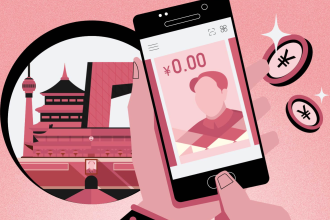Microsoft Project is a robust project management tool designed to assist in planning, scheduling, and managing projects efficiently and precisely. Offering comprehensive features for resource allocation, task tracking, and budget management, it helps teams create detailed Gantt charts and monitor progress through various reporting tools. For those looking to get started, you can find the Microsoft Project Download to access the latest version of this powerful tool. By streamlining workflows, Microsoft Project ensures improved collaboration and accountability, enabling teams to meet deadlines while optimizing overall productivity.
What is Microsoft Project?
Microsoft Project is a comprehensive project management software that simplifies the complexities of planning and executing projects. It provides an array of tools to manage time, resources, and budgets, helping project managers ensure tasks are completed on schedule and within budget. Through its intuitive interface, it allows for visual timelines, task allocation, and progress tracking, facilitating clear communication among team members throughout the project’s lifecycle.
Its applications span various industries, from construction to IT and marketing, offering tailored solutions to meet specific business needs. The software’s ability to streamline complex project processes not only enhances productivity but also promotes innovation and competitive advantage in dynamic business environments.
Types of Microsoft Project Editions
Microsoft Project is available in different editions, each designed to cater to diverse project management needs:
- Project Standard is suitable for basic project planning and tracking, ideal for individuals or small teams.
- Project Professional includes advanced collaboration features, making it more suitable for larger teams requiring efficient coordination.
- Project Server provides a comprehensive, organization-wide project management solution, supporting real-time data sharing and resource allocation across multiple users.
When choosing the appropriate edition, businesses must evaluate their specific requirements, including the scale of operations, the need for real-time collaboration, and the complexity of their projects.
Minimum Requirements for Microsoft Project
For optimal performance, Microsoft Project requires specific hardware and software configurations:
- Hardware Requirements: The system should meet the necessary specifications, including a suitable CPU, memory, and storage capacity to ensure smooth operation. Failing to meet these requirements may result in compatibility issues or sluggish performance.
- Software Requirements: The software must be compatible with the operating system, ensuring that it functions efficiently. Clear and precise requirements help in aligning the software with the team’s needs, promoting seamless project management.
- Operating System Compatibility: To ensure versatility, Microsoft Project is designed to operate on various operating systems, making it accessible to users regardless of their platform. This compatibility enhances accessibility and user experience.
Steps to Download Microsoft Project
To ensure authenticity and access to genuine products, purchasing Microsoft Project directly from the official website is recommended. This guarantees updated versions, technical support, and compliance with licensing agreements. Once purchased, the software can be easily downloaded to your device, providing immediate access for installation.
Proper installation is crucial to ensuring that Microsoft Project functions as intended. Following the detailed installation guidelines will prevent potential errors, safeguard the system, and maximize the software’s effectiveness.
Guide to Using Microsoft Project
To effectively manage a project using Microsoft Project, the following steps should be undertaken:
- Establishing the Project: Define project objectives, roles, and timelines. Identify necessary resources and assemble a capable team, ensuring clear communication among all members to avoid misunderstandings.
- Developing and Overseeing Schedules: Prioritize tasks, allocate time efficiently, and regularly assess progress. Tools like calendars and planners can help monitor deadlines and track performance.
- Monitoring Progress: Continuously evaluate metrics and outcomes to identify potential issues and make timely adjustments. This proactive approach encourages informed decision-making and fosters a culture of accountability and improvement.
For enhanced productivity, it is essential to prioritize key tasks, eliminate unnecessary steps, leverage automation tools, and foster strong communication within the team.
Troubleshooting Common Problems in Installation and Usage
Installation issues can arise if users overlook system requirements or fail to follow setup instructions closely. Misalignments and skipped updates can result in software malfunctions, affecting overall performance. To troubleshoot effectively, users should research the problem, collaborate with stakeholders, and adapt solutions based on feedback to continuously improve operations.
Conclusion
Proper installation and usage of Microsoft Project are essential to ensure its full functionality. A correct setup not only maximizes performance but also safeguards against compatibility issues and potential security threats. Users can effectively manage projects and meet deadlines by following best practices and regularly updating task progress. Engaging with available tutorials and forums will help users deepen their understanding of the software and make the most of its features.
FAQs
Is Microsoft Project easy to learn?
Microsoft Project has a steep learning curve for some users. While basic functions are intuitive, advanced features require a deeper understanding. With practice and training, users can become proficient.
Is MS Project being phased out?
While some users are exploring alternative tools, Microsoft continues to update and support MS Project, indicating its ongoing relevance in project management.
What are the basics of MS Project?
MS Project is built around key project management concepts, including tasks, resources, timelines, and milestones. Users can create Gantt charts, assign tasks, and generate reports to track progress and make informed decisions.
What are the cons of Microsoft Project?
Some drawbacks include its complex interface, high cost, and lack of robust collaboration features. Additionally, its reliance on a Windows environment limits accessibility for teams using other operating systems.