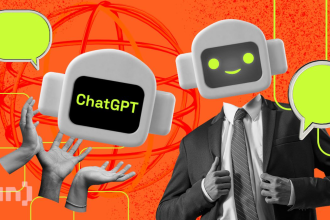Some of the time we may have the need to record the screen on our computer. For example, we may want to record live transmissions, record our own gameplay or some tutorials and then upload these recorded products to platforms like Instagram, YouTube, Facebook, Vimeo, and others. Now, you can do all of these easily with the help of a free tool IObit Screen Recorder, which comes from the well-known brand IObit. In this article, I will give you my honest review on IObit Screen Recorder, which is just one of the best free screen recorders in my opinion.
Useful IObit Screen Recorder
IObit Screen Recorder is a free tool that is designed for recording all things which occur on your computer screen, from a little dialog box to a full screen window. IObit Screen Recorder allows you to select any region on your screen to record. Except recording the selected screen area, you can record both microphone, music or system sound.
IObit Screen Recorder is one of the greatest free online screen recorder. It is easy to use for everyone who wants to immediately capture video and audio on their PC. It is free of cost platform that permits you to record any computer screen with high resolution.

You can record HD video without watermark by using IObit Screen Recorder. IObit Screen Recorder is committed to meeting all the most wanted features that related to screen recording software. No matter whether you are searching for a tool to record content, like conferences, video screenshots, game screen highlights or online classes, or looking for a tool to rapidly edit your video (trim, cut, and split captured videos) and the consequently one-click to upload your video to platforms like Instagram, YouTube, Facebook, Vimeo, and others, IObit Screen Recorder is here to help you. What’s more, it supports many formats like AVI, FLV, MP4, MKV, MOV, TS, and GIF. You can also add mouse click effects like highlighting cursor and adding animation to the click action while recording. IObit Screen Recorder just offers you with a one-stop service.
Clean IObit Screen Recorder
IObit Screen Recorder is a 100 % free screen recorder that is compatible with all of Windows like 7, 8, and 10 and users can download it from its official website directly. Even though it is free of cost, it doesn’t add any annoying watermarks or bombings with irritating advertisements.
Additionally, there is no recording limit. So users can record as long as they need once you have enough space to store your recorded videos. What’s more the installation process is rapid and clean. Unlike many other free products, there is no unwanted third-party software installed during the installation wizard.
Main Features of IObit Screen Recorder

Flexible Screen Capture
You are able to choose any area on your PC, from the whole display to a small conversation, to start the recording.
No HD Recording Lagging
IObit is good at Windows optimizing. IObit Screen Recorder achieves an average of 8% CPU utilization, which makes no HD recording lagging.
Record with Audio
It supports recording audio from both speaker and microphone. Make your video more professional.
Edit After Recording
An ideal screen recorder isn’t only an excellent screen record tool but also a good video editor. IObit Screen Recorder offers you with the basic editing features that can meet most of our editing needs.
Support Multiple Formats
IObit Screen Recorder supports more than 12 output formats like AVI, FLV, MP4, MKV, GIF, MOV, TS, etc. to make the recorded videos compatible with any mainstream digital devices.