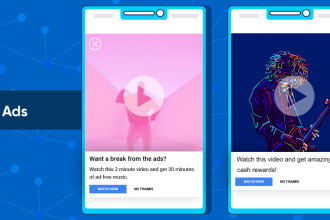WhatsApp is used by more than a billion people around the world. There is nothing surprising about this though. It is a convenient app without unnecessary features that allow people to send instant text messages and call each other no matter where they are. But sometimes it becomes necessary to sign up for it without using a personal phone number. The reasons for this could be very different. However, a solution is always the same. You can do this with a feature called the virtual number for SMS.
Why sign up for WhatsApp with a virtual number?
Most often those who are going to register an account on WhatsApp using a virtual phone number know why they are doing this. However, there are also a lot of people that don’t know what they are missing out on. Virtual numbers bring many various benefits when it comes to using them for registration on WhatsApp. Those are:
- Increasing confidentiality. There is no need to provide any personal data to get and use a virtual phone number. So it doesn’t disclose the identity of a user and basically is completely confidential. This is especially important in the case of WhatsApp as this app shows the phone numbers of users to other people.
- Signing up for multiple accounts. Every person can use as many virtual numbers as needed. It is not limited at all. So they allow creating multiple and even unlimited accounts on the most popular instant messaging app without any difficulties.
- Providing an option to register from anywhere in the world. Virtual phone numbers are used online through appropriate websites and apps. Thereby, they are available for registration on WhatsApp literally in any country on the planet which makes them a good tool for travelers.
You can see that there are pretty much good reasons to use virtual numbers to create an account on WhatsApp and those are just the most significant. But the best thing is that there is not much needed to take advantage of this solution.
What do you need to use a virtual phone number?
Using virtual numbers is not difficult at all. You don’t even need to have either a mobile phone or a SIM card. It is also not necessary to provide personal information for this. Everything that a potential user is required to have is a modern device like a tablet, laptop or personal computer and an internet connection to access the appropriate website or app.
Most often signing up for such online services takes nothing but providing an email address and setting up a password for the account. Thus, it is not only convenient but also secure and confidential.
However, sometimes there might appear need to use VPN as well. Some websites and apps compare the IP addresses of users with countries in which their numbers are issued and if these parameters don’t match then the service might not send SMS. This issue could be fixed by either using a virtual number from your country of origin or connecting to the appropriate server with a VPN.
Creating an account on WhatsApp with a virtual number
Before proceeding to this it is necessary to get a virtual phone number first. That is pretty easy to do. You can use a platform called SMS-Man. It offers virtual numbers to receive OTP from WhatsApp issued in over a hundred countries. Using it for getting a number goes as follows:
1. Sign up for a profile at the sms-man.com website.
2. Replenish its balance with a suitable method from the payment tab.
3. On the start page of the platform choose issuing country for the virtual phone number.
4. Move on to the section with supported online services and find WhatsApp.
5. Press the buy button.
As a result, at the top of the page will appear an ordered virtual number. You will be redirected to this tab automatically. Now copy it and start performing the appropriate task. This process doesn’t differ much from the process of using a real phone number. Just put the received number on the WhatsApp registration page and request a verification code. When the code will be sent, get back to SMS-Man and reveal it by clicking “Get SMS”. Complete verification with this code and access your new account.