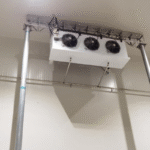When it comes to managing finances and transactions, especially for businesses, it is really important to set up an efficient system that has low fees and requires less time for processing. The idea here is to create an effective payment system that will allow you to pay multiple vendors or people at once.
Businesses handle many transactions, whether it is paying for goods or paying salaries to employees, and typing each transaction manually can take a lot of time and effort. That’s why businesses set up batch payments to save time.
But is it difficult to set up batch payments? And what are the benefits of batch payments?
What Are Batch Payments?
Batch payments are quite simple to understand. They allow you to group multiple transactions into a single file and process them all at once. Do you think Amazon with 1.5 million employees sends payments one by one?
Of course not. They have a batch payments setup, which is very useful for payroll (paying your employees) and even supplier transactions (paying your vendors).
So, instead of entering each payment manually, you can upload a file with all the details and your bank or payment platform will do the heavy lifting.
Why Use Batch Payments?
So, before we find out how to set up batch payments, let’s highlight why it is important for businesses to set up batch payments.
First of all, the process is timesaving. Obviously, processing payments individually can take hours, while batch payments can do the same in minutes.
On top of that, batch payments can also save your business some money in fees. How? Well, banks and payment platforms usually charge lower fees for batch payments compared to individual transactions.
Lastly, we have the risk of error, which is a big deal, especially if you send out a lot of money. We are human and we make mistakes, which means that manually entering payment details increases the risk of errors. But batch payments on the other hand reduce the risk by automating the process.
How To Set Up Batch Payments
Step 1: Choose the Right Platform
The first step is kind of obvious. It is choosing the right platform that actually supports batch payments. We are not talking only about traditional banks. In today’s digital world, there are many different financial platforms like Genome that are not only good for batch payments, but also have lower exchange fees, and faster transaction processing times.
So, how to choose the right platform? Well, you have to look at a few things such as:
- Fees – Some platforms charge per transactions, while other offer flat fees for batch payments.
- Integration – There is no point of choosing a platform no matter how good it is if it cannot be connected with your business or accounting software. If you find one compatible with your software, this can save you a lot of manual data entry since the system will take vendor and employee financial information automatically.
- Security – Lastly, you’d want to choose an encrypted platform and a platform that has multiple security measures to protect your data.
And that’s it. You can start creating collecting data for your first batch payment.
Step 2: Gather Payment Details
The true power of batch payments is in the data. There is no point of setting up batch payments if you still enter all the information manually.
That’s why your next step is collecting all the payment details you need.
For payroll, you’ll need Employee names, bank account numbers, payment amounts and deductions or bonuses.
On the other hand, for suppliers, you’ll need vendor names, bank account numbers, invoice numbers and payment amount.
In most cases, platforms will provide you with a template for you to fill out. This is usually a CSV or Excel file data where you can put all the necessary information.
Once this is set up, you can start creating your first automatic batch payment and see if the platform will collect all the data you’ve entered without any errors.
Step 3: Upload the Payment File
After you’ve filled out the template, the next step is to upload the file to your chosen platform. This is usually as simple as clicking a button and selecting the file from your computer.
Once the file is uploaded, the platform will verify the details and let you know if there are any errors. This is your chance to double-check everything before the payments are processed.
Step 4: Review and Approve
Before you hit the “process” button, take a moment to review all the payments. Make sure the amounts are correct, the right people are being paid, and there are no duplicate entries.
Some platforms allow you to set up an approval process, where a second person (like your CFO or accountant) has to sign off on the payments before they’re processed. This adds an extra layer of security and ensures that nothing slips through the cracks.
Step 5: Process the Payments
Once everything looks good, it’s time to process the payments. Depending on the platform, this can happen instantly or take a few hours. Most platforms will send you a confirmation once the payments have been processed, so you can rest easy knowing everything went smoothly.
Step 6: Reconcile and Record
The final step is to reconcile the payments with your accounting records. This means making sure that all the payments have been recorded correctly in your books.
And that’s it. Batch payments can save you a lot of time and money, especially for mid-sized and big corporations. So, if you are paying a lot of vendors or have a lot of employees, maybe this is the perfect way to make your financial sector more efficient.