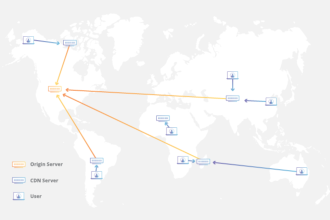Regular malware monitoring is required to safeguard your personal information. But, before you charge for an expensive antivirus subscription, take a look at these detailed malware explanations.
If your virus protection program is turned off, you can delete trojan malware by erasing and reconfiguring the hard drive. However, before you go this far, there are some other steps you can take to attempt to eradicate the trojan.
This article will concentrate on malware classified as viruses, trojans, worms, and viruses, but the data can also be used to delete those certain types of malware. We will not go into specifics about any one infection, but will instead provide a general overview of how these viruses can be deleted.
What Is a Trojan?
A Trojan is a type of malware. Given the unique characteristics of a Trojan, it accounts for approximately 51.45% of all malware. A Trojan disguises itself as valid software in order to penetrate a device, but beneath its totally innocuous facade are malicious codes that can harm your systems.
Trojan malware works in the same way as the Greek Trojan horse strategy. The seemingly innocuous software is represented by the hollowed-out wooden horse, and the malicious codes hidden within it are represented by the Greek soldiers. Malicious codes in Trojan malware carry out hostile attacks on your devices behind your back, just as soldiers crept out of the Trojan horse and attacked while the city of Troy slept.
How do these infections get started?
The software must be started in order for it to function, just like any other program. Malware programs are not unique in this regard and need to be launched in some way in order to function as intended. The majority of the time, these infections operate by setting up a configuration entry in the Windows Registry to launch these apps every time your machine boots up.
However, the Windows operating system has numerous options to launch an application, making it challenging for the ordinary computer user to locate manually. Fortunately for us, there are apps that enable us to go through this chaos and see all of the many programs that Windows automatically starts. Because it is both free and comprehensive, Autoruns from Sysinternals is the program we suggest for this.
Removing Trojan Malware
It’s critical to remove a Trojan from your computer if you discover one. The sooner you get rid of the virus, the better, as there is no actual way to identify what it is doing specifically. Remove any software you discover on your computer that you didn’t install. In order to prevent the Trojan from returning, make sure you eliminate all files and folders.
To guarantee that the related Trojan malware has been fully uninstalled after deletion, reboot your system. If you don’t do this, it can keep working against you and for the person who programmed it.
Careful attention is required to keep viruses from infecting your computer. You’re less likely to experience issues if you have up-to-date, effective virus protection. In addition, you should always exercise caution when downloading apps to your computer.