A mobile app redesign is changing the app’s look and functionality to make it better suited for the market realities. It differs from the mere rebranding, as you change not only your brand “clothes,” but also the interface, design, and functions.
Here is a guide on how to redesign mobile app, and if you think about initiating this process, let’s evaluate why and when you should certainly do this.
Why redesign?
If you decide to redesign a mobile app, you can improve its performance and obtain various benefits, examples of which you can see below.
- UX improvement is the most important benefit: you can make your app much more helpful and convenient. As you can see in the image below, portraying a generic music player app, several simple changes can greatly enhance the user experience.
- New investment chances increase, as potential investors will be happy to see that your app improves and keeps being relevant in the market.
- Brand awareness will improve too, and in case you make your redesign efficient for your customers, your product may become more popular.
- Promoting new ideas via the new design, in case of success, will increase conversion greatly.
- Integrating new features, if you created some of them, will make your app more robust and can potentially attract new customers. In addition, improving existing features, such as safety, is another good case to redesign a mobile app.
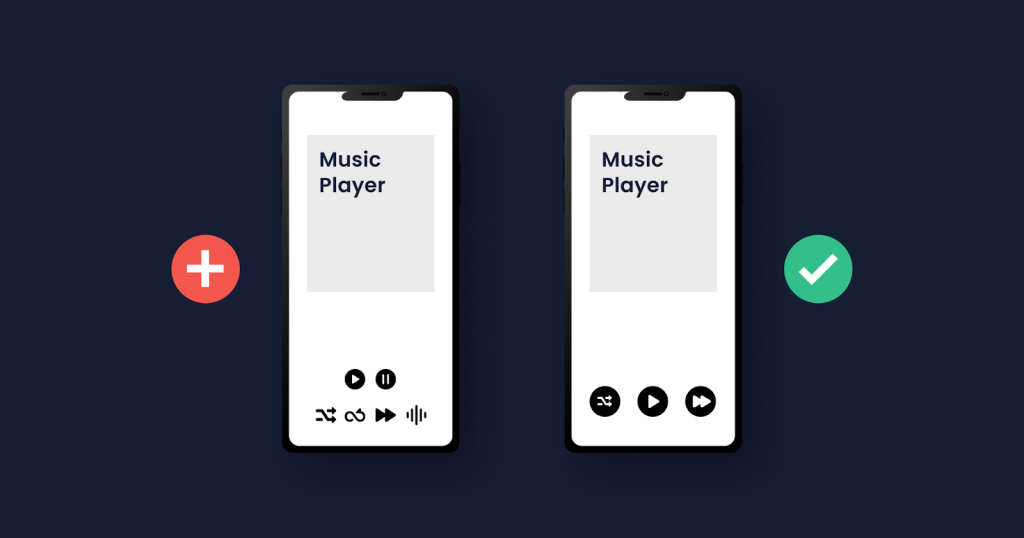
You can schedule a redesign if you think you have a decent probability of obtaining several of these benefits. Still, remember that a complete redesign can cost you at least $18,000, as it requires design, coding, and precise project management.
However, there are cases when it is absolutely necessary.
When redesign?
Now that you know why the redesign is necessary and how it can help, let’s see when you should do it.
Well, let’s see how Google’s Gmail looked in the 2000s, and compare it with the current design. Unlikely that you’d use Gmail if it wouldn’t change, right?
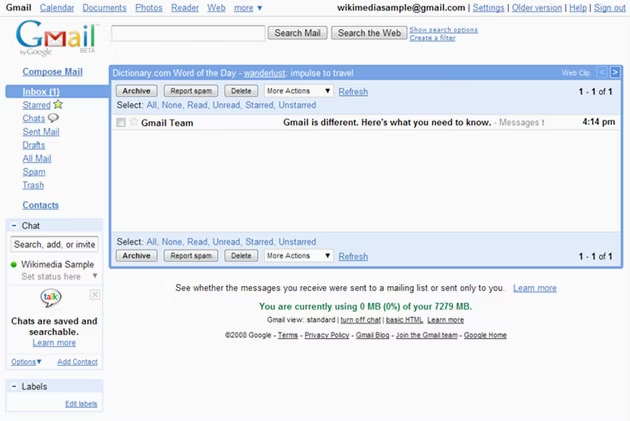
There are several reasons when the app redesign is strongly encouraged; they are present in the mentioned guide and in other articles, such as here.
- Outdated design. See the screenshot of Gmail’s old interface again and you’ll understand it at once.
- Continuously lowering metrics mean that immediate actions are necessary, and one of the appropriate decisions is to redesign a mobile app.
- Negative reviews are the important form of user feedback, and they can indicate clearly that redesign is necessary. However, it’s important not to confuse personal judgements with the actual inconveniences!
- Rebranding: when a company changes, its mobile app changes with it.
- New audience often require new design, which should be applied based on the customer feedback and market research.
- Winning the competition if your competitors are close to pushing you out of the market. The new look and functionality can be much more convenient for your target audience, attracting customers.
- Solving old problems, for example, if your app was designed without considering UX principles.
Redesign process
As you see now, all apps will be redesigned sooner or later if they want to remain relevant. As times and user preferences change, you are forced to adapt to win the competition.
So, you decided to redesign a mobile app. Where to start? How to realize it? We suppose to break the redesign process into two parts: creative and practical, which will be described in the following two sections.
In addition, there are four actions that are absolutely necessary during the whole process. We’ve elucidated them from all guides, and you’ll be right if you’ll pay the most attention to them.
- Feedback monitoring and analysis should be constantly performed to maintain connections with your target audience, as rebranding should serve the purpose of satisfying your customers.
- Market research, similar to feedback monitoring, is necessary to understand what you need to do to outperform competitors and provide the best product or service.
- Goal setting is the core of your process, as it defines what should be done and drives redesign to fulfillment.
- Prototype testing enables you to understand how a new mobile app design will perform, what should be changed, and how customers will accept it.
A creative part
For a successful redesign, you need to create a template for your future app. Check Dribble and Behance for inspiration, as there are many cases of mobile app redesign posted by various designers. After you feel inspired, let’s check which creative elements you should consider to redesign a mobile app.
- User interface (UI) of your app: a basis of your prototype with all buttons and menus.
- User experience (UX) is a scheme of expected user behavior aiming at facilitating all interactions with your app. The main rule is that as few actions as possible are necessary to reach all essential features.
An example of the UX map can be seen in the image below, taken from the Behance project of the nutrition monitoring app.
- Brand identity which will define all other creative elements and whether there will be any new features.
- Animations: how your app’s parts will interact with each other.
- Illustrations: which audiovisual content will be used in the app.
- Icon sets for your redesigned app.
- Color scheme which will be relevant to the brand identity.
- Typography: a relevant font scheme.
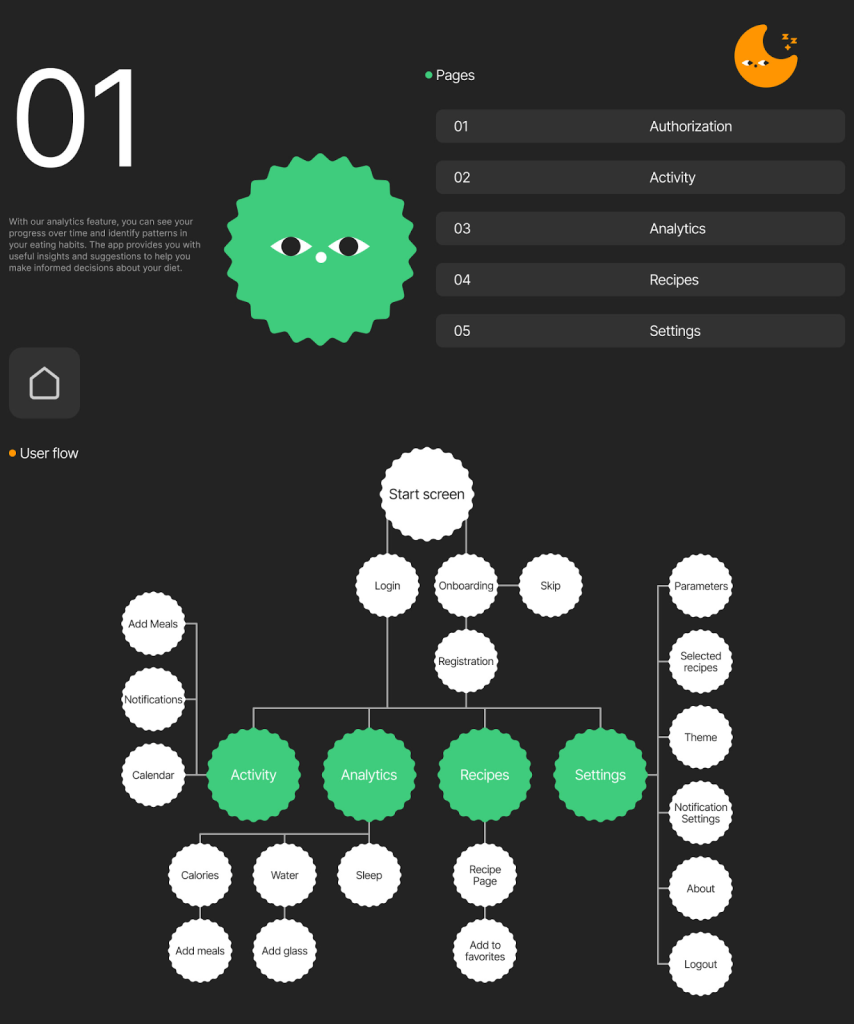
A practical part
While the creative part aims at creating a template of what should be done, this part is dedicated to its implementation. It includes all coding, management, and design implementation, and here you’ll calculate your final redesign cost.
- Project management is planning the redesign scope, calculating time and costs, involving the teams, allocating resources, and managing the specialists’ work.
- Design brainstorming to ensure that the working prototype will be prepared.
- Design implementation to create a front-end part of the redesigned app.
- Coding to change the back-end part and implement new features.
- Testing and feedback monitoring to understand how the app is accepted and what should be changed.
- App optimization according to the feedback to ensure that all users feel comfortable when using the app.
- Updates and support are crucial after the final redesigned app release to ensure that the customers will have all information they need to use it.
As prototype testing with real customers is one of the most important parts to redesign a mobile app, see the short scheme of how these tests can be planned and conducted.
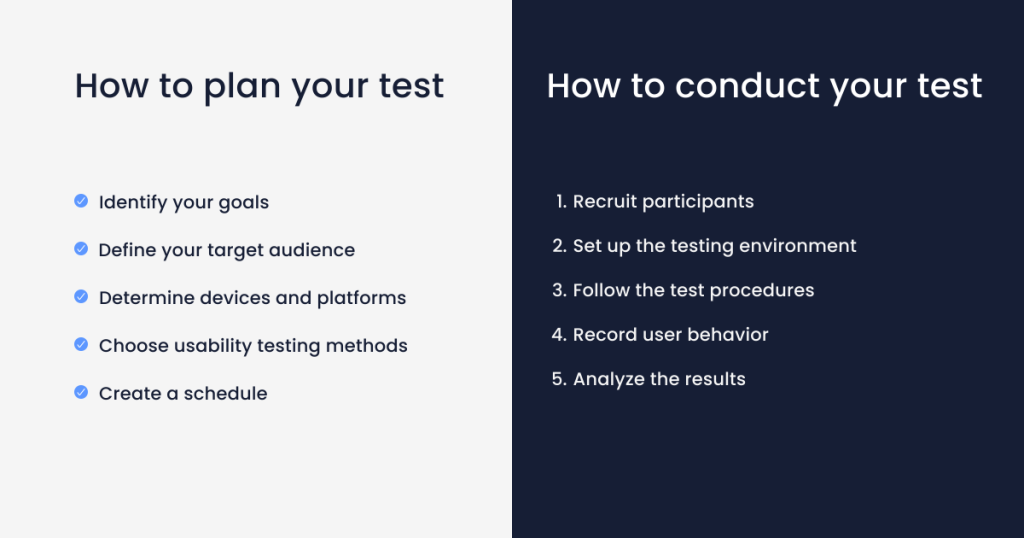
Conclusion
Redesign enables you to make your application more suited for your customers, increasing its profitability. It is a creative process that may be highly interesting but also requires thorough management and organization. You should do it in case your app becomes irrelevant, but if you can estimate all benefits and sees that they will cover the redesign costs, you can schedule it as well. Ensuring a seamless and convenient user experience and testing your prototype are essential elements if you need to redesign a mobile app, so be sure to focus your attention on them.














