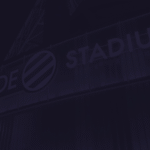You factory reset the iPhone for different reasons that could be an intention to remove data or for the better functionality of your iPhone. We will let you know how to reset your iPhone without a password.
The latest iOS 15 version brings new updates and features which are highly appreciated by iOS users. These features include a new notification experience, redesigns for Safari, FaceTime calls, Weather, Maps, privacy features, and tools to reduce distractions. You can also factory reset iPhone without password or iTunes in the new iOS 15 version.
Sometimes you need to reset your iPhone for various reasons, but you should know the right way to do so. We have brought some solutions that will guide you through how to reset iPhone without password.
Part 1: Why Should You Reset Your iPhone?
In some situations, factory resetting your iPhone becomes necessary, and you have to do it without any other choice. Some of these scenarios are listed down below:
- You have a habit of changing your passcode on a daily basis, and now you have forgotten your latest passcode. In such situations, all you can do is factory reset iPhone without passcode and set a new passcode.
- When you decide on selling your iPhone, you never want to give access to your personal information to a stranger. Now the only choice you have is to factory reset iPhone without password and then hand it over to a stranger.
- The second-hand iPhone with a locked screen has to be reset at first choice. For that purpose, you should know how to reset a locked iPhone and try it on your iPhone.
- The time when your iPhone is functioning extremely low, then you have no choice other than to do a factory reset to get its functionality back.
Part 2: Online Method: Use iCloud To Remove Your iPhone Data
iCloud is a storage service that is provided by Apple and helps you to securely store your personal information like your files, photos, notes, backups, passwords, and etc. It automatically keeps things up to date, and it is also available across all your devices. iCloud basically makes sharing data with friends and family easier and quicker.
iCloud computing services are also very valuable when it comes to how to erase iPhone without passcode. To do so using iCloud, you need to follow the steps given below:
Step 1: Open iCloud’s website on your computer and log in to your iCloud account. The main menu will appear; click on “Find iPhone” from all the given applications.
Step 2: A map will appear, having all your devices on it. You need to go to the top and click on “All Devices,” then you can choose your iPhone among all your devices.
Step 3: A pop-up menu will appear on the screen with three options, choose “Erase iPhone” from the given options and then confirm your action. Till the time your iPhone is turned on and connected to an internet connection, it will take no time for a reset.
Also see: How to record a phone call on iPhone
Part 3: Make Use of Dr.Fone-Screen Unlock (iOS) For Easy Resetting of iPhone
Wondershare Dr.Fone-Screen Unlock is the most known complete solution available for your mobile phones. It can remove various iPhone screen locks immediately without knowing the cause of the screen lock. Whether you forgot your password, lock screen due to incorrect password attempts, or your Face or Touch ID would not be accepted, and it can bypass all screen locks for its users.
Several other features that make Wondershare Dr.Fone quite better than other competitive software are listed below:
- It keeps things up to date; that is why it is fully compatible with the new iPhone 13 and iOS 15 versions.
- It attains professional status by helping 100,000+ users in unlocking their iPhone screen locks successfully.
- It is a secure software that provides protection to your data while removing your iPhone screen lock.
- It requires basic, minimum, and easy steps to remove your iPhone passcode instantly.
A few steps required to factory reset iPhone without passcode or iTunes using Wondershare Dr.Fone are mentioned below:
Step 1: Launch the Software Dr.Fone and Make Connection between iPhone and PC
First of all, download and install Dr.Fone on your PC and then launch the software successfully. An interface will appear with various modules; select “Screen Unlock” from those modules. Now turn on your iPhone and connect both PC and iPhone.
Step 2: Begin Factory Reset Operations and Activate DFU Mode
Once both devices are connected, choose “Unlock iOS Screen” to effectively initiate the factory reset operations. After that, Dr.Fone will provide you with some on-screen instructions to ask you to activate DFU mode.
Step 3: Choose Device Model and Download Firmware
Now choose your iPhone and the other similar information or edit the information. After all, click on the “Start” button. Once the firmware is downloaded, you can tap on the “Unlock Now” button. The software will confirm your request because it will remove all the data on your device.
Step 4: Screen Unlocked Successfully
Once the above process completes, it will eventually wipe all the data available on your iPhone and also factory reset the iPhone screen passcode.
Conclusion
In the above article, we have discussed the scenarios in which you might need to factory reset iPhone without passcode or iTunes. While the other parts present the solutions for how to reset iPhone without password using some services or software. The software we talked about is, Wondershare Dr.Fone that is quite incredible in removing iPhone screen passcodes.