HBO Max is the home to unlimited entertainment. With a strong emphasis on HBO’s original programming and exclusive Warner Bros. franchises, the platform offers a premium and high-quality experience. So can you download movies on HBO Max? How to download movies on HBO Max and keep them forever? This post will deep dive into the questions and offer the most comprehensive guide. Read on!
- Part 1: Can You Download Movies on HBO Max
- Part 2: How to Download Movies on HBO Max with CleverGet MAX Downloader
- Step 1: Download and Install CleverGet Max Downloader
- Step 2: Set Output Directory
- Step 3: Locate HBO Max Movie
- Step 4: Download HBO Max Movie
- Step 5: Check HBO Max Downloads
- Part 3: Conclusion
Part 1: Can You Download Movies on HBO Max
With a diverse library of content across multiple genres and networks, HBO Max is one of the major players in the modern streaming war. Users can enjoy many big-name franchises, for instance, White Lotus, Game of Thrones, Succession, etc., with a valid subscription.

While streaming on HBO Max is convenient, many users have been wondering: Can you download movies on HBO Max? The answer is absolutely YES! Offline viewing is a feature commonly seen on all streaming platforms. The function allows you to watch your favorite shows and movies without the internet.
With HBO Max, the download for offline viewing feature is available on mobile devices only. Moreover, there are a bunch of limitations as follows:
- You are allowed to download HBO movies and shows on Apple iPhone, iPad, iPod Touch, Android phone and tablet, and Amazon Fire tablet only.
- HBO Max’s video download feature is restricted to users with “Ad-Free” and “Unlimited Ad-Free” subscriptions. If you subscribe to the “With Ads” plan, there is no way to download HBO movies and shows for offline playback.
- Not all HBO Max videos are available for download. For example, you are unable to download Sony and Lionsgate series, as well as NBC Universal titles.
- Subscribers with the “Unlimited Ad-Free” plan can save up to 100 videos on all devices, and the “Ad-Free” users can download up to 30 videos only.
- When it comes to movies, there’s also a limited number: 30 movies for “Ad-Free” and “Unlimited Ad-Free” subscribers.
- You usually have 30 days to watch the videos after downloading them, and they will be removed in 48 hours after you start watching.
- There is no way to move downloaded videos to another device; you can only watch them with the HBO Max app. Once you cancel your subscription, they will be gone as well.
As you can see, the download for offline viewing feature is rather limited. So how can you download movies on HBO Max natively? Just navigate to the movie or TV episode and tap on the Download button to save it easily. But if you want to get around the limits and download as many videos as you want, a third-party video downloader like CleverGet is a handy tool. Just read on to learn more.
Part 2: How to Download Movies on HBO Max with CleverGet MAX Downloader
Can you download movies on HBO Max without the app? The answer is positive. With CleverGet MAX Downloader, you can effortlessly download movies from HBO Max on your desktop computer. There are no limits at all. The specialized video downloader allows you to save all your favorites for future playback.
Powerful Features of CleverGet MAX Downloader
- Download HBO Max on PC
How can you download HBO Max movies on laptop devices? CleverGet MAX Downloader is your go-to choice. Compatible with Windows and macOS, the downloader can help you save everything on HBO Max on desktop computers without the native download limits.
- HBO Max Download to MP4/MKV
With CleverGet MAX Downloader, you can download HBO Max movies to MP4/MKV in up to 720p resolution. Moreover, you are free to transfer downloaded videos to all supported devices because they are actual video files.
- Batch Download HBO Max
All of the seasons and episodes associated with the playing videos are available for download. After the downloader has successfully parsed the resources, you can add all episodes, one season, or even entire seasons to the download manager for later downloads.
- Capture Audio Tracks & Subtitles
CleverGet Max Downloader will embed subtitles and multilingual audio tracks in downloaded videos. Users can also choose to save subtitles separately as SRT or SUP files.
Designed with a clean interface, CleverGet MAX Downloader is intuitive to use. So how to download HBO Max movies on laptop and PC devices with CleverGet Max Downloader? Check out the steps now.
Step 1: Download and Install CleverGet Max Downloader
Select your device type(Windows/macOS). Download and install CleverGet Max Downloader for free.
Step 2: Set Output Directory
The output path for the downloaded video should be set beforehand. You can click on the settings icon in the top right corner and adjust it in the General tab. Navigate to HBO Max and log in with your account.
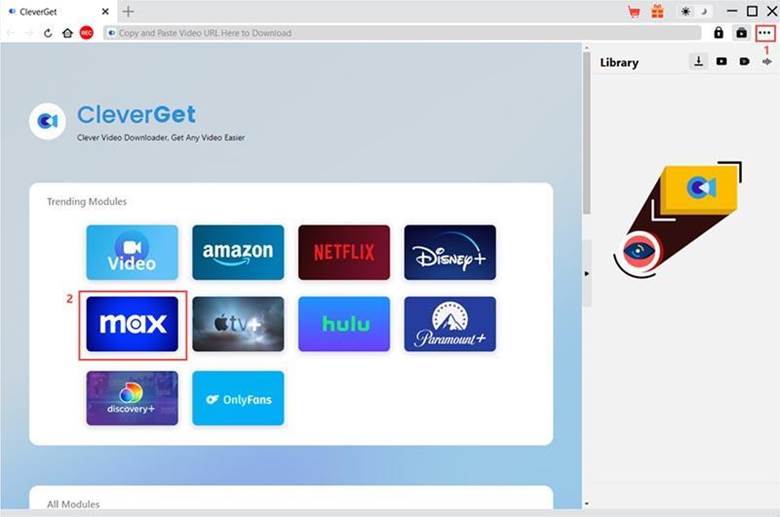
Step 3: Locate HBO Max Movie
Find the HBO Max movie you wish to watch and save it offline. Make sure to play the video first. You can see a Download arrow on the right of the interface. Click on it to parse the video sources.
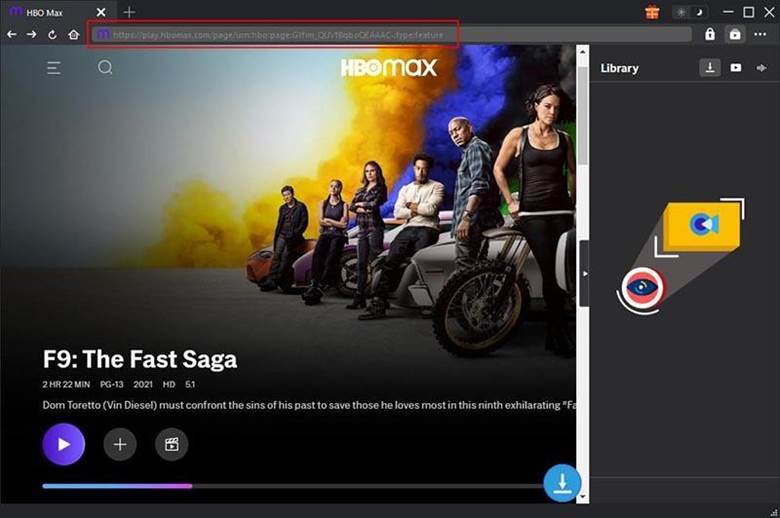
Step 4: Download HBO Max Movie
After a while, you will see a pop-up window. It will list all video resources available for downloads. Pick your preferred resolutions, output, audio, and subtitle settings to download HBO Max movies for offline watching.
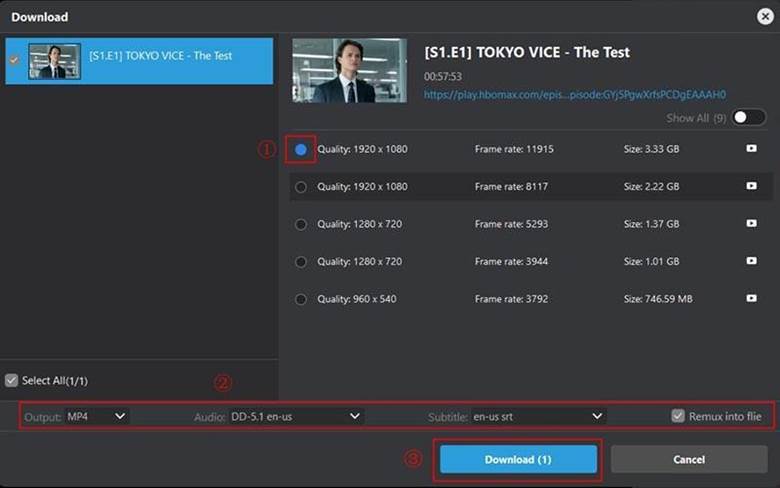
Step 5: Check HBO Max Downloads
The sidebar on the right will list all HBO Max download tasks. You can pause or cancel any task here.
Part 3: Conclusion
Can you download movies on HBO Max? YES. You can download movies and TV shows from HBO Max natively or using a third-party video downloader. This post has illustrated how to download movies on HBO Max with CleverGet MAX Downloader step by step. You can follow the guide to save all your favorite movies easily. For those who want to keep HBO Max movies forever, CleverGet MAX Downloader is the simplest solution to get around the limits of the native download feature. The video downloader lets you download 3 videos for free before subscribing. Just try it and see it yourself!














