Creating an effective presentation can be a challenging task, but using the right templates can make all the difference. Visuals are an essential component of any successful presentation, and research shows that using templates can significantly improve the effectiveness of your message. In this article, we’ll explore the effectiveness of presentation templates in popular platforms like PowerPoint and Google Slides.
Visuals Are Key for Effective Communication:
As humans, we’re wired to process visual information much faster than text. According to research, the human brain can process visuals up to 60,000 times faster than text. This means that incorporating visuals in your presentation can help your audience better understand and retain the information you’re presenting. Using visuals in slides can also evoke emotions and create a deeper connection with your audience.
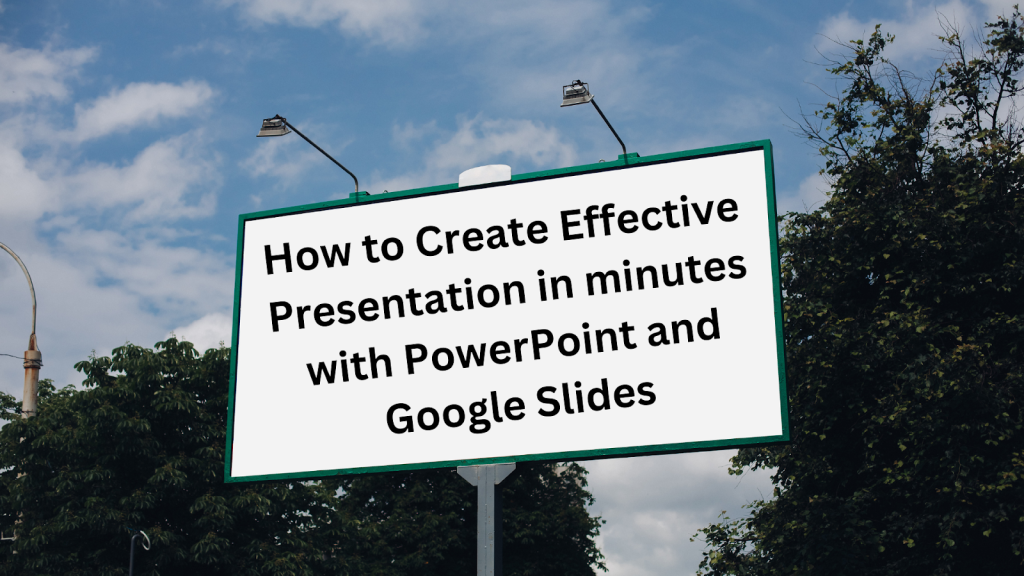
Templates Simplify Complex Information:
One of the main benefits of using presentation slide templates is that they can help simplify complex information. By using visual aids such as diagrams, charts, and graphs, you can present complex information in a way that’s easier to understand. Presentation templates also provide a framework for organizing your information, making it easier for your audience to follow along and comprehend.
Moreover, templates offer a consistent structure that allows you to present information in a logical and organized manner. With placeholders for text, images, and multimedia elements,it offers a pre-designed structure that guides you in creating a cohesive and visually appealing presentation. This not only saves time but also ensures that it is well-organized and easy to follow for your audience.
Create Consistency and Professionalism:
Using a presentation template can also help to create consistency and professionalism in your presentation. A well-designed template can provide a consistent look and feel throughout your presentation, which can help to reinforce your branding and messaging. Consistency can also help to reduce distractions and keep your audience focused on the content of your slide.
Consistency in design elements such as fonts, colors, and graphics can help create a cohesive and professional look for your presentation. This can enhance the overall impression of your presentation and make it more visually appealing and engaging to your audience. By using a template, you can ensure that your presentation has a polished and professional appearance, regardless of your design skills.
Using Templates Saves Time and Effort:
Creating a presentation from scratch can be time-consuming. Using a pre-designed slide can save you a lot of time and effort, allowing you to focus on the content of your presentation. Presentation templates provide a framework for organizing your information and can help to speed up the design process, allowing you to create professional-looking slides in a short period of time.
Time is a valuable resource, and using templates can help you save time in the creation process. It provides a ready-made structure and design, so you don’t have to start from scratch. This can be especially helpful when you have a tight deadline or need to create multiple presentations. By using templates, you can streamline the design process and create visually appealing presentations in a more efficient manner.
Versatile and Customizable:
Slides are available in various categories like business, education, marketing, medical, technology, etc. Each designed for a specific purpose so that you can customize it according to your needs based on which category the main theme comes under.
PowerPoint Templates:
Microsoft PowerPoint has been a go-to presentation tool for decades. It offers a wide variety of templates that users can use to create professional-looking presentations quickly. PowerPoint templates are especially useful for business presentations and academic lectures, where visual aids like graphs and charts are critical. There are many free PowerPoint templates available online that come in different themes and colors, allowing you to customize the look and feel of your slide.
Google Slides:
Google Slides is a web-based presentation tool that allows you to create, edit, and share presentations with others in real-time. Google Slides also offers a wide range of templates that users can use to create engaging presentations quickly. Google Slides is especially useful for team collaborations, where team members can work together on a presentation, no matter their location. Many free Google Slides templates are available online offer a variety of options, from simple and professional to creative and fun.
Slide Deck:
Slide Deck is nothing but a collection of slides. Create a slide deck that effectively communicates your message and engages your audience.
Here are some tips for creating an impactful slide deck:
Keep it simple: Avoid cluttering your slides with too much text or too many images. Stick to one main idea per slide and use clear, concise language.
Use high-quality images: Visuals are an essential component of any successful presentation, so make sure to use high-quality images that are relevant to your message.
Choose a color scheme: Using a consistent color scheme throughout your presentation can help to create a cohesive look and feel. Stick to a maximum of three colors to avoid overwhelming your audience.
Incorporate data visualizations: Graphs, charts, and other data visualizations can help to simplify complex information and make it easier for your audience to understand.
Conclusion
In conclusion, using visuals in your presentation is critical for effective communication. Presentation slide templates simplify complex information, create consistency and professionalism, and save time and effort. Both PowerPoint and Google Slides offer a range of templates to help you create an engaging presentation quickly. By using a well-designed template, you can create a presentation that engages your audience and communicates your message clearly and effectively.














