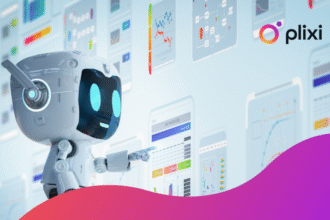1. Introduction
Creating a custom payment module in Magento 2 can be a powerful way to enhance the functionality of your online store. Whether you want to integrate a new payment gateway or customize the checkout experience, developing your payment module can give you more control over your eCommerce business. This guide will walk you through the steps to create a Magento 2 payment module, from understanding the basics to testing and troubleshooting.
2. Understanding Magento 2 Payment Modules
Before diving into the development process, it’s essential to grasp the concept of payment modules in Magento 2. Payment modules are extensions that allow online stores to process payments from customers securely. They play a crucial role in the checkout process, ensuring a seamless and secure transaction experience for your customers.
3. Requirements for Developing a Payment Module
To get started with creating a Magento 2 payment module, you’ll need the following:
- Development Environment: You should have a Magento 2 development environment set up.
- Programming Skills: A strong understanding of PHP, Magento 2 architecture, and object-oriented programming.
- IDE (Integrated Development Environment): Choose a suitable IDE for Magento 2 development, such as PHPStorm.
- Access to Payment Gateway API Documentation: If you plan to integrate with a payment gateway, ensure you have access to their API documentation.
- Magento Coding Standards: Familiarize yourself with Magento 2 coding standards to ensure your module aligns with best practices.
4. Steps to Create a Magento 2 Payment Module
4.1. Setting Up Your Development Environment
To create a payment module, you need a local or remote development environment with Magento 2 installed. Ensure you have the necessary tools like Composer, PHP, and a web server in place.
4.2. Creating the Module Structure
The first step in creating a payment module is setting up its structure. Magento 2 follows a modular architecture. You need to create directories, configuration files, and scripts. These files specify how your module interacts with Magento.
4.3. Writing Module Configuration
Magento relies on XML configuration files to understand your module. You must create these files to register your module and specify its behavior. This step is crucial for Magento to recognize and load your payment module correctly.
4.4. Implementing Payment Gateway Logic
If you’re integrating with a payment gateway, this is where you’ll implement the payment processing logic. You’ll use your programming skills to ensure that payments are securely processed and validated.
4.5. Handling Payment Responses
After payment processing, you’ll need to handle responses from the payment gateway. This involves validating payment statuses and updating the order accordingly. Errors must be handled gracefully to provide a smooth customer experience.
5. Testing Your Payment Module
Before deploying your payment module in a production environment, thorough testing is essential. Test it under various scenarios, including successful payments, failed payments, and edge cases. This ensures a reliable and secure checkout process.
6. Troubleshooting and Common Issues
Even with careful development and testing, issues can arise. In this section, we’ll cover common problems you might encounter when creating a payment module and how to troubleshoot them effectively.
7. SEO Optimization for Your Payment Module
Search engine optimization is crucial for the success of your eCommerce store. Ensure your payment module is discoverable by implementing SEO best practices. Use relevant keywords and meta tags to enhance visibility.
8. Frequently Asked Questions (FAQs)
Q1: Can I create a payment module without coding experience?
A1: Developing a payment module requires coding skills, particularly in PHP and Magento 2. If you’re not experienced in these areas, consider hiring a developer or learning the required skills.
Q2: What are some popular payment gateways to integrate with Magento 2?
A2: Some popular payment gateways for Magento 2 integration include PayPal, Stripe, Authorize.Net, and Braintree.
Q3: Is it possible to create a payment module for multiple payment gateways?
A3: Yes, you can create a payment module that supports multiple payment gateways. This requires a flexible module structure and coding approach.
9. Conclusion
Creating a Magento 2 payment module is a challenging but rewarding endeavor. It empowers you to tailor the payment process to your specific business needs and customer expectations. Follow the steps outlined in this guide, and you’ll be on your way to a seamless, customized payment experience for your eCommerce store.